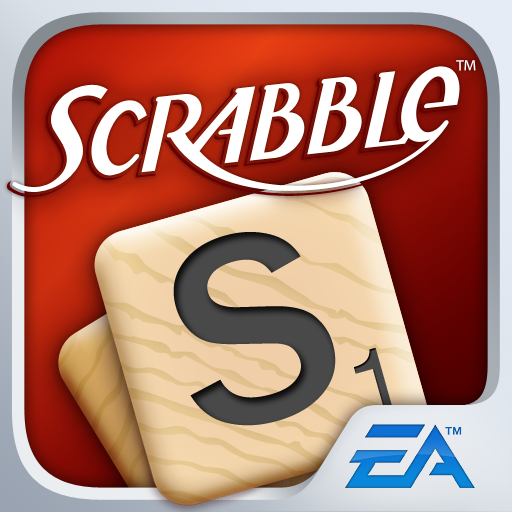Cheat At Scrabble Or Words With Friends With Word Helper (Universal)
May 25, 2010
We've all been there. Stuck with letters in Scrabble or Words with Friends that we just don't know what to do with. It's a painful experience that leaves you feeling drained and depressed, but it doesn't have to be that way. There's help out there in the form of iPhone and iPad apps, specifically one called Word Helper, a universal app that helps you form the best words from your awful rack of letters.
Word Helper allows you to import an image of your current game board along with your entire letter set in order to make letter inputting and word forming as pain free as possible.
 To form the best word possible, the first step is to take a screenshot of your current game board. To do so, just press the top power button on your iPhone or iPad and the home button simultaneously. This will place a screenshot of your board in your camera roll so Word Helper can access it.
After that, just open up Word Helper, tap "Load Board's Picture," and select the screenshot of your board. Now you have a full view of your current game board. Tapping the "Tiles" button will bring up your current rack of letters so you can input them in the empty fields.
That's pretty much it. Tapping search after entering the letters will give you the best possible combinations. You can also add letters to hook onto in order to find words based on the board's letters. Word Helper automatically detects if it is a Scrabble or Words with Friends board to correctly count points, so you won't need to fiddle with any settings.
The app can't take into account things like double word or triple letter bonuses, so you will still have to do a little work yourself. But hey, no one ever said cheating would be easy. We don't condone this behavior for competitive games, however, so use it at your own risk. Don't blame us if you get screamed at by your brother or sister for not playing fair. You have been warned.
Word Helper isn't exactly a brand new app, but it was recently updated to address some major bugs and to add iPad support. More updates will be on the way as well, including the ability to view search history, undo and redo searches, and possibly even the addition of definitions for words generated.
Word Helper is available in the App Store for $1.99.
To form the best word possible, the first step is to take a screenshot of your current game board. To do so, just press the top power button on your iPhone or iPad and the home button simultaneously. This will place a screenshot of your board in your camera roll so Word Helper can access it.
After that, just open up Word Helper, tap "Load Board's Picture," and select the screenshot of your board. Now you have a full view of your current game board. Tapping the "Tiles" button will bring up your current rack of letters so you can input them in the empty fields.
That's pretty much it. Tapping search after entering the letters will give you the best possible combinations. You can also add letters to hook onto in order to find words based on the board's letters. Word Helper automatically detects if it is a Scrabble or Words with Friends board to correctly count points, so you won't need to fiddle with any settings.
The app can't take into account things like double word or triple letter bonuses, so you will still have to do a little work yourself. But hey, no one ever said cheating would be easy. We don't condone this behavior for competitive games, however, so use it at your own risk. Don't blame us if you get screamed at by your brother or sister for not playing fair. You have been warned.
Word Helper isn't exactly a brand new app, but it was recently updated to address some major bugs and to add iPad support. More updates will be on the way as well, including the ability to view search history, undo and redo searches, and possibly even the addition of definitions for words generated.
Word Helper is available in the App Store for $1.99.
 To form the best word possible, the first step is to take a screenshot of your current game board. To do so, just press the top power button on your iPhone or iPad and the home button simultaneously. This will place a screenshot of your board in your camera roll so Word Helper can access it.
After that, just open up Word Helper, tap "Load Board's Picture," and select the screenshot of your board. Now you have a full view of your current game board. Tapping the "Tiles" button will bring up your current rack of letters so you can input them in the empty fields.
That's pretty much it. Tapping search after entering the letters will give you the best possible combinations. You can also add letters to hook onto in order to find words based on the board's letters. Word Helper automatically detects if it is a Scrabble or Words with Friends board to correctly count points, so you won't need to fiddle with any settings.
The app can't take into account things like double word or triple letter bonuses, so you will still have to do a little work yourself. But hey, no one ever said cheating would be easy. We don't condone this behavior for competitive games, however, so use it at your own risk. Don't blame us if you get screamed at by your brother or sister for not playing fair. You have been warned.
Word Helper isn't exactly a brand new app, but it was recently updated to address some major bugs and to add iPad support. More updates will be on the way as well, including the ability to view search history, undo and redo searches, and possibly even the addition of definitions for words generated.
Word Helper is available in the App Store for $1.99.
To form the best word possible, the first step is to take a screenshot of your current game board. To do so, just press the top power button on your iPhone or iPad and the home button simultaneously. This will place a screenshot of your board in your camera roll so Word Helper can access it.
After that, just open up Word Helper, tap "Load Board's Picture," and select the screenshot of your board. Now you have a full view of your current game board. Tapping the "Tiles" button will bring up your current rack of letters so you can input them in the empty fields.
That's pretty much it. Tapping search after entering the letters will give you the best possible combinations. You can also add letters to hook onto in order to find words based on the board's letters. Word Helper automatically detects if it is a Scrabble or Words with Friends board to correctly count points, so you won't need to fiddle with any settings.
The app can't take into account things like double word or triple letter bonuses, so you will still have to do a little work yourself. But hey, no one ever said cheating would be easy. We don't condone this behavior for competitive games, however, so use it at your own risk. Don't blame us if you get screamed at by your brother or sister for not playing fair. You have been warned.
Word Helper isn't exactly a brand new app, but it was recently updated to address some major bugs and to add iPad support. More updates will be on the way as well, including the ability to view search history, undo and redo searches, and possibly even the addition of definitions for words generated.
Word Helper is available in the App Store for $1.99.