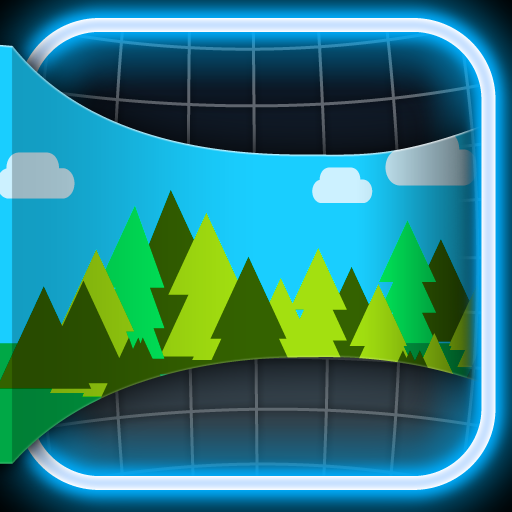Create 360 Degree Panoramas In Seconds With Occipital's 360 Panorama
July 30, 2010
Panorama creation can be a daunting and rather time consuming task, which effectively destroys the desire for most everyday photographers to give it a try. Occipital, the developers behind the now eBay-owned RedLaser, have created a new iPhone app that does away with the messy and time consuming stitching process, allowing anyone to create a full 360 degree panorama in literally seconds.
360 Panorama is a new app by Occipital that has been in development since October of last year. It's what the developers are calling the first "real-time panorama app" for your iPhone. Instead of capturing numerous still shots and stitching them together later on, the app is able to build the image in real-time using an advanced computer vision-based system that analyzes images as they come in. When you are done shooting, your panorama is instantly saved to the Camera Roll for viewing. There's absolutely no need to wait for stitching.
Since the app relies on the computer vision-based system to analyze shots as they come in, it's actually able to track your motion via the images instead of just using gyros and accelerometers, which means that 360 Panorama will work on the iPhone 4 and the 3GS. However, it won't work on any other earlier models since the app requires quite a bit of processing power.
360 Panorama is beyond easy to use. Simply launch the app and tap the screen to start the process. Stand as still as possible and start to slowly rotate in any direction. You will see a real-time feed of the image you are capturing as you move. The app displays a grid around your image so you can attempt to keep your panorama as straight as possible, which turns out to be very important if you want to clean up your panorama since there will be black borders around the edges. When you are satisfied with your results, tap the save button and your unique creation will be sent to your Camera Roll so you can sync it with your computer in order to clean it up and share it with the world.
I have included my two test 360 degree panorama images below for demonstration purposes (you can tap or click on the images to view them in full-screen). The top-most image is a direct import of the panorama 360 Panorama created. As you can see, there is quite a bit of black and jagged edges. I was able to remove all of that unsightliness in just a few seconds by simply cropping the image in Photoshop, but you can use basically any image editor to accomplish this. This is why it's important to keep a steady hand as you rotate when creating your panorama, because it makes cropping the black border and jagged edges much easier.
360 Panorama is now available in the App Store for $2.99. To reiterate, it requires an iPhone 4 or 3GS running iOS 4 since it uses new camera APIs. If you have all of the necessary hardware and software, I recommend giving it a try.