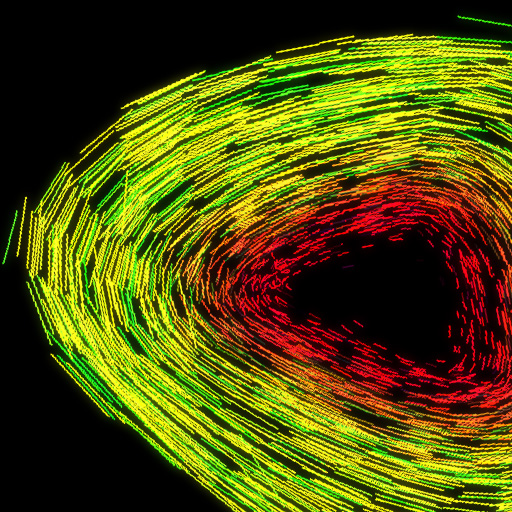New iPad App Allows You To Put Your Art In Motion
August 11, 2010
While constructing a past "Apps Gone Free" list, I stumbled upon Uzu, a unique and visually stimulating entertainment app that allows you to create colorful, trippy and fully interactive pieces of art on your iPad. It also allows you to effectively show off your device's large screen and multitouch capabilities. Over the last month or so I discovered quite a few more apps just like it in the App Store, but none of them were able to grab my attention like Uzu did. Just the other day, however, a new entertainment app showed up in my inbox called Art in Motion, and it may just dethrone my lovely little Uzu as my go-to, time wasting artsy app.
 Art in Motion, just like Uzu, begs and pleads you to touch your iPad's screen and interact with all of the objects in any way you deem fit. What's different about Art in Motion is that it is packed full of options that give you the ability to completely change the experience.
The app comes pre-loaded with 20 different scenes, so you can get an idea of what you can create. Some of the scenes feature bouncing orbs that you can fling all over the place, while others allow you to drag and tap to create your own orbs and watch them tumble with real-life physics.
Pre-loaded scenes aren't set in stone, they can be manipulated by quickly touching the screen with two fingers simultaneously. You can change the way your fingers interact with orbs on the screen, the type of orbs that can be added to a scene, color of orbs, physics (how the orbs reacted to screen orientation) and even the speed. After you are done fiddling around, you can save your edited scene as your own for future use. You can also create your very own scene from scratch if you wish.
At any time during your experimentation, you can bring up the menu system and put a hold on all of the movement that's taking place by hitting the pause button. Now you can take a screenshot of your unique creation and use it however you would like. This allows the app to double as a fairly decent iPad wallpaper creator.
Although I have done my best, words can not describe how much fun and interactive Art in Motion is, but maybe the video embedded below will help.
Art in Motion is now available in the App Store for $2.99.
Art in Motion, just like Uzu, begs and pleads you to touch your iPad's screen and interact with all of the objects in any way you deem fit. What's different about Art in Motion is that it is packed full of options that give you the ability to completely change the experience.
The app comes pre-loaded with 20 different scenes, so you can get an idea of what you can create. Some of the scenes feature bouncing orbs that you can fling all over the place, while others allow you to drag and tap to create your own orbs and watch them tumble with real-life physics.
Pre-loaded scenes aren't set in stone, they can be manipulated by quickly touching the screen with two fingers simultaneously. You can change the way your fingers interact with orbs on the screen, the type of orbs that can be added to a scene, color of orbs, physics (how the orbs reacted to screen orientation) and even the speed. After you are done fiddling around, you can save your edited scene as your own for future use. You can also create your very own scene from scratch if you wish.
At any time during your experimentation, you can bring up the menu system and put a hold on all of the movement that's taking place by hitting the pause button. Now you can take a screenshot of your unique creation and use it however you would like. This allows the app to double as a fairly decent iPad wallpaper creator.
Although I have done my best, words can not describe how much fun and interactive Art in Motion is, but maybe the video embedded below will help.
Art in Motion is now available in the App Store for $2.99.
 Art in Motion, just like Uzu, begs and pleads you to touch your iPad's screen and interact with all of the objects in any way you deem fit. What's different about Art in Motion is that it is packed full of options that give you the ability to completely change the experience.
The app comes pre-loaded with 20 different scenes, so you can get an idea of what you can create. Some of the scenes feature bouncing orbs that you can fling all over the place, while others allow you to drag and tap to create your own orbs and watch them tumble with real-life physics.
Pre-loaded scenes aren't set in stone, they can be manipulated by quickly touching the screen with two fingers simultaneously. You can change the way your fingers interact with orbs on the screen, the type of orbs that can be added to a scene, color of orbs, physics (how the orbs reacted to screen orientation) and even the speed. After you are done fiddling around, you can save your edited scene as your own for future use. You can also create your very own scene from scratch if you wish.
At any time during your experimentation, you can bring up the menu system and put a hold on all of the movement that's taking place by hitting the pause button. Now you can take a screenshot of your unique creation and use it however you would like. This allows the app to double as a fairly decent iPad wallpaper creator.
Although I have done my best, words can not describe how much fun and interactive Art in Motion is, but maybe the video embedded below will help.
Art in Motion is now available in the App Store for $2.99.
Art in Motion, just like Uzu, begs and pleads you to touch your iPad's screen and interact with all of the objects in any way you deem fit. What's different about Art in Motion is that it is packed full of options that give you the ability to completely change the experience.
The app comes pre-loaded with 20 different scenes, so you can get an idea of what you can create. Some of the scenes feature bouncing orbs that you can fling all over the place, while others allow you to drag and tap to create your own orbs and watch them tumble with real-life physics.
Pre-loaded scenes aren't set in stone, they can be manipulated by quickly touching the screen with two fingers simultaneously. You can change the way your fingers interact with orbs on the screen, the type of orbs that can be added to a scene, color of orbs, physics (how the orbs reacted to screen orientation) and even the speed. After you are done fiddling around, you can save your edited scene as your own for future use. You can also create your very own scene from scratch if you wish.
At any time during your experimentation, you can bring up the menu system and put a hold on all of the movement that's taking place by hitting the pause button. Now you can take a screenshot of your unique creation and use it however you would like. This allows the app to double as a fairly decent iPad wallpaper creator.
Although I have done my best, words can not describe how much fun and interactive Art in Motion is, but maybe the video embedded below will help.
Art in Motion is now available in the App Store for $2.99.