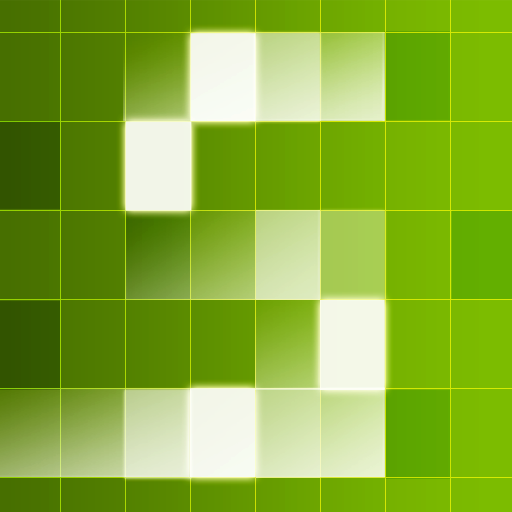Review: Seline HD - Lets Make Music Together
September 27, 2010
Overview
Recently I spoke of the evolution of music composition in my review for SoundPrism and that mobile computing seems to be the most fertile soil for the next generation of melodic instrumentation. The iPad especially has shown great potential and after it’s launch, many music creation apps were hurriedly rushed into the app store and consequently nabbed by early adopters. The result has been many mediocre apps that have left most saying "meh". Seline HD is one of the most high profile attempts in recent history. No, it doesn't look like a piano, and no it isn't like the other music applications you have tried. For most, this is a very good thing. Within three days of launching, Seline HD was number one in the music category which may have been partly due to the huge popularity of the "iPad Orchestra" video featuring several musicians all using it together to create a somewhat nice sounding song. It was also featured in the app store which never hurts sales and usually indicates that it is worth checking out (usually, but not always).
Within three days of launching, Seline HD was number one in the music category which may have been partly due to the huge popularity of the "iPad Orchestra" video featuring several musicians all using it together to create a somewhat nice sounding song. It was also featured in the app store which never hurts sales and usually indicates that it is worth checking out (usually, but not always).
Features
It is immediately apparent that the creators of Seline HD, Amidio, wanted to not pattern it after any single instrument, but rather build an interface around the iPad form factor. The slightly skewed keys look odd at first but quickly make sense. Like SoundPrism and other similar apps, Seline HD attempts to take most of the difficulty out of music creation. The power behind how it works is that the keys are all notes on a scale. This means that these notes together or in concession, in theory, have a good sound in contrast with the unpleasant resonation when you pound a bunch of sequential keys on a piano. There are many different pre made scales to chose from or you can even engineer your own. There is also a great selection of instruments to select, both classic (I.e. Flute, Cello, Clarinet...) and modern (Voice of Seline, Synth Lead…) It is hard to really describe how playing Seline works, so I highly encourage you to check out some of the videos made by Amidio and also my own composition included below. In full discloser I have had some musical training, but this mainly consisted of childhood piano lessons and one high school choir. I used Audacity to compile the final product, but it would have been totally possible to make the entire file right within Seline since you can record with infinite (at least in my experience) overdubbing. You can also copy the .wav files and then email them or you can just transfer the files via iTunes.
As you play notes, you can also alter the pitch with the arrows and the middle joystick towards the center of the screen. This works very well because it takes your note down or up not just a half step, but a whole step making some great chord progressions very easy.
A key feature that sets this application apart is the drone. You can think of the drone as kind of like those professional jazz bands that can pick up on the chord progression of your melody and play along without you telling them where you are going. The creators boast a powerful algorithm that makes this possible and though it works to some degree, your results will vary and be best with practice. In my own song, the first minute or so is my flute playing against the drone ‘Another Reality’.
The Good
There is much to like about Seline HD. With many next generation instruments on the iPad, such as SoundPrism, it is hard to make the finished product sound unique as if you came up with it and not the program. This is not the case here. There are so many options and enough voices and drones that you can tweak and retweak until you have a sound or group of sounds you like. You can control the level of vibrato, reverb (Reverb!), delay, delay time and delay feedback along with the individual volumes of the lead and drone sounds. You can also change the root and octave of your instrument and transpose on the fly.
It is hard to really describe how playing Seline works, so I highly encourage you to check out some of the videos made by Amidio and also my own composition included below. In full discloser I have had some musical training, but this mainly consisted of childhood piano lessons and one high school choir. I used Audacity to compile the final product, but it would have been totally possible to make the entire file right within Seline since you can record with infinite (at least in my experience) overdubbing. You can also copy the .wav files and then email them or you can just transfer the files via iTunes.
As you play notes, you can also alter the pitch with the arrows and the middle joystick towards the center of the screen. This works very well because it takes your note down or up not just a half step, but a whole step making some great chord progressions very easy.
A key feature that sets this application apart is the drone. You can think of the drone as kind of like those professional jazz bands that can pick up on the chord progression of your melody and play along without you telling them where you are going. The creators boast a powerful algorithm that makes this possible and though it works to some degree, your results will vary and be best with practice. In my own song, the first minute or so is my flute playing against the drone ‘Another Reality’.
The Good
There is much to like about Seline HD. With many next generation instruments on the iPad, such as SoundPrism, it is hard to make the finished product sound unique as if you came up with it and not the program. This is not the case here. There are so many options and enough voices and drones that you can tweak and retweak until you have a sound or group of sounds you like. You can control the level of vibrato, reverb (Reverb!), delay, delay time and delay feedback along with the individual volumes of the lead and drone sounds. You can also change the root and octave of your instrument and transpose on the fly. There are enough scales to choose from that you can even more finely augment the sound to your liking. Try some of the ‘Toyo Favorites’ (my favorites as well) for a modern sound, or try the Neopolitan Minor to get more of a haunting sound.
The tone changing arrows I spoke of previous along with the joystick toggle give you the power to move up and down the scale not bounded by the usual keys. The two other circles with a dot in the center are to adjust the attack- though I will admit I’m not entirely sure what that means.
The recording, overdubbing and file management system takes this application to places SoundPrism never dreamed of and, in my most humble opinion, fully justify the price of OTOH (One Tenth of One Hundred or $10).
There are also simple animation effects when you touch the keys. This may seem small but it adds a very nice touch (if that was a pun, it was unintentional).
The feeling of using your smudgy fingers to make beautiful creations cannot be understated and is perhaps Seline HD’s greatest accomplishment. It may not make everybody a musician, but it will make many and perhaps interest a few where they weren’t interested before.
There are enough scales to choose from that you can even more finely augment the sound to your liking. Try some of the ‘Toyo Favorites’ (my favorites as well) for a modern sound, or try the Neopolitan Minor to get more of a haunting sound.
The tone changing arrows I spoke of previous along with the joystick toggle give you the power to move up and down the scale not bounded by the usual keys. The two other circles with a dot in the center are to adjust the attack- though I will admit I’m not entirely sure what that means.
The recording, overdubbing and file management system takes this application to places SoundPrism never dreamed of and, in my most humble opinion, fully justify the price of OTOH (One Tenth of One Hundred or $10).
There are also simple animation effects when you touch the keys. This may seem small but it adds a very nice touch (if that was a pun, it was unintentional).
The feeling of using your smudgy fingers to make beautiful creations cannot be understated and is perhaps Seline HD’s greatest accomplishment. It may not make everybody a musician, but it will make many and perhaps interest a few where they weren’t interested before.
 The Bad
If you don’t fully understand what Seline HD is and what it supposed to be used for, you may get frustrated. Don’t expect it to be Garage Band because that’s not what it was designed for. You can’t input sounds to mix with your creations because it is an instrument, albeit an instrument with some Garage Band-like features. It also isn’t a keyboard equivalent. The library of voices is comparatively small and linear songs aren’t exactly possible (such as playing twinkle twinkle the way you would on a piano).
I was somewhat disappointed at the performance with my over the ear Bluetooth headphones. When I paired them and tried to use them, the sound was laggy so I had to settle for ear buds. My headphones are a few years old, so don’t take my word explicitly, but this was the one area where SoundPrism out performed Seline HD.
It also should be said that there is a learning curve involved here. First touches will leave you pleased, but several hours (at least) are needed before you can make something that you will be proud to call a song.
This price is just high enough that it will scare away some of those who aren’t serious musicians or adventurous. This is unfortunate because few will be disappointed with this purchase.
The Bad
If you don’t fully understand what Seline HD is and what it supposed to be used for, you may get frustrated. Don’t expect it to be Garage Band because that’s not what it was designed for. You can’t input sounds to mix with your creations because it is an instrument, albeit an instrument with some Garage Band-like features. It also isn’t a keyboard equivalent. The library of voices is comparatively small and linear songs aren’t exactly possible (such as playing twinkle twinkle the way you would on a piano).
I was somewhat disappointed at the performance with my over the ear Bluetooth headphones. When I paired them and tried to use them, the sound was laggy so I had to settle for ear buds. My headphones are a few years old, so don’t take my word explicitly, but this was the one area where SoundPrism out performed Seline HD.
It also should be said that there is a learning curve involved here. First touches will leave you pleased, but several hours (at least) are needed before you can make something that you will be proud to call a song.
This price is just high enough that it will scare away some of those who aren’t serious musicians or adventurous. This is unfortunate because few will be disappointed with this purchase.