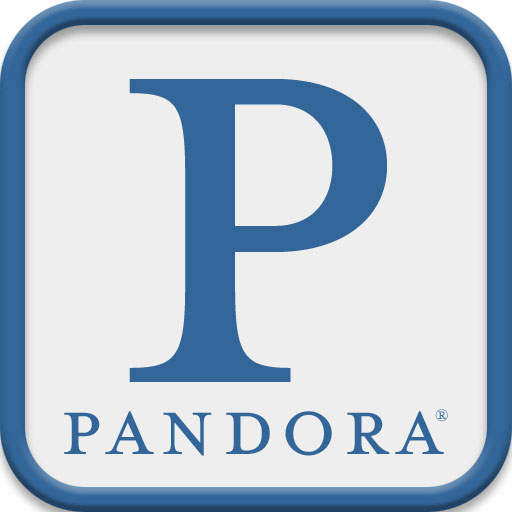AirPlay Any App In iOS 4.2 Now - Here's How
by Tim Chaten
October 5, 2010
Right now, AirPlay, Apple's upcoming iOS feature that will let you stream audio as well as video over the air to AirPlay enabled devices (such as the Apple TV) is getting a lot of attention. For those of you who may have tried it, you know that it already works with a couple of apps and it's really great. Thanks to a new discovery, we have found a way to bring this capability to almost any other app, including apps like Hulu, or Pandora on the iPad.
Recently, we discovered that Apple had engineered AirPlay at the OS level, so any app that plays back audio or video could take advantage of it. It works like this: Apple added a new button to its built-in playback control panel, which lets you decide where to stream your content. Many apps, like Netflix, use these default controls and can already stream over the air using AirPlay. Other apps like Hulu use their own controls and therefore don't have the feature. The same story goes for Pandora on the iPad.
This is unfortunate, as we don't want to depend on developers to activate the feature, and even though AirPlay only works with audio in the current betas, it would be great to use it with Pandora now. But, what looks like a limitation really isn't, as we have found a way to work around it.
This week I discovered that just like Bluetooth, AirPlay remains the default output unless you tell your iOS device otherwise. Users with the beta of iOS 4.2 can actually turn on AirPlay mode in the iPod app. They can then jump into apps that currently don't support AirPlay: Pzizz, Pandora on the iPad, and even Hulu Plus, and stream audio to Apple TV (or Airport express).
Here's how to do it:
- 1. Make sure you have an AirPlay capable device activated, and that it's on the same network as your iOS device. This can be an Airport Express or an Apple TV.
- 2. Open an app that already supports AirPlay, for example, the iPod app.
- 3. Start the playback.
- 4. Hit the AirPlay button, select your AirPlay enabled device. The sound should now stream.
- 5. Close the app, jump to the non-airplay enabled app you want to stream over the air (like Pandora on the iPad).
- 6. Start the playback, and if everything goes right, the current audio will fade, and the new app will start streaming over the air.