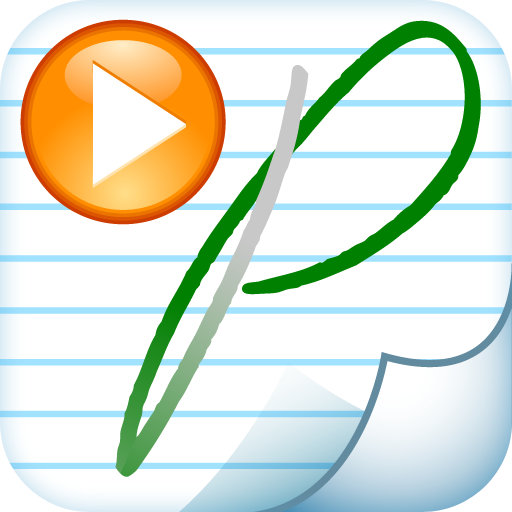Pencast Player App Is The Missing Link Between Your Pen & Your iDevice
October 1, 2010
Our iDevices are great companions for all sorts of meetings and classes. They're perfect for keeping all our documents at hand, and taking short notes. We can also share the notes and documents easily via Wi-Fi or 3G. Using a capacitive stylus along with a note taking app, isn't always the perfect solution. So how can we have the best of both worlds?
Livescribe makes a series of electronic smartpens that can record what you write and then let you access it on your computer. They have been closing this analog-to-digital gap for quite a while now. It's a very interesting solution, and thanks to a freshly released universal iOS app, they're now bringing all this digital note-taking goodness to your iDevice.
The concept is quite brilliant. You simply take your notes on paper, like you're used to. You can also record audio as you take notes. Then, once plugged into your computer, you can download your notes to your computer or send them to the Livescribe cloud. Until recently, that's where it stopped. Thanks to their new Pencast Player iOS app, you can now download and access your notes directly from your iDevice, along with the audio.
It's not perfect, as you'll still need to first sync your pen with your computer, and send its recording online before they can be accessed from your iDevice. If they could make their pens go online or connect to our iDevice directly, it would be a killer product. Yet, it's still a very neat solution and if you already own a Livescribe Smartpen, I'm pretty confident this will be very convenient. You can also use it as a simple way to access notes taken by your colleagues and teachers who use the Livescribe service, even if you don't own the hardware.
Have any of you tried this out?
Pencast Player for iPhone, iPad and iPod touch is available free of charge. As for Livescribe Smartpens, you should be able to find them starting at around $130.
[Tip of the hat to Joel Nelson for the tip!]