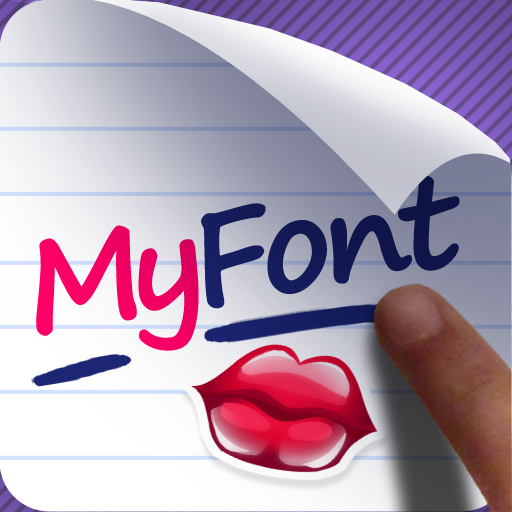QuickAdvice: Create Your Own Handwritten Font With MyFont - Plus Win A Promo Code!

MyFont ($0.99) by amitrl is a sweet little app that brings back the romance of a hand-written letter. Now you can create a custom font with your own handwriting! Read on to discover how.

Does ordinary email feel a bit impersonal sometimes? MyFont changes all that. Start by tapping “Create new font”. Carefully write each letter, both small and capital, and each number in the spaces provided. Tap the eraser if you make any mistakes. Once finished, tap the check mark, name your new font, and that’s it! Are you a calligrapher, or do you have several signature styles of writing that you’d like to record? Go ahead, design and store as many fonts as you like. Now you can use the regular keyboard in MyFont and type with your very own handwriting.
Select one of your fonts and then tap “Write New Message”. The pencil and paper icon brings you to a screen that allows you to choose your font size and color. The “A”-in-a-box icon allows you to select the size and orientation (want to write on a slant?) of your writing space.The lips icon allows you to place stickers in your letter; choose from flowers, faces, lips, star, rainbow or heart. The background icon gives you lots of stationery choices; everything from notebook paper to crumpled paper to elegant patterns. You can even tap the camera icon to use your own photos as your stationery for an extra personal touch. Once you have completed your customized letter, tap the mail icon to email your creation.
Would you like to win one of 14 promo codes we have to give away? Simply retweet or comment below. Contest ends October 7 at 2:00 p.m. EDT. Good luck!