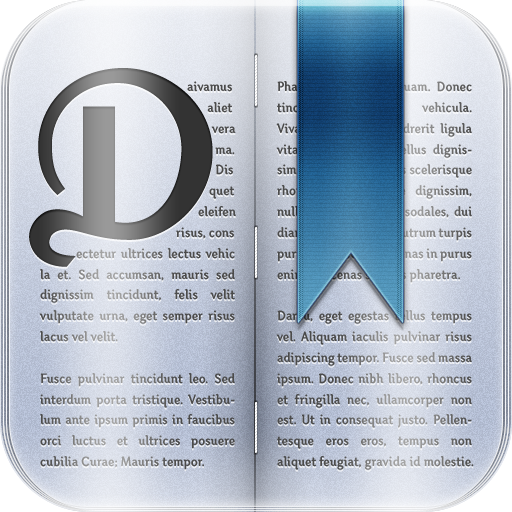QuickAdvice: Get Delicious Bookmarks With The Tasty Delibar

Delibar ($1.99) by Shiny Frog is a Delicious/Pinboard bookmarks manager for your iPhone or iPod Touch.
Bookmarking isn't dead. Believe it or not, Delicious/Pinboard is still around and being used by plenty of people. But what about those people that want a great iPhone app for managing their Delicious/Pinboard bookmarks? Look no further than Delibar.
I will have to admit, I am still a newbie at Delicious. I created an account (using my Yahoo! ID) with Delicious.com just so I can use this app. The main thing that attracted me to Delibar is the gorgeous interface.
The first thing you'll want to do when you open this app up is to add your account. There are three types of accounts you can add: Delicious Legacy Account, Yahoo ID Account, and Pinboard Account. Once you add your account and log in, your bookmarks will sync immediately.

All of your bookmarks will be accessible via the first tab, which is [Recent] Bookmarks. The view is alternating gray/light blue tabs that resemble those indexing folders.
Favicons will be displayed in the indented tabs, the bookmark title will be displayed with the corresponding tags you assigned it appearing beneath it. Tap the arrow to view details about your bookmark, including: URL, Title, Tags, and Notes.
Above these bookmarks is a search bar. The app searches as you type, so results are instant. It rummages through titles, URLs, notes, and tags.
Tapping on a bookmark will take you to the page in the in-app browser. You can navigate around like a normal browser, including viewing other links from that bookmarked page. You can navigate back and forward like a real browser, except there is no address bar field for you to type in a new address.
If a link interests you and you want to bookmark it, just hit the + button and the New Bookmark screen will come up with the URL and Title filled out already. Fill out tags and Notes, choose whether it's a private or public bookmark, and which account to add it to. Then hit 'Add Bookmark' and it will go through a smooth little animation that tells you it's being added. A little popup on the bottom with the 'shiny frog' will appear when it's complete, and go away to let you continue bookmarking.
Change your mind? Tap the arrow of a bookmark and scroll down - there's a nice, shiny red button to delete a bookmark.
In the Saved tab, it will show you the most recent bookmarks and the most popular bookmarks you have. Though for me it was hard to tell how the app determines 'popular' when there aren't any number counts of how many times an item has been bookmarked or anything like that. So I'm not entirely sure what the point of the Saved section is, since you can also view the 'most recent' bookmarks in the main Bookmarks tab.

The Network section is where your friend's bookmarks will be displayed. Since I just started using Delicious, and not sure if any of my friends still do, I don't have any items in this view yet.
The Tags section is an alphabetical list of every single tag that you have used to label and organize your bookmarks. The total number of tags will be displayed at the top, and how many tags begin with the letter will be shown next to the corresponding letter. Selecting a tag will then show you all the bookmarks that have that tag.
If you tap the star in the corner, that allows the user to save this tag search, which will then appear in the Saved section. This can be removed later as well.
Despite me being a new Delicious user, I have to say that this app is making my experience with the service much better. The UI of Delibar is clean, beautiful, and intuitive. If you don't use Delicious, the app also supports Pinboard (which I haven't tried using since there is a one-time membership fee; this is to prevent spam).
So if you use either Delicious or Pinboard, and are looking for a nice little iPhone app to add to your experience, make it Delibar.