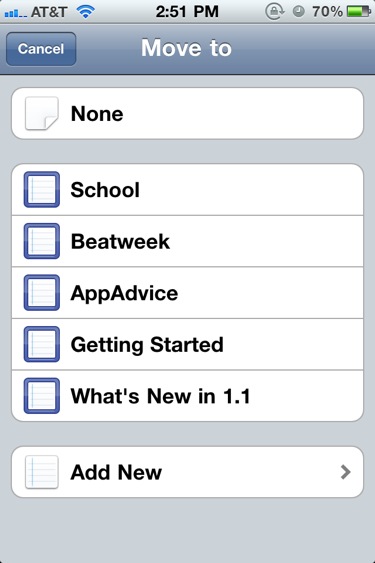
QuickAdvice: Simplify Your To-dos With Tasks Touch; Also A Chance To Win!

Tasks Touch ($1.99) by Idea Division is a simple task manager with over-the-cloud syncing for your iPhone.
There are plenty of task management apps in the App Store. Some are just standalone apps with no backup method, others have accompanying desktop applications to sync with but require you to buy them separately. What if you just want a simple task manager with some sort of OTA cloud syncing so you don't have to keep manually entering in tasks on a new device?
Enter Tasks Touch.

Think of this as the Simplenote of GTD apps. Tasks Touch lets you create a free account that will keep all of your tasks in sync on multiple devices via the cloud. An account is not required to use the app, but then you won't get the syncing.
The app's 'Home' screen will have a Today list at the top, which will show any tasks that are due that day. Lists will appear below that, with three categories appearing beneath that: All Tasks, All Lists, and Archives.
Before you get started with adding in your tasks, you may want to create your lists first, for organization purposes. To do this is easy - simply navigate to the Lists section and hit the "+" to create a new list. When creating the list, there's also an option to display this on the home screen. You can have it never show, only show when there's an open task, or always show.

Going back to the app's Home screen, you can start adding tasks by hitting the "+" button. Name your task, add it to a List if need be, select a due date (or not), and add any additional notes you need. With the latest update, you can add 'today' or 'tomorrow' to a task's name to automatically set the due date accordingly. Each task can also be sent as an email, if you use your inbox as part of your GTD system.
In the Today view or any of the lists, there's a Smart Filter to switch between All and Remaining tasks, so you can quickly see what's left to tackle. Tapping the lower left button will allow you to select multiple tasks to move to another list or in to Today view.
Once tasks are completed, they will end up in the Archive folder after the end of the day. In the Settings, there is an option to determine how long to keep these tasks for - you can have the app automatically get rid of them after 1 week, 2 weeks, or a month. Among the Settings is Badge Count, which you can have set to None, Due, or Due + Today. This is also the place to set how often the app will sync with the cloud (assuming you made a free account).
This truly is like Simplenote, except it's for your tasks. A big drawback right now is that there is no web app like Simplenote - the cloud sync is only for syncing on multiple devices. Hopefully the developers can change that in the future, since it would be nice to access tasks via the web.
Additionally, I would like to see the app include due times in a future update. As a reporter, I encounter deadlines throughout the day to get articles in - Tasks Touch is currently missing the feature of adding a time with a date for due tasks. But the app is great otherwise - I love simplicity.
So skip the big GTD apps like OmniFocus and Things if you want simplicity and OTA sync between devices. Hopefully the developer can address those issues with the app and service in the future. But even as it stands now, I'd highly recommend getting this little app if you want a light and simple GTD app. The price isn't too shabby either.
GIVEAWAY: I have 4 promo codes for Tasks Touch to give away to loyal readers. This contest will run up until Thursday, October 28, 2010 at 8 p.m. Only U.S. iTunes account holders can enter. Make sure to leave an email address so I can contact you if you win.
All you need to do to enter is leave a comment on this post with WHY YOU WANT THE APP.
Good luck!





















