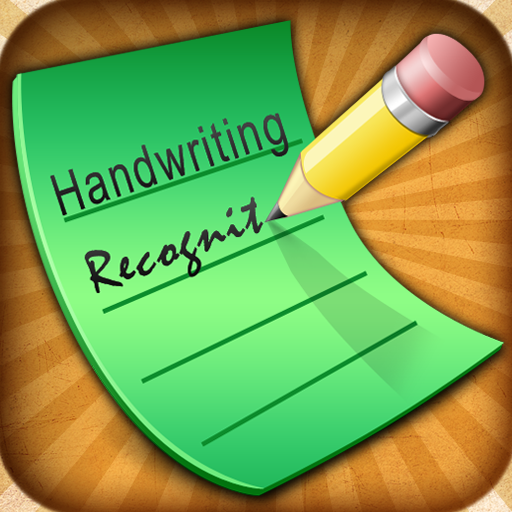WritePad For iPad Now Features A Palm Rest Option - No More Hovering
January 13, 2011
WritePad, PhatWare's popular note-taking app for iPad, recently received an update that added a much-needed palm rest option, because a human arm can only fight gravity for so long. It also received a few other noteworthy additions and fixes.
 WritePad for iPad is all about handwriting recognition and can be especially useful when utilizing a stylus, which is why its new palm rest option is so important. Instead of having to constantly hover above your iPad to take notes, the app now allows you to comfortably rest your hand right on the screen without resulting in any accidental inputs. The option works for either left or right hand users, as long as your hand is resting below what you are writing. However, it only works in full screen mode. The option can be found in the 'settings' menu.
WritePad for iPad v4.5 also added the ability to export files as PDFs, which can be shared via a variety of methods including Dropbox and iTunes File Sharing. It also features improved printing capabilities, a brand new icon, and improved inking, which increases the overall recognition quality.
The latest version of WritePad for iPad is available in the App Store for $9.99. At that price it's clearly not for everyone, but it's handwriting recognition technology is fantastic and can really come in handy in a classroom setting.
WritePad for iPad is all about handwriting recognition and can be especially useful when utilizing a stylus, which is why its new palm rest option is so important. Instead of having to constantly hover above your iPad to take notes, the app now allows you to comfortably rest your hand right on the screen without resulting in any accidental inputs. The option works for either left or right hand users, as long as your hand is resting below what you are writing. However, it only works in full screen mode. The option can be found in the 'settings' menu.
WritePad for iPad v4.5 also added the ability to export files as PDFs, which can be shared via a variety of methods including Dropbox and iTunes File Sharing. It also features improved printing capabilities, a brand new icon, and improved inking, which increases the overall recognition quality.
The latest version of WritePad for iPad is available in the App Store for $9.99. At that price it's clearly not for everyone, but it's handwriting recognition technology is fantastic and can really come in handy in a classroom setting.
 WritePad for iPad is all about handwriting recognition and can be especially useful when utilizing a stylus, which is why its new palm rest option is so important. Instead of having to constantly hover above your iPad to take notes, the app now allows you to comfortably rest your hand right on the screen without resulting in any accidental inputs. The option works for either left or right hand users, as long as your hand is resting below what you are writing. However, it only works in full screen mode. The option can be found in the 'settings' menu.
WritePad for iPad v4.5 also added the ability to export files as PDFs, which can be shared via a variety of methods including Dropbox and iTunes File Sharing. It also features improved printing capabilities, a brand new icon, and improved inking, which increases the overall recognition quality.
The latest version of WritePad for iPad is available in the App Store for $9.99. At that price it's clearly not for everyone, but it's handwriting recognition technology is fantastic and can really come in handy in a classroom setting.
WritePad for iPad is all about handwriting recognition and can be especially useful when utilizing a stylus, which is why its new palm rest option is so important. Instead of having to constantly hover above your iPad to take notes, the app now allows you to comfortably rest your hand right on the screen without resulting in any accidental inputs. The option works for either left or right hand users, as long as your hand is resting below what you are writing. However, it only works in full screen mode. The option can be found in the 'settings' menu.
WritePad for iPad v4.5 also added the ability to export files as PDFs, which can be shared via a variety of methods including Dropbox and iTunes File Sharing. It also features improved printing capabilities, a brand new icon, and improved inking, which increases the overall recognition quality.
The latest version of WritePad for iPad is available in the App Store for $9.99. At that price it's clearly not for everyone, but it's handwriting recognition technology is fantastic and can really come in handy in a classroom setting.