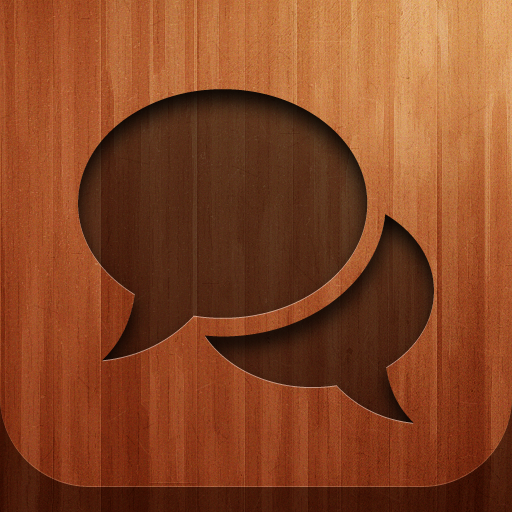QuickAdvice: Get In And Out Of Social Updates With Sociable

Sociable - Update your Twitter, Facebook, Myspace and Linkedin status ($0.99) by Andy Smart is an app that allows you to quickly post updates across multiple social networking sites.
With the rise of social networking, there are always apps out there for you to see what all your friends are doing and whatnot. But what if you just want to post a quick update and nothing else? Usually for something like Twitter, you'd launch up a full app and view your timeline and @ mentions. You may get distracted with seeing those that you forget your awesome tweet. Maybe it's the same with Facebook, Myspace, or LinkedIn.
If that problem occurs with you, or you just want to get in to make a quick update and then get out, then Sociable is designed with you in mind.

This app is just to update your status. That's it. I know that some people will think "So it's not a full featured client? That's dumb." Actually, sometimes all I want to do is update my status, and then get back to what I was doing prior. Sociable lets me do that in a beautiful interface.
The first thing to do when launching Sociable is to set up your services. The app currently supports Twitter, Facebook, Myspace, and LinkedIn. Fortunately for most, the first two should be enough. I'd be surprised if anyone still uses Myspace, and LinkedIn just doesn't seem like something you would "update" with little bits all the time like Twitter and Facebook. But that's just how I see it.
Once you get those services set up with your login credentials, you're all good to go. Tap that arrow in the top left corner to go to the Update screen, which looks great as a notepad. As you type your update, the character counter in the corner will let you know how many characters you've used out of 140.
Unfortunately, it seems that the app won't allow you go over 140 characters for an update, even if you just select everything but Twitter. Seems the idea of Sociable is just quick updates across the board.

Once you get your status typed out, you can tap the "Post to" button to manually select which networks you want to send the update to. The options will remain checked by default - you'll have to manually control it each time if you decide you don't want to send it to multiple networks.
When you finally hit the Post button, the app will give you a progress box to show you that the update was actually sent to the networks you selected. The finishing touch is the paper tearing off to let you start a new update.
The only thing that is missing from the app is the ability to post photos with your updates. The app currently only does plain text updates - no photo option. I hope the developer adds this in with the next update, as it can be crucial.
There are just moments when you just want to do a quick update and get back to life. Sociable helps you with that, and does it with a beautiful little interface. But if you are the type that posts pics often, you may want to hold off until the developer adds in that ability. Otherwise, it's a nice little app for quick updates.