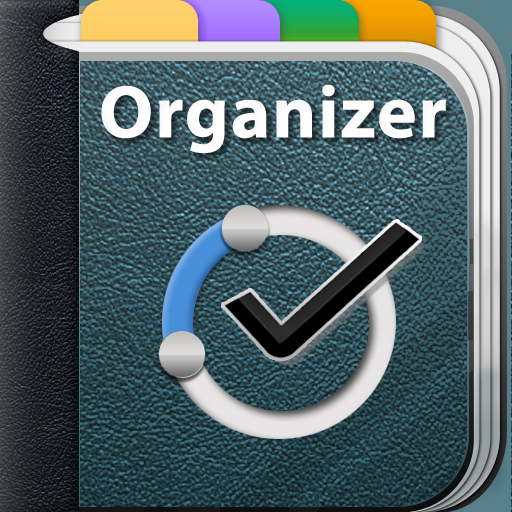Smart Pad Makes Your iPad Even Better
March 23, 2011
One of the top selling task management apps for the iPad has received its first significant update since debuting in 2010. Smart Pad by Left Coast Logic includes so many new features, it could make similar apps obsolete.
Advertised as “Smarter. Friendlier. Integrated. Informed. Connected,” the app combines basic Project planning, Task orientation, Time management, Recurring lists, Notes, and Calendars into one app. The result is an all-in-one solution worth many times more than its $9.99 price.
Smart Pad 2, the app’s unofficial name (which sounds a lot like a tablet recently released) uses two unique elements to tie all of your information together: GTDo’s and HyperNotes.
The first. GTDo's, is a fancy word for how currently active tasks from each project are tracked. When you mark a GTDo as “done,” the next one from that project automatically flows. Plus, the patented SmartTime logic places the active Tasks automatically into the current day calendar, fitting them into the free time in-between your appointments. It even splits the tasks to fit!
HyperNotes are a simple way to make notes next to any day, which can automatically be made into new, linked Tasks or Events. In addition, you can also tap the adjacent Timer to keep a record of when you performed any task, call, or meeting.
The latest update also includes the ability to view your Tasks by Project name and track the progress of your Projects as you complete Tasks. In addition, Smart Pad now includes pop-up reminders for due tasks, as well as a simple one-tap task filter. This is perfect for sorting tasks by GTDo’s, Starred, Active or Due.
Finally, all Project management systems require easy integration with other applications or websites. Smart Pad integrates with whatever calendars are already shared on the iPad. Therefore, iPad linking to your Microsoft Exchange, MobileMe, Google, Yahoo, AOL, or other CalDav account is all it takes for the app to integrate with these systems as well.
Other new features include:
Improvements include:
- Improved Calendar view shows multi-day events, options for week start dates, supports 24-hour clock
- Supports multiple fonts for Notes
- Contextual menu’s for all items
- Simplified interface, more pleasurable user experience
There are many good Project management apps already available for the iPad. However, most don't offer all of the options that Smart Pad does. This could definitely be a game changer. Smart Pad is available today for $9.99 in the App Store.
- New User Guide
- Improved the Settings UI
- Separate Sync for Tasks and Events
- Month view is always 100% size
- Show 3 views in landscape mode if Project folder is selected
- Show ADE/NewTasks/Due Tasks on PopOver Day view
- ADE drawing in month/week view spans multiple days
- Replaced Week numbers with Expand/Collapse button
- Removed all buttons on Day Manager
- Always show Quick add task in Tasks view
- Add local pop-over menu bar for Day view/Tasks view/Project view and History view
- Improve task boxes/event boxes
- Improved info icons
- Put Star action out side of boxes for multi-select access