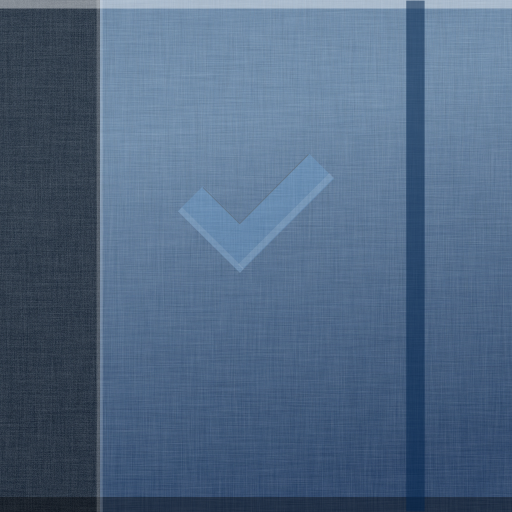Take It A Week At A Time With Planner For iPad - Weekly Calendar And Tasks

Planner for iPad - Weekly Calendar and Tasks ($1.99) by Steven Romej is a week-at-a glance style GTD app that allows you to effectively manage your to-do list.
The interface is simple and reminiscent of leather-bound paper daily planners. In fact, Steven Romej intentionally based the design on Moleskine's planner to give Planner for iPad a natural feel.
The simple and elegant layout works equally well in portrait or landscape orientation.
Planner for iPad is designed for those who find they don’t need a full-featured time management system, just a simple view of the week and what must get done.
The best feature is the task management system. You can easily enter and reorder to-dos. It's easy defer (to a different page) those you can’t fit in, or which have no end date.
The app also keeps your completed tasks, so you can see how much (or little) you’ve accomplished.

The GUI feels familiar; it's designed to function like most apps so you can jump right in and start managing your time without instruction.
Events can be color-coded and you can set alarms for important entries.
What you can’t do, however, is import your existing calendars into Planner for iPad. Right now syncing is one way only. Your events will appear in the iPad calendar, but not the reverse.
The developer did this on purpose so as not to clutter up the spartan design, but he let me know that he is happy to add two way syncing if users request it.

There are a few other things missing too, if Planner for iPad wants is be a must-have GTD app.
Aside from two way integration, I would also like to see a more robust notification system. The alarm is just not enough for me. I need push notifications at a minimum, in my primary time manager, and including e-mail/SMS reminders would be ideal.
I would also like to be able to add end times to scheduled events, to be sure nothing overlaps, and gaps in the day can be used effectively to complete items on the task list.
That said, this is a fine first version, and Steve Romej, as I mentioned, is very open to adding features that users request.
Because of the simplicity, the concept, and the fact that more features are coming soon, I recommend Planner for iPad to those who have a lot to do, but like to keep it simple.