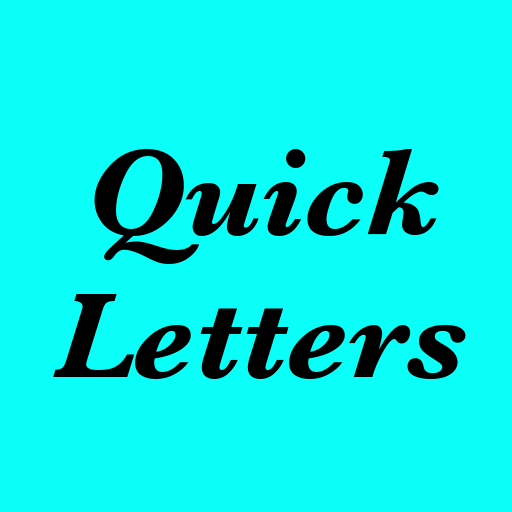End Apprehension With QuickLetters

QuickLetters ($4.99) by Appnology Ltd is an iPad app that creates templates for professional letters. Designed for those who find letter writing a daunting task, QuickLetters makes writing professional letters painless. The app comes with several pre-set templates, and allows for the customization and creation of new templates.

Users are prompted to fill out their sender name and address, which is used to create headers/footers on each letter. This prevents users from having to manually input their contact info for every letter, a very convenient feature. There are 18 preset letter templates, ranging from order conformations to corporate invitations, covering the basics for professional letters. If the letter you want is not already a template, you can create it from the blank template screen and then save it as a template for later use.
The templates use tags (<< and >>) to show where your specific information should go. This makes it easy to visualize where changes are needed and avoid embarrassing typos. By far the best feature of the app is the customization. QuickLetters comes with hundreds of font choices and several page size and layout options. The app also allows users to print, email, and pdf created letters.
There are a couple of flaws in the app. One of these is apparent when you try to import recipient information from your contact app. The app will either import the contact name (if there is not an address saved) or only import the address, not both. Users must remember to double-check this before printing their letter. Also, the font size is limited to 14 pt. and below, which makes prominent headers impossible to create.
Overall, QuickLetter is a useful app for those who need a little help with their letter writing. The app has extensive customization features, despite the font size limitation, and the templates cover the majority of generic letter formats. QuickLetters is a handy tool for those who wish to create quality professional letters with ease.