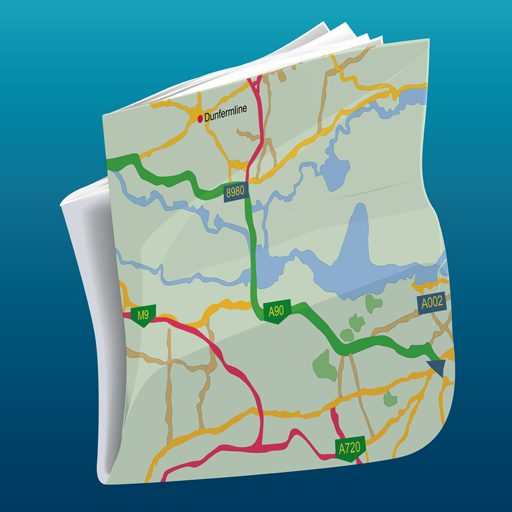Get Maps Without Internet on MapsWithMe - Travel Guide

MapsWithMe - Travel Guide (Free) by Yury Melnichek is a map app with a unique feature. It does not require an Internet connection. Instead of streaming maps, users download them to their iDevice. This app is tailored to traveling people, who may not have Internet access on the go.

The app has two main features, the maps and a guide. The guide has a list of several hundred articles including points of interest, airline/airport information, travel routes, etc. These articles are very detailed and useful for finding information. The guide is automatically loaded when users download the app. The maps however, are downloaded on an as needed basis. When first opening the map tab, users are presented with an outline of the globe. Zooming in will show country borders but nothing more. Zooming in further requires downloading individual country maps.
Some maps are very large and may take up to 2GB of space on your iDevice. Downloading maps for large countries (like the U.S.) is a very long process. Unfortunately there is no way for specific regions or states in a country to be downloaded separately. If this was an option, download times would be greatly reduced.
Once the maps have downloaded, users can zoom in and see roads, railways, and some places (like parking, train/bus stations, restaurants, and hospitals). The graphics are quite primitive and individual buildings are not shown. Maps for larger cities have adequate detail, but there is little detail for more obscure places. The icons used to identify points of interest are small and sometimes hard to read. There is no key either. The maps are helpful in identifying places around you, but not much else.
I like the idea of having maps without an Internet connection, but I don’t think MapsWithMe – Travel Guide lives up to its potential. Developers need to find a faster way to download maps with more detail. The idea is great, but the app needs some tweaking.