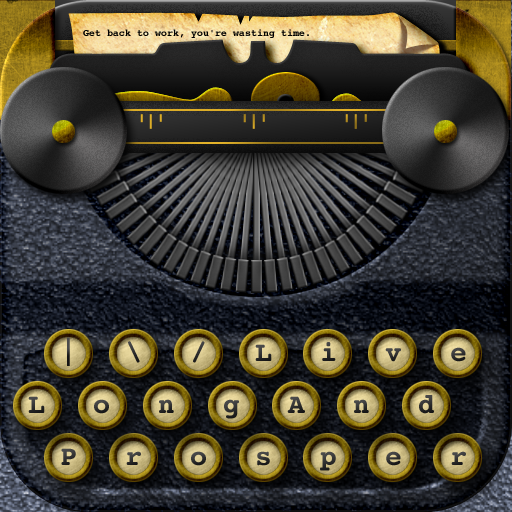Blogsy Is The Blogging App Your iPad Has Been Searching For

Blogsy ($2.99) by Fomola is a fully-featured blogging app for your iPad.
The iPad is an amazing device - it lets us consume and create content. However, it was pretty hard to find a blogging app that would make blogging from the iPad an easy and fun experience. Well, it's time to end that search, because that app is finally here: Blogsy.

Blogsy allows you to currently connect with two blogging platforms: Blogger and WordPress. Additionally, you can also log in with your credentials for Flickr, Picasa, and YouTube. There are plans to add more blogging platforms in the future, but for now, it’s just Blogger and WordPress. However, if you have a self-hosted WordPress site, you can also use that as well! So there’s a good chance that you’re covered in the services that Blogsy currently provides.
If you want to vote for which blogging platform should be supported in future updates, along with other features, you can actually vote at http://blogsyapp.com/about/ It's nice to see that the developers will actually gauge the users and see what the people would want to see.
Bloggers will be pleased to know that Blogsy has two modes when writing or editing a new post: Rich and Write side. The Rich side is where you can pull media from Flickr, Picasa, YouTube, Google Image Search, or Safari (in-app browser) and drag it into your post. Tapping on the media element will give you some options, such as Alt Text/Title, Alignment, Location, Size, and Link Properties. These can all be adjusted to your liking. It adds a sense of control and customization to the media elements in your blog posts, which is amazing. You can also drag and drop a URL that will create a hyperlink instantly, without any coding involved.
Now, you’ll probably wonder why you can’t write anything on the Rich Side, and how you would go about with writing the actual blog post. It took me a while to figure out, but then I felt kind of dumb when I realized that you simply have to swipe the screen to access Write Side.
The Write Side is pretty much like the HTML view in Blogsy, where you’ll be able to write freely and view media elements in their HTML forms. Additionally, you can format your text with bold, italics, and strikethroughs, choose from various heading styles, bulleted or numbered lists, and left, right, or centered alignment. The option for block quotes and breaks can be inserted in a post as well.

When you create your blog post, you can also tap the icon with the gear and pencil to access the different settings of your blog post. These settings include the Title, Publish Date, Categories, Tags, Comments, Status, Visibility, and Blog Select (if you have multiple blogs set up, this is very useful).
You can also switch between the current post settings or jump back to a local draft or edit published posts or drafts. A post becomes a local draft if you are creating a post but then decide to start a new one. The one you were just working on becomes saved in the local drafts of the app, but will not appear as a draft on your WordPress or Blogger admin panel. If you want a draft to appear online on the admin panel, you’ll have to make sure that you select the Draft option under the Status option. You can also schedule a post to go up later or posts that are pending-review, all from within the app.
Blogsy is a very fully featured blogging app. I have composed this entire post from the app, with help from my first gen iPad Keyboard Dock.
However, in the 1.0 version, you cannot upload media from your device library. Because of this, the introductory price for Blogsy is $2.99, but the price will go up with the next update, which brings in full uploading support.
If you’re a blogger with an iPad, then I would highly recommend picking up Blogsy. It finally makes your iPad a worthy blogging tool.