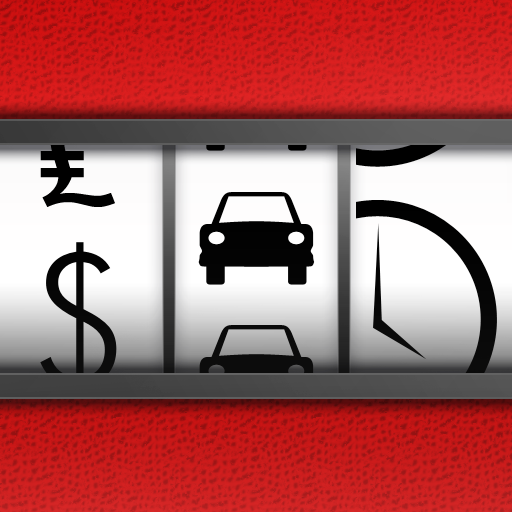Looking For A Slick Way To Track Expenses? Organize With BizXpenseTracker

BizXpenseTracker - Expense, Mileage & Time Trac... ($5.99) by Silverware Software will help you organize all your business and volunteer related expenses. Tired of all the loose receipts in your purse or wallet? Not sure if you should keep them or throw them away?

If you are a business owner, independent contractor, volunteer, or have some reason to deduct certain expenses on your taxes, this $6 application will really make it easier. Although the name is long and hard to read, the app itself is fairly functional. Simply title your trip or event and input your data into different categories such as food, airfare, lodging or mileage. If the category you need is not listed, you can create it under the “edit” feature. Once you have entered the information, you can take photos of all the receipts. All the data is stored and filed under the name of the trip. The export feature works well, as it puts everything into a simple and readable format. Your options for exporting include email or exporting to a Dropbox account. You need a Dropbox account for this feature to work, but that may not be all bad since it is a nice way to back up your files so you can access them from any computer or device. In case you do not have a Dropbox account, you can set one up at dropbox.com. A basic 2gb account is free. If you choose to export by email, there are a couple different formats such as CSV for use with Excel, or plain text format. I often email the file to myself, and then send it to my Dropbox account for a backup. This app also has OCR (optical character recognition), which allows you to convert the photos of your receipts into editable text and the app will locate the date, cost and payment type. This is a handy little feature, assuming it reads the information correctly. I usually find myself exporting and managing my files during times when I am looking for something to do, such as sitting in a waiting room.

The Developer of this app, offers another app that is a dollar cheaper called Xpensetracker. This app has almost all the same features, except the ability to export to Dropbox, and the OCR feature. It also files entries under “items” where BizXpenseTracker files entries under “trips” which seems to make more sense. I think the $1 upgrade to BizXpenseTracker is worth the purchase to have more options. The $6 price tag is a little hefty, but with all the features, it will easily save you in time and hassle at the end of the year.