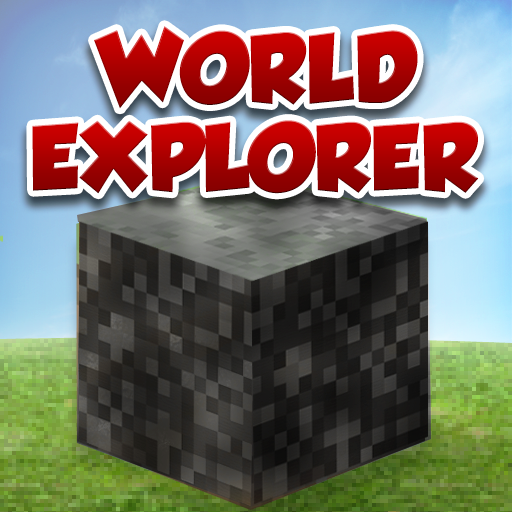Build And Create New Worlds Or Import Existing Ones With World Explorer - Made for Minecraft

World Explorer - Made for MineCraft ($2.99) by Robots and Pencils Inc. is an app that is specifically made for Minecraft fans.
Minecraft is that incredibly addictive game made by Notch that allows players to build and explore their own worlds. Despite this game being extremely popular right now, there is still no official app for the iPhone. But World Explorer - Made for MineCraft can fill that void for now.
In World Explorer, users will have the option to create a new world or import existing Minecraft worlds from their computer via iTunes File Sharing. If you're an existing Minecraft player, there are simple instructions to import your own worlds.

One doesn't necessarily need to already play Minecraft to play World Explorer though. World Explorer is an app that welcomes all newbie players. To start a brand new world, you just have to choose the Play option. This will put you in a fresh world that you are free to customize and build according to your own desires!
The controls are pretty simple. You can swipe left, right, up, and down to look around. On the left there is a virtual joystick, and there are two buttons on the right for building/destroying and jumping. At the top right corner, there will be a menu for choosing your materials and going back to the main menu (with an option to save your progress).
Navigating around is fairly easy. I had more trouble with placing the 8-bit graphic blocks on some areas. It seems to get tricky with precision when you're trying to place a block from far away, so you'll have to go up close to make sure you're putting it in the right spot. However, this may just be because I'm using it on my iPhone. With the larger screen space on the iPad, it may be a bit easier to place blocks.
Those that actually play Minecraft may be disappointed to know that there are no monsters in World Explorer. It is simply building, building, and more building. So if you wanted some monster-killing action, you'll have to wait for the developers here to add that or wait for the official Minecraft app.

World Explorer is a fun little app. Personally, I do not play the desktop version of Minecraft, but have been contemplating it for a while. Perhaps when I'm done with school, I'll pick it up (school is always an excuse) since I'll have more time. I'm finding World Explorer to be a nice gateway app to get me into the real Minecraft experience.
As a bonus, the $4.99 value e-book version of the Minecraft Strategy Guide is included with the app. This can be opened in iBooks or any third party app that is capable of doing so. In this strategy guide, one will find tips, tricks, and recipes for worlds.
However, the app does have it's own set of caveats. Quite a few times, I have found the app to be laggy or unresponsive, especially when choosing a different material or attempting to save progress. Hopefully the developer can address these speed issues with the app in a future update, and before an official app is released.
Even though I haven't played the desktop version myself, I feel that World Explorer is very limiting. From reading iTunes reviews, I can see that this app does not support everything that can be found in the desktop version. Things like monster killing and torches, they're missing. Due to the lack of these essential elements from the desktop game, this app is better described as an add-on for those that own Minecraft on their computers.
While it's decent for what it is, but unless you're a big fan of Minecraft and have already been playing it and have worlds to import, then this app would be great for you. However, if you're like me and just someone that wants to test the waters, that's what you'll get with this app, but you won't see the full potential and addictiveness of the real Minecraft.
If you're hardcore about world building, then $2.99 is a good price for a universal app. But newbies could skip it - I'm sure that buying the desktop game is a better value over this anyway.