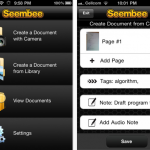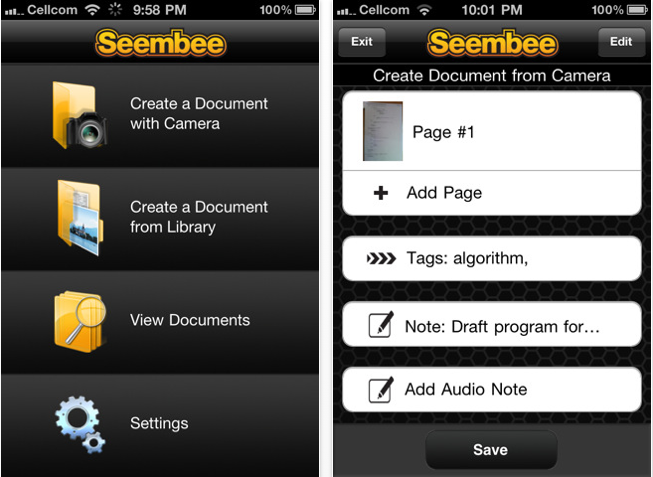
Seembee: Online Personal Archiving Comes To iPhone
by Mike Lata
May 30, 2011
Seembee is a relatively new productivity app for the iPhone designed for personal archive management, and it has recently been updated to version 1.2. The app comes packed with many features that should come in handy for a variety of users and situations.
An example of what this app can do is manage personal data like traffic tickets and receipts scattered around the house. You can upload images of these documents as snapshots, scan them, or add other image files to the app. Seembee will then store these files for you on the iPhone. You can even organize these documents or files in a variety of ways. This is a great way to keep long lists of documents organized and segregated on the iPhone. The app description mentions some of the ways this app can help organize your files and manage them:
"Seembee enables you to upload snapshots, scanned documents or image files into your personal web based archive. With features that enable virtual stapling/un-stapling, folders, subfolders and multiple tag mechanisms that help in segregating documents, Seembee is the choice for many who need friendly environment for saving and retrieving documents and events in their lives."Some of the app's other features include being able to take photos on trips or vacations and store them in a nice archive, take notes of details like phone numbers and store these as documents, and convert documents to PDFs. These are just a few examples of what the file-management and archive-keeping app does. Here is a list of the features it offers from the app description:
Major Features of the App:The app should comes as a nice surprise for iPhone owners always on the go, and trying to remember tasks or events. Record keeping of files and images is one of the app's main selling points, however, you can use Seembee in other ways as well. You can add pages as notes, for example, and even use the app for task management or record keeping. Check out Seembee on the App Store for free.Simple uses of the App:
- Take a picture of anything that you need to save for later.
- Create notes for the picture taken, either through text or verbally record it as an audio note.
- Saved notes and details are synchronized to your web based personal archive and can be accessed anytime and anywhere.
- Also create documents from your library.
- Get connected on the web as well using your logging id and password, add documents, convert them into PDF's , send them through mail and more.
- Add titles, tags, notes and even add on pages to the same document.
- Set your iPhone for auto upload of documents to the web via Wi-Fi or 3G, or store locally on the iPhone and upload to the web at your convenience.
- To take quick notes of details like phone numbers, addresses, etc.
- To Capture your expense receipts
- To organize pictures from your last trip
- To archive results of your health checkups and show to the doctor on your iPhone, in an emergency visit.
- To save raw ideas sketched on scraps of paper
- To snap a photo of a whiteboard at class
- To save the anxiety and excitement of the moment by saving pictures with voice notes.
- To save notes of favorite recipes on your visit to grandma's and add them to your database of recipes
- To take pictures and add notes to rough ideas that come to your mind regarding work or college projects.