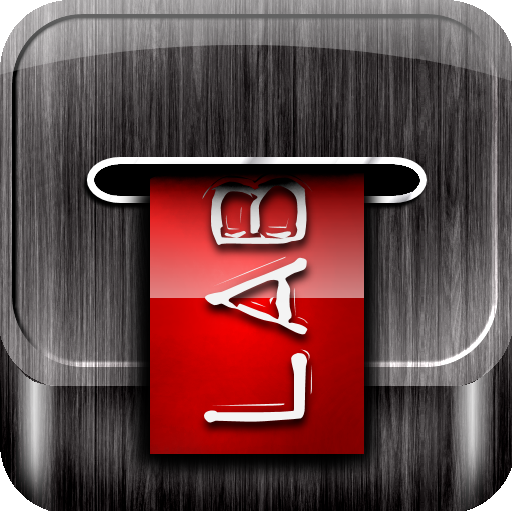Label Your Photos With Label Dispenser

Label Dispenser ($0.99) by Emir Fithri Bin Samsuddin is another app that lets you apply labels on your photographs.
Who doesn't like sticking labels on things? It's fun and adds a bit of spunk to whatever the label is on. So how about putting some labels on your photographs? Now you can recreate that feeling with Label Dispenser.
Label Dispenser opens up with a simple interface and tutorial that will show you how to use the app. There are only four buttons on the bottom toolbar: Photo, New Label, Publish, and Help.

You can start using Label Dispenser by either snapping a new photo or importing one from your device. Once that's set, tap the "+" button for a new label.
A new label will appear on the screen and you can immediately start typing what you want the label to say. When you're editing the label, you'll see a bubble above the label with "..." on it. Tapping this will take you to the label options.
In the label options, you can customize the look and feel of your label. There are four categories of tape designs: General, Ribbon, Stripes, and Season. Each one has a variety of styles waiting for you. You can also choose a font style and text color to go on the label. There's plenty of options to make the label look how you want it to.
Before saving your label, you can also choose to input just a time or date with the buttons at the bottom. Tapping the green check mark will take you back to the photo with your now-customized label.
Label Dispenser makes it easy to adjust the appearance of the label on the photo as well. Tap and drag to move it around, twirl it to rotate, pinch to resize, and tap-and-hold it to delete. Double tapping a label will allow you to edit the text.

When you're done labeling the picture, it's time to Publish it. You can either save it to your device or upload it to Facebook.
Overall, Label Dispenser provides a great plethora of options for those that want to put labels on their images. Even though Labelbox is free, you only get a few label styles and have to unlock four more with an in-app purchase of 99 cents. With Label Dispenser, your 99 cents for the app gets you way more than 13 label styles.
However, since there is always room for improvement, I would want to see even more labels and font options in the future. I'm also not too keen on that gray wood grain texture for the toolbar and menus, as it makes the app look more busy than it should. Having more social networking options besides Facebook would be nice too.
For those that are interested in decorating their photos with labels, Label Dispenser is definitely one that you should check out for the plethora of options.
There is also a free Lite version available to try if you are unsure of spending the dollar.