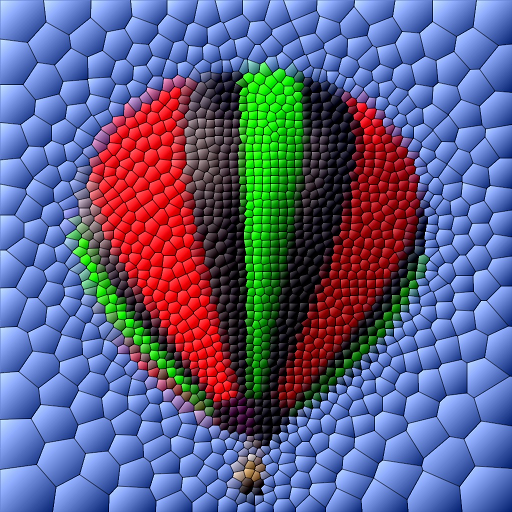QuickAdvice: MosaicArtist Turns Your Photos Into Art

MosaicArtist ($0.99) by Pankaj Goswami is a fun art/photography app that anyone can use. It’s easy and the results are very cool.

Simply open up the app and tap the camera icon to take a photo. Or, if you prefer, tap the double rectangle icon to choose a photo from your photo library. In seconds, your already pretty picture will become a stunning mosaic! The default style is what I would call “bubble mosaic”, but you can tap the “i” to change the settings for a different look.
Experiment with toggling on and off the Tile Border, which is just what it sounds like -- thin black lines between each “tile” or not? You can also turn on and off the Tile Bump -- do you want your tiles to look more flat, or more bulgy? Turning it on gives you their signature bulgy look, for that “bubble mosaic” look I mentioned above. If you don’t love that bubble look, toggling off both the Tile Border and Tile Bump give you a more impressionist style, as seen in the third panel of the three-panel photo in this article.
You can change the Iterations from 5 to 26. Fewer iterations will give you larger tiles. Tile size can be adjusted from 5 to 50; of course this adjusts the tile size even further.
I have nothing bad to say about this app, though of course, not everyone has any interest in creating mosaics out of their photos. If you do enjoy making your photos into mini works of art, and don’t have the skills to do such a thing freehand, then you will find this to be a dollar well-spent.