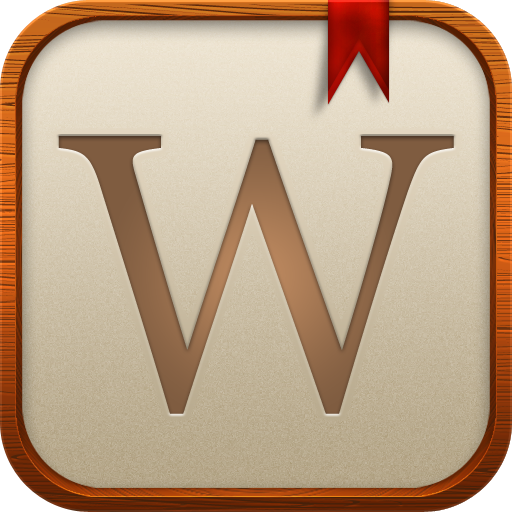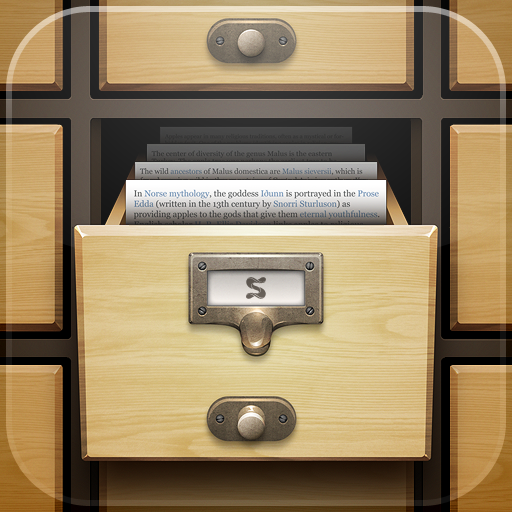Wikibot Lets You Customize Your Wikipedia Experience On Your iPhone Or iPad

Wikibot -- A Wikipedia Articles Reader ($0.99) by Avocado Hills is a beautiful and easy-to-use browser for Wikipedia on your iPhone, iPod Touch, and iPad.
Everyone loves Wikipedia. It's full of [mostly] accurate information and we turn to it daily. So that means that the experience on our iDevice should make browsing Wikipedia just as good as using our browser, right? Wikibot is here, and it provides a lot of polish for a Wikipedia app.
Before Wikibot, I have been using Sophiestication Software's Articles. In a way, Wikibot shows some similarities to Articles. Both have a beautiful interface that is similar to mobile Safari.

Multiple Wikipedia articles can be opened at once via the "card" view, and you can search through the text in a current article. Bookmarks are supported, along with that oh-so-familiar blue progress bar at the top when loading an article (like in mobile Safari). Both also support real-time article searching, Random Article (shake to activate), Nearby, and Read Later options.
Despite these similarities, Wikibot also has some features that set it apart from Articles.
Wikibot features thumbnail images to show your history of recent articles. In a way, this is more engaging than just seeing a list of topics, and visuals can capture the interest more.
With Articles, you could not change the appearance of the app. So you were stuck with the basic black on white theme. Wikibot offers three choices of themes to make it easier to read in certain situations - Regular, Sepia, and Night.
Regular is the default black on white, Sepia features brown on beige, and Night has light gray on black. Additionally, you can adjust how bright the colors are and margins. There are two fonts to pick - Helvetica or Georgia. This is a bit limiting, and I hope that the developers can add a few more font choices in soon. If you decide to you don't like the changes you made, set it back to the default settings.
I remember when Articles first came out, there was no support for Table of Contents. This feature was added in over time. However, Wikibot has this feature included in version 1.0, and it is easily accessible by a button on the bottom toolbar.

One thing I did notice about Wikibot is that it doesn't display the main image for an article. Instead, I get a text box at the top with a link to view the image. However, other images that can be scattered among an article will be displayed, just not the top one.
I have no issues with this in Articles, so I hope that the developers can make the top image display on default (or at least have this as an option).
During this review, I was comparing it with Articles, which has been on my phone since it came out. I have to say that Articles is still somewhat faster, but hopefully the developers of Wikibot can improve the performance of the app in the future. It's not a huge difference, but Wikibot did feel a bit choppy at times.
At this point, I see Wikibot as a great Articles competitor. The two are fairly similiar, yet have enough differences that set them apart. In the end, it matters if you want to be able to customize how the text reads, because let's face it - black on white isn't suitable in some situations, like late-night reading.
One big point that Wikibot has over Articles is that it is a universal app, so you can have it for both your iPhone and iPad without having two separate versions of it.
If you are looking for a Wikipedia app that you can customize and have a visual history of pages that you've looked at, then this is a good choice. The price is right during the introductory sale, and it's a universal app to boot.