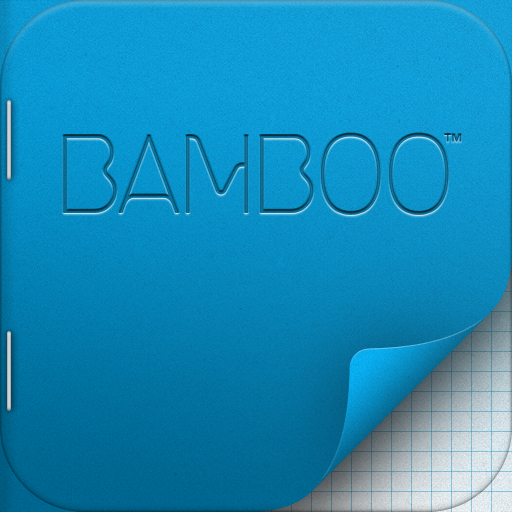Wacom Release App To Accompany Their Bamboo Stylus, Free Until July 1

Bamboo Paper - Wacom notes for stylus (Free) by Wacom is an iPad-only simplified note-taking app that is intended to be used with the company’s top selling stylus, Bamboo Stylus. Wacom is celebrating the release of their new app by offering it for free until July 1. With or without the Bamboo Stylus though, this app works great for quick notes and telephone doodles.

The app opens with a quick how-to guide to help you get started. Once you have familiarized yourself with the basics, you can start your first page by swiping, iBook-style, from the right. You are given three pen sizes and six different colors. You can either choose a blank sheet of paper, grid paper or lined paper. You are able to zoom in for details by pinching and panning is possible by using two-finger swiping. If you make a mistake, you can either start over by clearing the page or you can use the eraser feature for specific spots.
You can also change the color and title of the notebook, or delete the whole thing if you discover that you have been writing bad poetry in your sleep. Once you have completed your notebook masterpiece, you can save it within the app, or you can export it by emailing, saving it to your photo library, or printing it out (which seems a little silly to me).
The writing technology may be the most responsive of any note-taking app I have used so far, but that is about where the positive impression ends. Bamboo Paper is exactly like any other note-taking app available, with even less features than some. For example, you can’t have more than one notebook, so if you are a student, you do not have the option to separate your subjects. You also cannot have different types of paper within the notebook. All pages must be either blank, lined, or a grid. There is also no undo option. If you accidently swipe a big mark across your notes, you have to meticulously erase the mark, trying to avoid the notes you want to save. I suppose this is realistic, but there is a limit to realism when using an iPad. There is a point at which you have to ask yourself why you are not just using an actual notebook if you want that level of realism.
Overall, this is not a bad app. It flows nicely and is easy to use. However, it is not worth $1.99 as it is. Some additional features need to be added for it to be worth anything more than free. Lucky for you, that is exactly how much it costs right now. Take it for a spin and tell me what you think.