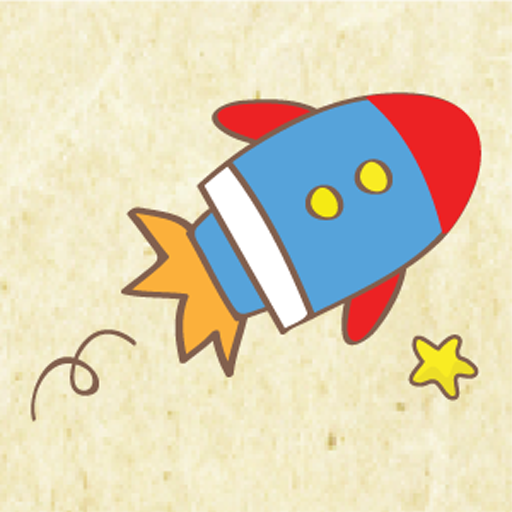How To: View Flash Content On Your iPad
by Ammaar Reshi
July 19, 2011
Apple has made Flash on iOS a dream for most, and it will probably stay that way. However today we have a fantastic work around for you that will let you play Flash content on your iPad, whether it's a game or movie, without having to jailbreak! Read on to find out how.
What Devices Does This Work On?:
- iPad 1, 2
- iSwifter - it's a free iPad app.
- Step 1: Download the iSwifter app from the iPad App Store.
- Step 2: Once the app has finished downloading and installing, launch it.
- Step 3: Dismiss the message and browse to any website of your choice. The app will automatically let you interact with Flash content. You can play games by using the in-app keyboard or tapping on the screen which acts as a mouse click. You can even go to sites like Vevo and view music videos, it's that easy.
- Step 4 (Optional): The app only lets you browse for 30 minutes however if you want to browse for an unlimited amount of time, just tap the shopping basket on the top right corner of your screen and purchase the one time, $4.99 in-app purchase.
Mentioned apps
$4.99


Skyfire Web Browser for iPad - Flash Video Enabled Multi User Social Browser
Skyfire Labs, Inc.