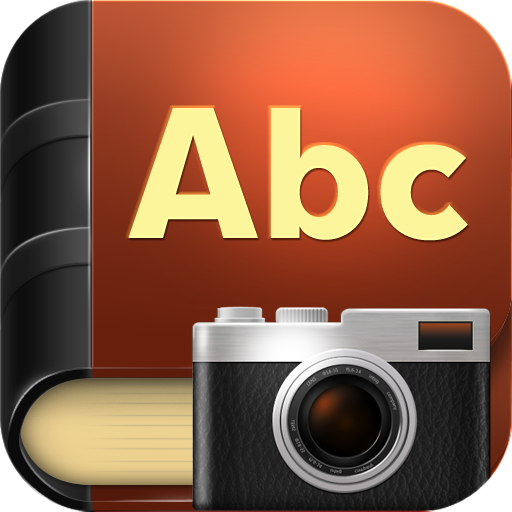QuickAdvice: CamDictionary Translates 54 Languages - Plus, Win A Copy!

CamDictionary ($1.99) by IntSig Information Co.,Ltd is a portable snap translator, meaning that you don’t have to type in the words you wish to translate. Simply point your iPhone at the unfamiliar word, and the app will purportedly detect which language it is, translate it to the language of your choosing, and even speak it for you if you wish.

But does it work? I tested the app with three different languages. First, I tried the French phrase, C’est très intèressant. I could not get the camera to pick up the words, even after trying repeatedly, but that could be due to user error. The app does, of course, also have a keyboard so that you can type in the words to translate. I did that, and the app came up with the correct translation, “It’s very interesting”. I had a similar experience with Spanish, as you can see in the screenshots, though the verb tense wasn’t exactly right. Well, so far, it’s NOT all that interesting, since there are a slew of type-to-translate apps out there, many of them totally free. The one thing that was nice about this one was that I did not have to specify which language I was typing in; the app just figured it out.
But then I tried Chinese. This time, the snap translator WAS able to read the words, without my having to type a thing! This was cool. Now, I’m not a linguist, so I don’t know how accurate the translation actually was. CamDictionary took the sentence “Ni hao ma” (it was actually written in Chinese characters, not transliterated like this) and told me it said, “You Good It”. Of course, what “Ni hao ma” actually means, is, “How are you?” But is “You Good It” close enough? Now, this was translated one word at a time -- in theory, you can select an entire line to translate at once with this app, which would of course result in a more coherent translation. But for the life of me, I could not get it to do that.
If you can get the snap translation portion of this app to work better than I could, you will love it. There are lots of other neat features, such as History, which keeps track of all of your translations. You can bookmark your favorites, which would come in handy if you are traveling or have any other reasons to need certain words or phrases repeatedly. You can have the foreign words spoken aloud, and you can get more detailed information on each word. Share your translations via email or SMS if you wish. All of these other features worked perfectly in my testing.
I don’t think this app is a lost cause, but nor do I think you should run out and spend $5 on it. Luckily, you don’t have to! There is a particularly nice free version of this app. It has almost all of the great features (only lacking text-to-speech), but is limited to 300 translations, and then 5 per day after that. I think that will give you plenty of opportunity to decide for yourself if you want to upgrade to the unlimited paid version. And - two lucky winners will get a copy of the full version of CamDictionary for free. Simply retweet this article or leave a comment below. Contest ends Sunday, July 10, at 9:00 a.m. EDT. Good luck!