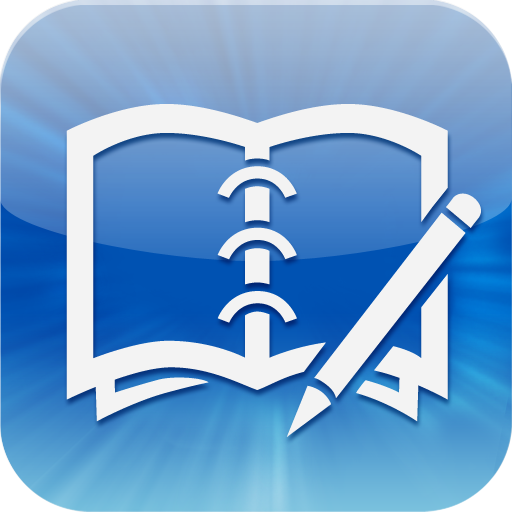Just A Few Taps And You're On Your Way With Easy Calendar

Easy Calendar ($0.99) by T. van Zummeren is a calendar app to make things simple. In just a few taps, you can effortlessly add an event and be on your way. This app's purpose is quick entry and week views at a glance, nothing more.

Just swipe left or right to view the different weeks at a glance. Tap on a day to add an event, or tap on an already created event to edit it. If you need to manage more than the typical information — date, time, event name — tap on the "More..." button. This will take you to the full set of information in the native calendar app; and when you're finished it will send you straight back to Easy Calendar.
The thing that really bugs me about this app is that there doesn't seem to be a way to just view one day's events, in full. There is a "Today" button, but hitting it only brings you to that week view again, highlighting today's date in blue. Also, if you swipe up on a certain day, you can view all of that day's events, but you still cannot view the entire event due to character restriction.
The only way for me to view the entire name of an event — because the week view only shows so many characters — is to edit the event. For example, if I have "Dinner @ Ken and Todd's, bring wine" on my calendar, I can only see "Dinner at Ken an."

It's possible to view that I need to bring wine, as well, but only if I go into edit mode. I think there should be a day view that shows the full event names.
Easy Calendar also syncs with most calendar apps so your events are automatically in the app when you first open it.
I really like the swiping and ease of use with Easy Calendar. I always appreciate the idea of simple apps and minimalist design.
It is only $0.99 until August 24, so if this offers enough for you, and you don't want a bulky calendar app, you should definitely buy it now before the price goes up.