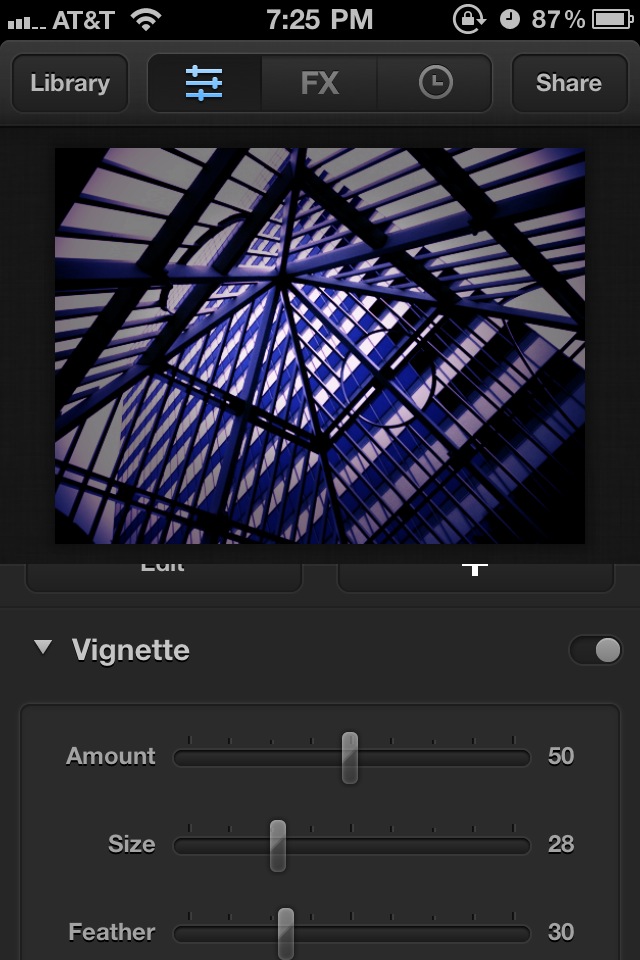
Luminance Is A Beautiful And Universal Photo Editing App

Luminance ($0.99) by Subsplash is a sleek photo editing app for your iPhone and iPad.
Ah, the ever growing space of photography apps in the App Store. We all love taking pictures with our iDevices, because let's face it -- it's simply the best camera we got (as far as how often we use it due to convenience). Along with that comes the fun of editing our photos right on the device without the need to use a desktop program. So now we're here to talk about another recent addition to the photography app space -- Luminance.

Luminance has a pretty sleek and beautiful interface, which I love. It shows that the developers put some thought into it while creating it, so that's a plus. In a way, the app's interface kind of reminds me a bit of Photoforge 2.
The first thing you will see when launching the app is the Library. This is where you can snap a new photo or import from your device's existing photos.
Once the photo is chosen, there will be three different views you can choose from at the top menu bar: Filters, FX, and Presets.
I would recommend checking out the FX view first, so you can pick your photo effects. View thumbnails of each effect by sliding the bottom ribbon left and right, and tap on one to select it and view a live preview.
If you've looked at several different effects, you can easily view what your history in the Presets (represented by the clock on the button). From here, you can see the presets that you've chosen in the FX view, and select one to apply to the photo. A preview will be shown on the image when you select a preset. The "Import" option simply resets the image back to how you originally had it.
The last thing to do is to fine tune your image's filters. If you have a preset applied to your photo, you will have a predetermined set of filters that you can adjust. The app also allows you to add more if desired by simply tapping on the "+" button, and the Edit button allows you to delete and rearrange the order of filters.
Examples of filters include White Balance, Split Toning, Hue/Saturation, Vignette, and more. These filters are split between two groups: Adjustments and Effects.
Tapping on a filter will reveal a several sliders that you can use to precisely adjust the strength on the image. As you move the slider, the photo will have live previews of the changes you make.

When you're done editing your photo, you can hit Share for several options: Save to Camera Roll, Post to Facebook, email, copy, or print. There will also be an option for choosing the image resolution (Small, Medium, Large, and Original) when you decide where to send it.
I found Luminance to be a beautiful little photo editing app. However, it doesn't necessarily offer anything new to the crowded photography app space -- you can get the same features in other apps.
There is one thing that makes this app worth checking out though -- it's only $0.99 and is available as a universal app for your iPhone and iPad.












