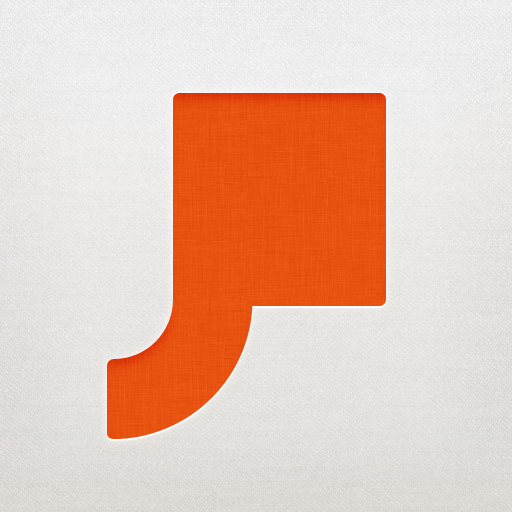Watch Your Photo Grow In Photovine

Photovine (Free) by Photovine allows you to social network with others by using "photovines" -- a group of photos around a single, shared caption.
This is Google's latest foray into social networking, though it's an indirect effort. You couldn't tell that this is a Google property, since the Google brand is absent from the app and the website.
The best thing about this app that made me love it is the interface. It's simply beautiful. The color scheme and buttons all go well together, in my opinion. Everything is also easy to access and overall, the app is not hard to use.

First things first -- you will have to create a Photovine account to use the app. Even though this is under the Google umbrella, you can't use your existing Google account to use the app. So, create that username and set up the account, then it's time for some real fun.
When you first start with Photovine, you'll probably want to check out the vines that have already been created by other users. From the Vines tab along the bottom menubar, you can view Fresh, Popular, or Watching.
Fresh are essentially recent vines, Popular are, well, popular vines (threads that have a lot of pictures added to it!), and Watching is pretty much the vines that you've participated in or created.
When you view any of these, you'll see the topic of the vine, and a ribbon of photos that users have submitted. You can see how many pictures are in the pool and if any of your friends joined in on it as well.
Tapping on a picture will allow you to view it, and tapping on the thread name will give you a grid view of all photos. If you're viewing a single photo, you can navigate in the pool with the arrow buttons, add your own, or go back to the grid view.
But adding your photos to existing vines isn't all of the fun -- the fun also lies in creating your own. To do so, simply return to the main screen and hit that big, juicy green button in the middle of the bottom menubar. This allows you to capture a new photo or import one from your camera roll, add a shared caption (topic), share on your Facebook or Twitter, and even loop in specific friends. If you'd like, you can add a story to it (it will show up as a comment on the photo), and then upload your vine.
When creating a new vine, as you type in your shared caption, the app will search amongst pre-existing vines to see if you can simply add to it instead of creating a new one. This is great for preventing duplicate vines of the same topic. Creativity, people!

Since Photovine is a social network, you will be adding friends and people will add you. You'll see any incoming notifications about new follows in he Inbox tab, along with any private messages someone may send you. Your photos can be "liked" as well, so they will also appear here.
Activity will show you what vines your friends are participating in, as well as your own. Your profile can be viewed too, and it will show who follows you, who you follow, and how many likes you've received. A grid of your photos will be shown here as well, with links to the vine you participated in.
The last feature of Photovine is the search function. You can search among all the vines created for something specific, like "iPhone." The search happens in real-time, so you get results instantly.
In the end, this is a great little photograph social networking app. Yes, it is like Piictu (which we reviewed here) in pretty much every way, but I much prefer the interface of Photovine.
As a free download, there's no harm in trying it out. Just "plant a photo and watch it grow."