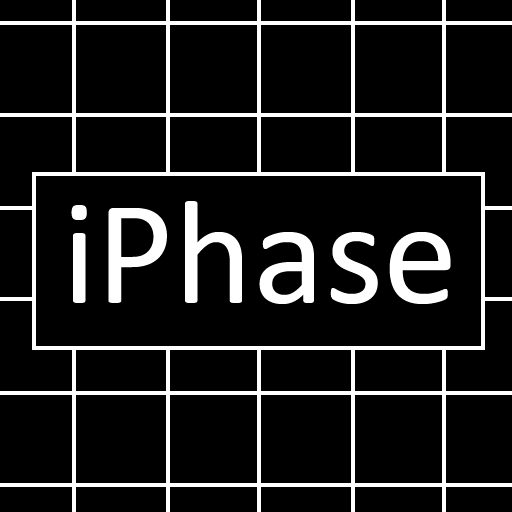Create Music On A Grid With iPhase

iPhase ($0.99) by Mikael Holmqvist is kind of fun to play with for about 10 minutes.
This music app works on a 9 by 8 grid used for placing tones. The tones derive from three kinds of keyboards and a drum kit.
Just swipe in any direction to create a tone. A bouncing square will start from your swipe point with a sound and go until it hits a wall, playing the sound again. The longer a square has to travel across the grid, the longer the beat gets drawn out.

There are three icons for keyboards, each with a solid line to the side or above it. This represents which direction the tone will travel. Touching the keyboard will change it to one of six different colors, each one playing a different sound. That means that you could set each of the keyboards to different sounds, which will be represented when you swipe in one of those directions.
You can also change all of your notes to either a major or minor scale.
Starting fresh with this app requires a bit of playing around before getting familiar with it. Aside from knowing that tones placed higher on the grid result in higher notes and vice versa, there’s no way to know what colors represent what sounds.
However, this app’s biggest downfall is the lack of sharing. There is no built-in way to email, send to iTunes, or anything. The only way I can think of is to use your iDevice’s audio jack to hook into some other desktop software, but that’s more than a casual user should have to do.
The most fun this app offers is experimenting with how to use it. The fun leaves once you’ve figured it out. Then all you have left are shrill, bouncing squares.