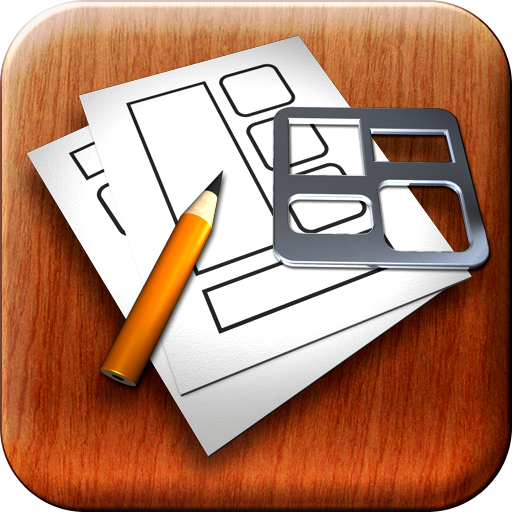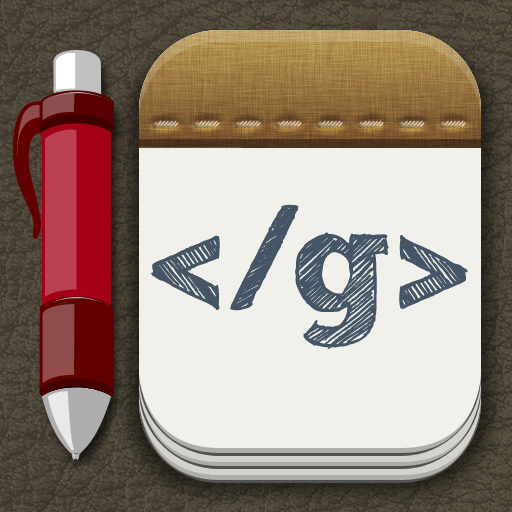SketchyPad Gets Touchy With Mockup Creation On The iPad

SketchyPad ($4.99) by Nick Golovin is a near-perfect utility for the Web designer or iOS developer with an iPad.
The application makes it incredibly easy to create wireframe mockups of future designs. This brings a level of sketchbook style development to the iPad that’s on par with its main competitors, Gusto and iMockups.

In essence, SketchyPad provides a touch-based interface in which Web developers and iOS app designers can create wireframe (or “dummy” versions) of their designs on the fly. This is accomplished by perusing the list of 56 available stencils sorted by category along the left side of the interface.
Once an element has been selected, it can be dragged directly to the work environment for further manipulation. All of the available controls are touch-based, making it a drag and drop, or drag to scale experience across the board. Additionally, each included stencil can be resized at will, or tagged with additional text. Text color is navigated by an extra drop-down menu, making it simple to select an identifying hue for varying elements.
When a design has been completed, it can easily be exported to the Camera Roll as a high definition PNG file, or emailed to a friend or coworker for further review. There’s also the option to save the project in Balsamiq Mockups format, in case that is of interest.

SketchyPad’s killer interface is its biggest benefit. Because the app is so easy to manipulate, creating working mockups while in a meeting with a potential client is now a reality. For the Web designer or iOS developer that needs a representational model for brainstorming, SketchyPad also provides a unique creative outlet.
The included stencils are fantastic, no matter if they’re for the iPhone, iPad, or Web. However, adding a few more iOS specific elements would be greatly appreciated, as most of the available buttons are designed for use with the browser capsule.
I may be alone in this, but I would have also liked to see integration with Adobe’s suite of products. Exporting to PSD format would help to ease my workflow, and I have a feeling other graphic designers would appreciate the option to view their work in either Illustrator or Photoshop.
Despite this, SketchyPad is far more than functional. With features like smart-guides, a comprehensive library of stencils, and an elegant control scheme, it’s certainly comparable to its competitors like iMockups. The price is right too, as SketchyPad only costs $4.99 in the App Store.
If you’re looking for a quick way to create wireframes from your iPad, SketchyPad may not be a must-have, but it’s certainly a solid offering that will tickle you pink with its touchy controls.