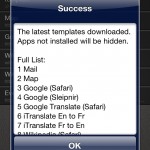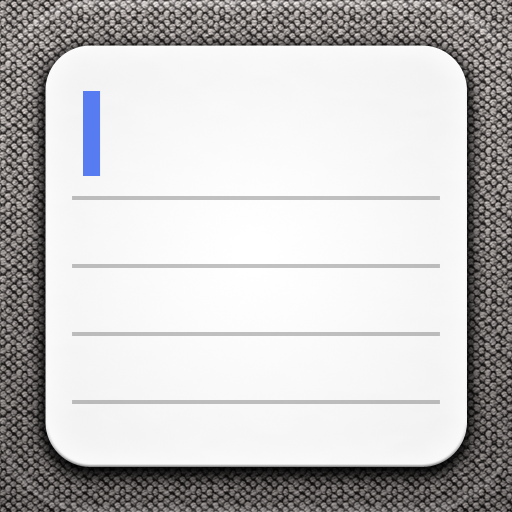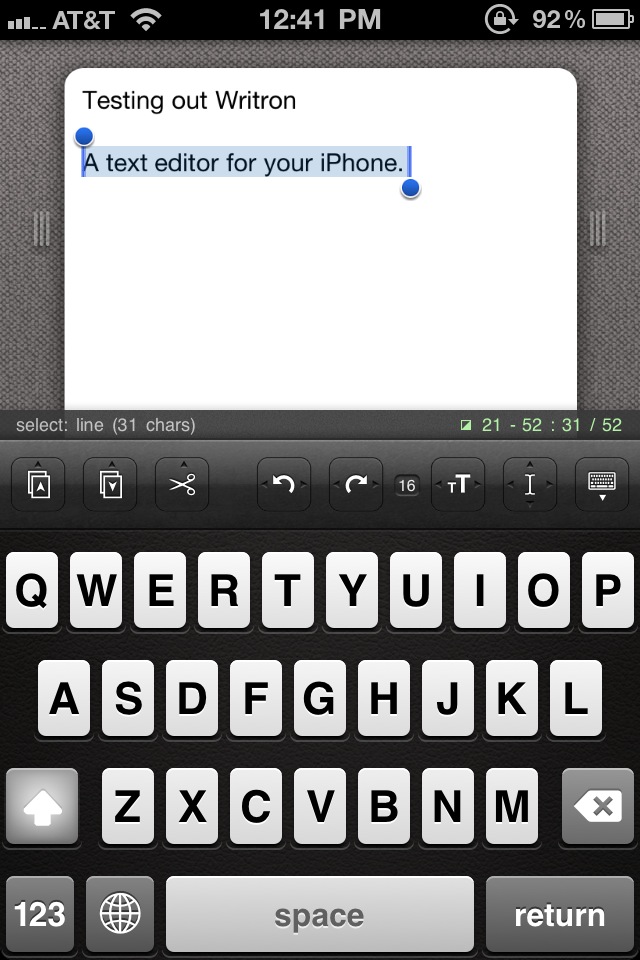
Writron - A Niche Text Input App For Your iPhone

Writron - The Text Writer ($0.99) by Masataka Hakozaki is a text input tool for your iPhone.
I’m sure that if you have an iPhone, you are often inputting text in it, right? This app aims to help make text input on your iPhone easier by allowing you to manipulate it with infinite possibilities. This is definitely an app that has a niche user base.

Essentially, Writron is a highly customizable and tweakable text writer. Once you open the app, you are given a blank canvas to write in with adjustable margins, along with a toolbar above the keyboard that will give you some powerful options.
The margins of the canvas can be adjusted to how wide you prefer it to be. This is done by taking the handles on the side and dragging it left or right. The writing space will instantly adjust and resize as you move it.
If you wanted to adjust the margins, there’s a chance you may want to adjust the text size too. Luckily for you, there is such a way to do this in Writron. Simply tap on the “T” button and your text size will change from a small to big. If these sizes aren’t correct for you, you can switch to the one you want to change and then tap-and-hold and swipe left or right to adjust text size.
Once you get some text written into Writron, there are plenty of options for you. You can export the text out to another app, like Mail or Safari (Twitter, Google, Wikipedia), or just copy it and paste it into an app.
I did like how Writron handles selecting text, which is done with that button with the “I” on it. Simply tap and hold on this button, then swipe your finger in any direction on it – this brings up two buttons with direction pads. The one on the right simply moves the cursor, which is much a bit easier than doing it the native iOS way. The button on the left will select text as you move the cursor. Sometimes the native way is a bit slow to respond when trying to move the cursor or select text, but the way Writron handles it is pretty good.
Once you have your selected text, you probably want to cut or delete it, right? Just use that button with the scissors. It also prompts you for just the selected range or all the text on the screen.
As you type, you’ll also notice a character count in the bottom left of the typing area. This is nice, especially if you’re typing out messages for Twitter or the like. The paste option will also insert whatever text you had on the clipboard in an instant – much faster than the native method.
Writron provides users with powerful undo/redo features, which can go back 2000 steps. Although why you would need to go back that many steps is beyond me.
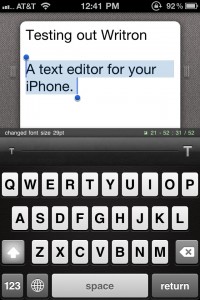
The developers claim that you can add destinations to export text to, but it’s not the most intuitive way. I thought that I could freely add apps that I use and have installed on my device, but that is not the case.
I picked the option of “template” and it gave me some pre-rendered options, but none were what I was looking for. Without the option to freely add apps on the device, this app is personally not that useful for me.
Writron is designed well overall, but the practicality of such an app is questionable. It is basically text input that you export to other apps. In other words, it’s the middle-man. It might have more purpose on an iPad, but not really on an iPhone.
Unless you really don’t like the way to input text in other apps, Writron is unnecessary.