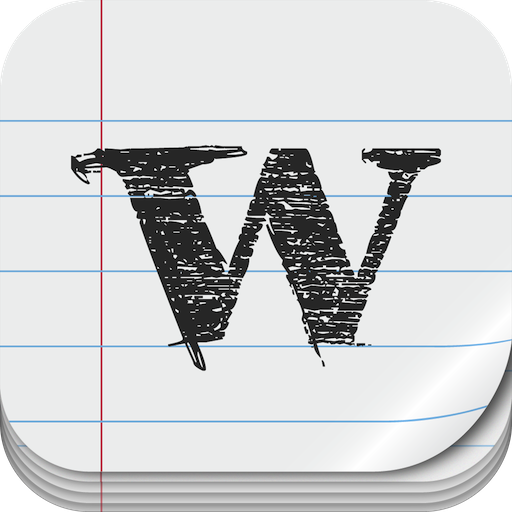WriteUp Gets Better With The Latest Update
We reviewed Writeup a while back, which is another great little Dropbox text editor. WriteUp had a simple interface with some features that made writing easy on your iPhone or iPad, as well as support for Markdown syntax.
One of my favorite things about the app is the ability to choose from several well-made themes that make the writing experience a lot more pleasant (including my favorite, Solarized Light).
Recently, WriteUp has been updated to version 1.6. With it came a handful of improvements, especially for Markdown users.
- Extra keyboard row for easier typing (Markdown syntax shortcuts)
- Markdown automatic list completion
- Option to hide or show preview lines in list view
- Auto-fill search field in note with searched text from list view
- Swipe right in navigation bar to go back to root folder
- Fixed the annoying crash on rotation bug
- Fixed reading time display bug
- Added Tips & Tricks Support section
- Other minor improvements
The Markdown buttons make it especially quick and easy to format your document. So now, rather than hitting Shift and then searching for the symbol, just tap those buttons on the top row. It’s very simple and efficient.
Despite the default being a new WriteUp folder, you can edit the root folder to be anything you need it to be (this seems to be an issue for a lot of people).
So if you haven’t been satisfied with any Dropbox text editor yet, feel free to give WriteUp a try. The recent update only made a good app even better.
[gallery]