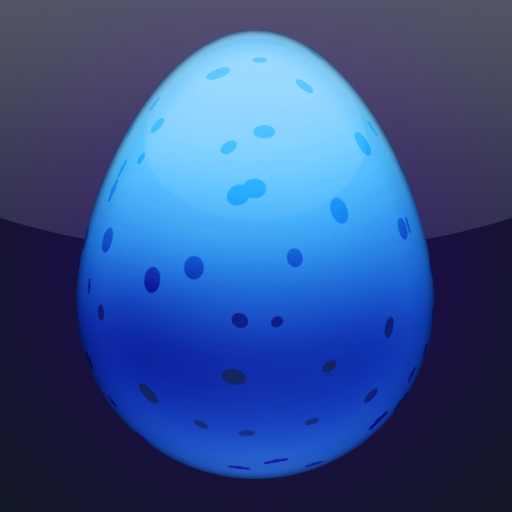Twittelator Neue Is A Beautiful New Face For Twitter

Twittelator Neue - Twitter Client for iOS5 ($1.99) by Big Stone Phone shows that innovation is not dead for Twitter apps on your iPhone.
I’m sure that we all have our favorite Twitter apps by now, whether it be the official app or the awesome Tweetbot. However, I truly feel that Twittelator Neue is a worthy contender to the Twitter app market, though it does have a few flaws.
The first thing that you will notice about Twittelator Neue is the beautiful interface. For those that had been using the original Twittelator, just forget everything you knew about that, because Neue looks nothing like the original. The timeline interface is pretty minimal, yet sleek looking, with a floating bottom menubar for navigation. Overall, the appearance of the app made me think of webOS – I believe it’s because of those rounded corners and the resemblance of the navigation bar.
Despite Twittelator Neue being labeled “Twitter Client for iOS 5,” the app ironically does not use the native Twitter login that is now baked into iOS 5. I found this to not make any sense whatsoever. You will still have to login to your account the traditional way. If you don’t have an account, you can create one from the app.

Once you are logged in, the first thing you should see is your main timeline. This will be the center option by default on the floaty navigation bar. As you scroll in the timeline, the floaty bar will hide, providing you with a full screen dedicated to your tweets. The moment you stop scrolling, the bar will pop right back in.
The navigation bar options include: Profile, Messages, Timeline, Mentions, and More. You can tap on the button to get to these various views, or simply swipe the screen left or right to navigate.
In the Profile view, you will see your name and username, bio, how long you’ve been a member, and all that other good stuff. The stats are there too, including following/follower count, tweets, and favorites. If you need to change anything about your profile, you can do it straight from Twittelator Neue.
The thing about the app is that it is very image-centric. A space between the stats and bio will reveal a sliver of your avatar, and moving the screen up and down will allow you to see the rest of the image. The app also shows in-line previews of images in the timeline in this fashion.
The Profile page is where you will manage your accounts, which are displayed in a card-like fashion (think of multiple pages in mobile Safari), but in a 3D perspective rather than left and right. Support for multiple accounts is handy for those that need it.
Messages view is, for the most part, what you have come to expect from a Twitter app. Your messages are shown, along with a count of how many messages you have sent and received from that person. If you go to the top of the messages view, you can actually search through your messages – a nifty feature.
There are also two more buttons above the search field: Mark All As Read (you’ll probably need to do this when you first use the app), and a “All Messages” button. By default, you are in the Inbox in Messages. Going to the All Messages section allows you to view Received and Sent messages (with a search function too).
The Mentions view is pretty self-explanatory and nothing special (if you’ve seen how mentions are in one app, you’ve seen them all).
Most of your time will probably be spent in the main Timeline anyway. If a tweet contains an image, it will show a in-line preview of it, and tapping it will quickly expand it. Doing a tap-and-hold on a tweet will bring up a contextual popup menu with several options: Reply, Retweet, Favorite, Read Later, or Share. These same options will appear if you tap on a tweet to view it individually.
The individual tweet viewer is great in several ways. If there are images in the tweet (displayed at the top half), they will be displayed automatically underneath the tweet. Multiple images? You can just scroll through them like the home screen pages. If there’s a link in the tweet, the bottom half will give you a preview of the webpage – just tap on the preview to activate it immediately (it should be loaded already) and bring it into full screen mode.
Twittelator Neue has support for loading up gaps in your timeline, in case you weren’t around Twitter for some period of time. The gap looks like the torn edges of paper, and tapping on the gap will load them up. However, you won’t have any control on how the app displays these loaded tweets, unlike Tweetbot, which can take you to the beginning or end of the gap as you specify.
The “Compose” button at the top right corner of every screen brings a beautifully animated compose area. You can add a location or image (from the device or snap a new one with the camera). If you’re using multiple accounts, you can even choose which accounts to send the tweet on by tapping the top (simultaneous updates are allowed). Replies to tweets allow you to hide the keyboard to view the tweet you’re replying too, which I found to be a nice touch.
In the More view, you have access to Search & Trends, Drafts, Lists, Retweets, and Timeline Shortcuts that you can create. This is also where you will access settings for the app (top left corner). Options are fairly simple, but include: Timeline Photos, Display Name, Compose (Quote format, tweet tone, location precision), and Services (images and videos, read later, Facebook, Posterous, and TweetPress for WordPress). Facebook integration allows you to post to Twitter and Facebook simultaneously.
Searching through tweets is important. That’s why the Search function is not just limited to some sections (like Messages view), but it can be found throughout the entire app.

After using this app for several hours after I downloaded it, I like it, for the most part. However, there are some flaws that I want to point out, and hope that they get corrected in the future.
Twittelator Neue doesn’t refresh automatically when you go back in the app. Personally, I think this is a no-brainer feature of any Twitter app. I was disappointed to see that it is not implemented in here. There are also no options for automatic refreshing in timed intervals either. The only way to refresh your timelines is to pull-to-refresh. Disappointing, and I hope to see some sort of automatic refresh in the future.
The floaty bar thing – at first I thought it was cool, then it just got tiresome. Since I like to actually read my tweets, I scroll through my timeline in sections. This results in me taking my finger off the screen to read multiple times, which result in the bar constantly popping up – it’s just distracting. And sometimes when I wanted it to show up to navigate, it wouldn’t appear right away.
I think there should be an option to have the “floaty” bar stay on the screen or hide and reveal it constantly. For me, it annoys me. For others, they may find it cool. The best thing to do is to make it into a user option.
Personally, I love the font choice for the app. It is simple and beautiful, but I realize that some users may want it smaller and others bigger. There is no option to change the font size in Twittelator Neue, while this option is pretty common in other apps, including the popular Twitter and Tweetbot apps.
The lack of choosing quality of media uploaded through the app is also surprising. Hopefully this gets added in the future.
For the most part, I found Twittelator Neue to be fast and snappy. In some parts though, such as going to the Accounts screen, the app takes a few seconds to load it up, due to the 3D-like animation for account switching. For those that need to be constantly switching accounts, this may be a hassle. Performance improvements in such areas would be welcome in updates.
Since I’ve been a longtime Tweetbot fan for my iPhone, and Twitterrific on my Mac, I have found the Tweet Marker service to be invaluable. Unfortunately, Twittelator Neue does not support the service, even though there is an API for developers to use. Until the folks at Big Stone Phone implement this, I cannot use this app for daily use, since I love having my spot saved in the timeline.
The biggest letdown is the fact that there are no native push notifications. Yes, you can use Boxcar, but with the introduction of the Notification Center in iOS 5, why should I still go to a third party service for this? The official Twitter app has had push notifications, and Tweetbot’s work very well. If native push notifications matter to you, then hold off on this app.
In the end, I really wanted to like Twittelator Neue. But while it is pretty, it’s still missing some basic functionality. The in-line images and webpage previews are fantastic though, but it’s not enough to move me off of Tweetbot.
I will still be keeping this app on my iPhone though, just to see what the developers have in store. I mean, it’s not like Tweetbot was absolutely perfect from the beginning either.
Also, it won’t hurt to implement native Twitter sign on, since the app has the tag “Twitter Client for iOS 5.” Just saying.