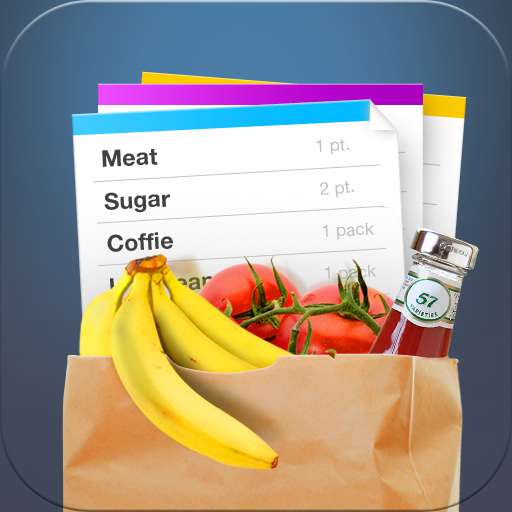Organize Your Shopping Lists And Track Your Spending With Grocery Mate - Easy to Use Shopping List

Grocery Mate - Easy to Use Shopping List ($1.99) by i-Free helps you organize your shopping lists and keep track of what you spend, all on your iPhone. Create multiple, customized lists to help you, and anyone else you wish to share the lists with, stay up to date with what you need to buy.

Grocery Mate already has a set database of grocery items. As soon as you start to type an item in, a list of options will pop up (most of the time) and you can choose from the database for even quicker entry.
Organize your items by category and even department (e.g., snacks, dairy, pet supplies). The great thing about this app is that you can add prices and the amount of the item you plan on purchasing. Instead of just entering a number of items, you have the option to change the units of measurement as well (e.g., gallons, ounces, boxes). You can then navigate to the costs section of the app to add costs and view how much you've spent on on groceries in a given amount of time.
You have the choice of signing up for an account with Grocery Mate or not. The benefit of having an account is that you are then able to sync your lists with not only your devices, but the Web interface too. Plus, those who don't have the Grocery Mate app can use the Web interface to create and share lists by sending them right to your phone or email.
One you've gotten what you need, you can cross out items by swiping your finger across the screen. If you've set up syncing, your items will sync with all devices, so you always know what you still need and what you have. This is especially useful if you're sharing a list with a family member; you'll both know if the other has already purchased something or not.
Along with all of these functions, you can also customize the way the app looks. There are three skins to choose from: leather, metallic, and wooden. The wooden skin must be unlocked by sharing the app on Facebook or Twitter, though. I prefer the metallic skin; it's much more sleek than the leather or wooden theme.

Grocery Mate - Easy to Use Shopping List is available in the App Store for $1.99. Although being able to add prices and track your spending is a nice plus, I tend to just use a regular to-do list for my shopping list, so I personally can't justify paying for this. However, if having an app for just shopping and grocery lists is useful for you, this one is a nice one to try out.