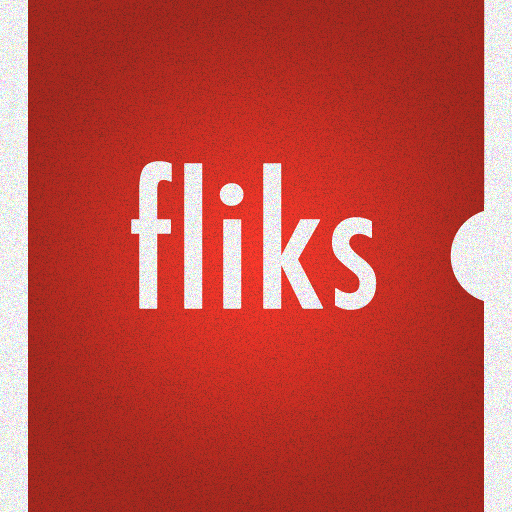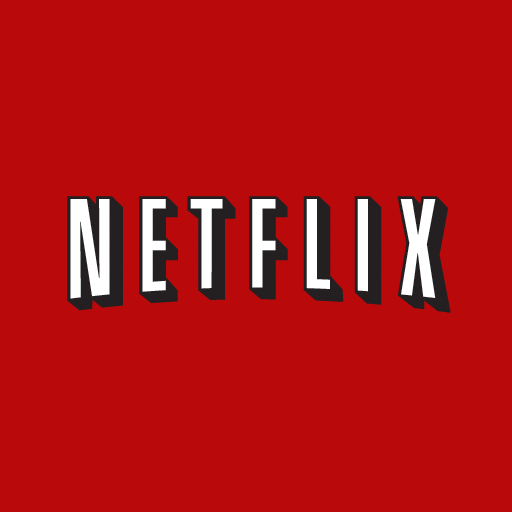Fliks For Netflix Is A Nice Alternative For Browsing The Big Red

Fliks for Netflix ($0.99) by Digital Beluga provides users with a slick alternative for browsing Netflix on the iPhone.
The Netflix for iPhone app is good, but the interface leaves something to be desired. Luckily, there are still developers out there that think they can improve the experience.
Once you log in to your Netflix account on Fliks, you will see a home feed, which you can customize with that list button in the top left corner. Here, you can tap on the checkmark to view that category in the home feed. The categories that are grayed out won’t be shown. The order of these categories can be arranged to your will as well, simply by dragging them from the right hand side.

When you go back to the home feed, all of your newly arranged categories will appear here. Each category will display titles and the corresponding images, which you can keep swiping to the right to load more titles. If you’re looking for a particular title, you can search for it via the search bar at the top.
Tapping on a title will allow you to view a brief synopsis of the title, and some of the stars that are in it. The show or movie can be added to your instant or DVD queue, and tapping on the art with the “play” symbol on it will take you to the Netflix app for instant viewing (if available). The bottom half is another of the “endless” genre sliders, where you can view similar titles to the one you are currently viewing. You can even tweet out what you’re watching with the button in the top right corner, which uses the native iOS 5 Twitter information.
Going back to the home feed, you can access your instant and DVD queue with the “Q” button in the top right corner.You can rearrange your titles, but there is a huge flaw in this app – it’s currently limited to showing only 25 titles in your queue, and no way of loading more titles. I’m not sure how this app can qualify as a “queue manager” when it can’t show you more than 25 titles. Hopefully they fix that soon.

The in-app settings allows you to toggle DVDs in search (some of us only have streaming access now), and reset your categories. The developers made sure that you would know how to get a hold of them with any feedback in the settings (email or tweet them), so that’s nice to have around.
I found Fliks for Netflix to be a nice app to have around for browsing for more titles to add. However, I’m very disappointed with the silly 25 maximum limit for queue titles. For this app to be a real Netflix queue manager, it needs to be able to access your entire queue (mine has hundreds of items in it!).
Until then, I can’t fully recommend the app. It’s worth keeping an eye out for, though.