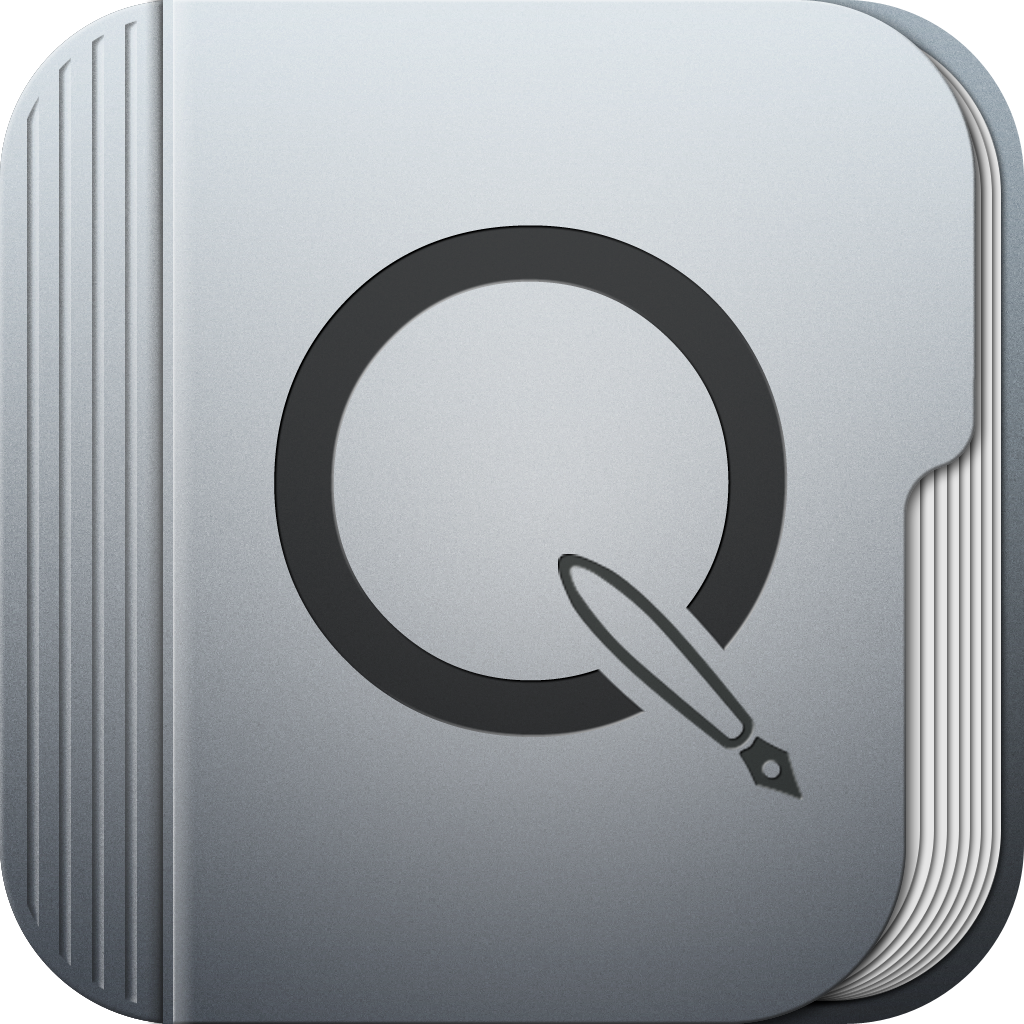Have Quotes Folder Fill All Your Quote Needs

Quotes Folder ($0.99) by Nestor Borgo is an elegant and simple quote app for your iPhone and iPad.
Let’s face it – who doesn’t appreciate a good quote every now and then? As a writer, quotes serve as a great form on inspiration for me, and sometimes just a good chuckle. So I was pleased when I checked out Quotes Folder, and I’m sure it would be a great app to turn to for any other quotes person.
When the app is opened, you immediately get a random quote from the app’s database (all quotes are offline, though an Internet connection is required for sharing). The quote is nicely centered in the middle of the screen, with some vintage flair in the corners. At the bottom of the quote section, you will see the author of the quote. If you like the quote that appears on the screen, you can tap on the sharing button in the top right corner.

The sharing option gives you the ability to Add to Favorites, Copy, Send by Email, Share on Facebook, or Tweet on Twitter (using native iOS 5 Twitter integration). I like keeping my favorite quotes in Quotebook, so I greatly appreciated the ability to copy the quote text. It’s also nice to have a Favorites section in the app for reflecting on quotes that mean something to you.
Also in the quote screen are some options: a dice, arrows to navigate with (if you chose a source), and an “i” button to bring up a Wikipedia page about the source or author. The dice will give you a random quote (you can also shake your phone for the same result), but I would advise against tapping it until you have saved the current quote if you like it. The reason for this is because the arrows do not allow you to go back to the previous quote. It would be nice if the developer could make you navigate between the random quotes that you’ve gone through, in case you want to save them later.
If you’re searching for a specific author or keywords, make sure to check out the Search tab view. Here, you can go through the alphabetical list of authors (last names are in blue text so that you can quickly see them), as well as see how many quotes the app has from them. At the top of the list, you can also search by author or keyword, with the app searching in real-time as you type, which is nice.
If you want to view all the quotes from one source, then you can select a quote, which will then take you to the Quote view again. It’s at this time that you can use the arrows to navigate through all of the source’s quotes (this applies to authors or keyword searches).
Whenever you add a quote to your Favorites, you can view them in the Favorites tab. You will see the first few words of the quote, as well as who said it. If you change your mind and want to remove a quote, just swipe on it to delete, or use the Edit button.

The Settings of Quotes Folder give you four language options for the app, with each having their own independent database. The available languages are English, Italian, Spanish, and French. You can have favorites from multiple databases. You can also view information about the app with the provided link.
I always appreciate a good quote, and I was pretty satisfied with the interface of this app as well. It’s simple and elegant, minimal, and gives you want you want – quotes. I just want to see the ability to access previously viewed quotes that appeared through the random option. If this is added, the app would be perfect (and perhaps add even more quotes in updates).
For those looking for a nice quotes app, then check out Quotes Folder. It’s a good bargain at $0.99 and universal, so it works on your iPhone and iPad. There is also a free version available, though it has limited quotes archives and is supported by advertisements.