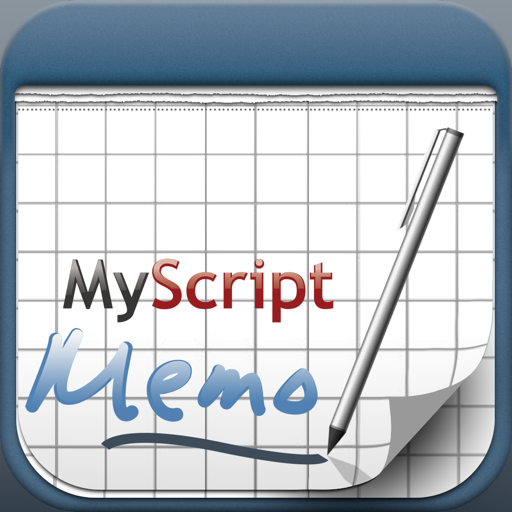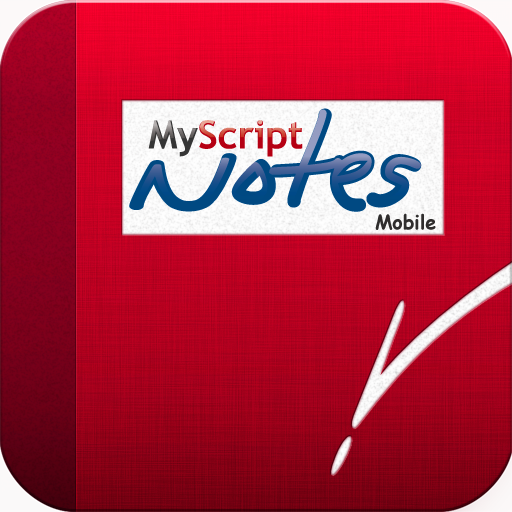MyScript Notes Mobile Lets You Hand Write Notes And Share Them As Text

MyScript Notes Mobile ($7.99) by Vision Objects MyScript Notes Mobile is for iPad only. This may come as a disappointment to folks who have been enjoying the free MyScript Memo on their iPhones and iPod touches. I found other things about it to be disappointing as well. But first, let’s talk about its nice features.

Just like MyScript Memo, this app recognizes over 30 languages. Choose your pen size and ink color, add words to your personal dictionary, and use a writing guard for your right or left hand, as needed. You can hand write notes, add photos if you like, and export your notes as a photo or PDF for free. You can also export your notes as text to Facebook, Evernote, Dropbox, Email, or Twitter.
Unlike the free app which only lets you create one page notes, MyScript Notes Mobile does allow you to create multi-page notebooks. Use the page navigation arrows at the bottom left and right of the screen to navigate between pages; plus you can re-order or delete pages of the notebook. The arrows are not easy to find; I had to two-finger swipe to get far enough down the page to see them. You can now share your notebooks as writing or as text, no need for an in-app purchase here. However, there is a catch: you cannot share entire notebooks as text, only one page at a time. The developer tells me this is because the processing would take too long. There is computer software that will convert entire notebooks of handwriting to text for you, but not this app. Also, you should be aware that when you convert handwritten notes to text, you will lose any photos that you have added to the page.
To sum up, MyScript Notes Mobile will let you hand write and share entire notebooks. It will also allow you to convert these handwritten notes to text (in over 30 languages) and share them, but only one page at a time. I found it a bit limited for the price, but it does indeed do what it describes in iTunes and the handwriting recognition worked really well for me. I’d definitely recommend trying out the free version, MyScript Memo, first, before deciding if you need the extra features in MyScript Notes Mobile.