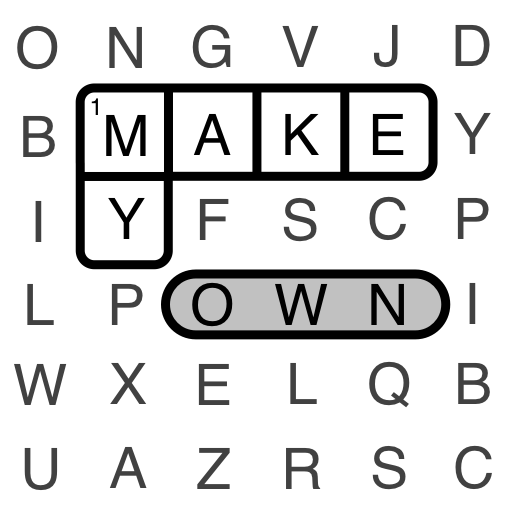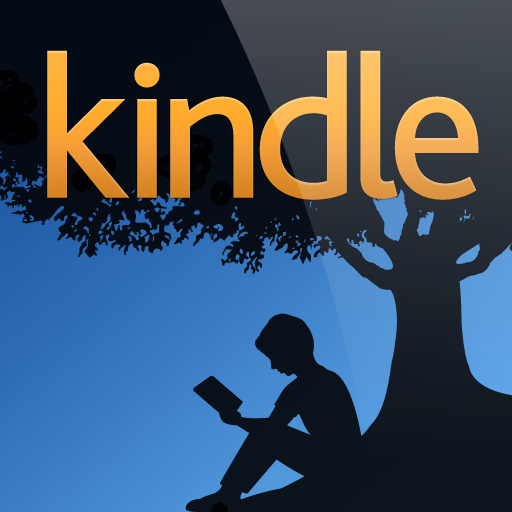Make My Own Puzzles Lets You Do Just That
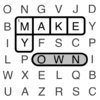
Make My Own Puzzles ($0.99) by Jeff Lowry allows you to do exactly what the name implies. Whether you’re a teacher, a parent, or just a word puzzle fan, now you can actually create word search and crossword puzzles from the words of your choice, complete with a hint sheet and answer key.

Create a puzzle and print it directly from your iDevice or email it to friends as a PDF, PNG, or JPG. You can also email it to yourself and print it from your desktop computer. As with any PDF, you can save your puzzle in several apps, including iBooks and Kindle.
Creating a puzzle couldn’t be easier. Simply set your parameters and start thinking up words (plus clues if you’re doing a crossword)! I started with a word search, 50x50 letters. You can do anywhere up to 100x100 letters if you like. Choose the allowable directions you want (up, down, left, right, and diagonal). When you’re done, select word search or crossword, tap “Create Puzzle," and in seconds, you have a puzzle.
Of course, creating a crossword puzzle takes a little more effort on your part, as you must come up with clues as well as words. You can use the same set of words to create both puzzles if you like. There are also options for your crossword puzzle such as filling the cells with white background or filling the puzzle background with gray.
The app’s not perfect. Going back to edit your words after you’ve created a puzzle isn’t easy, and in fact, the app crashed on me when I tried to do so. Some words don’t get included in the puzzle, but that’s not really the app’s fault. No matter what method you use to create a crossword puzzle, there must be enough letter overlap in order to include all of the words.
Please do note that the app is only available in English. Of course, you can create puzzles from any language that uses the same alphabet. Also note that this is not an app for working the puzzles, only for creating them. In order to actually do the puzzle, you have to print it out and do it “the old fashioned way." Or, open it up in any app that allows you to annotate PDFs. Overall, this universal app is a ton of fun and well worth the price of admission.