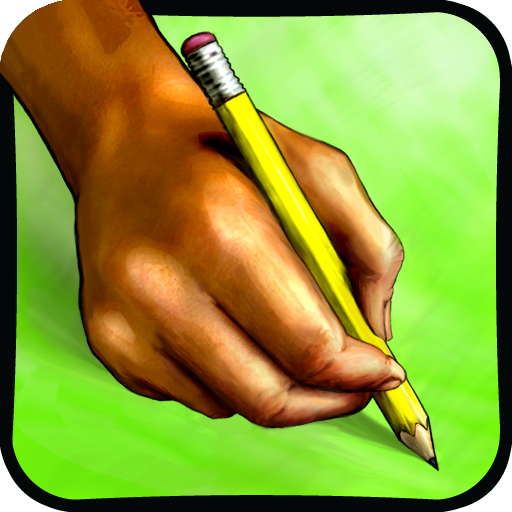Note Taker HD Gets Updated - Brings Retina Display Support And More
by Tommy Ly
April 15, 2012
Note Taker HD ($4.99), a popular note-taking app that we love here at AppAdvice, has just received an update that brings several welcome features to an already great app:
This upgrade adds support for the retina display, image cropping, manual PDF page rotation, and the ability to see a list of only those PDF pages you have written on in a document. It also has various bug fixes, speedups, and minor enhancements.Since its launch in 2010, Note Taker HD has constantly been updated with interface tweaks, new features, and stability improvements. Currently, the app is one of the most powerful note-taking apps available, despite its rather clunky interface. With Note Taker HD, you can type or write out text, as well as annotate PDFs. If your handwriting isn't the best, you have the option of shrinking it down to maximize page space. More of Note Taker HD's features include:
- Support for the retina display on new iPads
- Pages organized into documents and folders
- Typed blocks of text with optional borders
- 60+ highly customizable shapes
- Insert and crop images from Photo Albums, Pasteboard, or the iPad camera
- Custom backgrounds from images or PDF pages
- Free templates and clip art on the support web site
- VGA/HDMI/AirPlay support with zoom and pan
- Wrist guard to avoid inadvertent touches
- Layout variations better suited to some left-handed users
- Optional fields in output footers like in a word processor
- Extensive built-in help
- Smooth and crisp ink on screen and in PDF output
- Share editable copies of your documents with others
- Backup to a single file for off-iPad storage
- Password protected folders
- Support for the iOS Data Protection API
- Full-screen preview mode
- Copy/Cut/Paste between pages