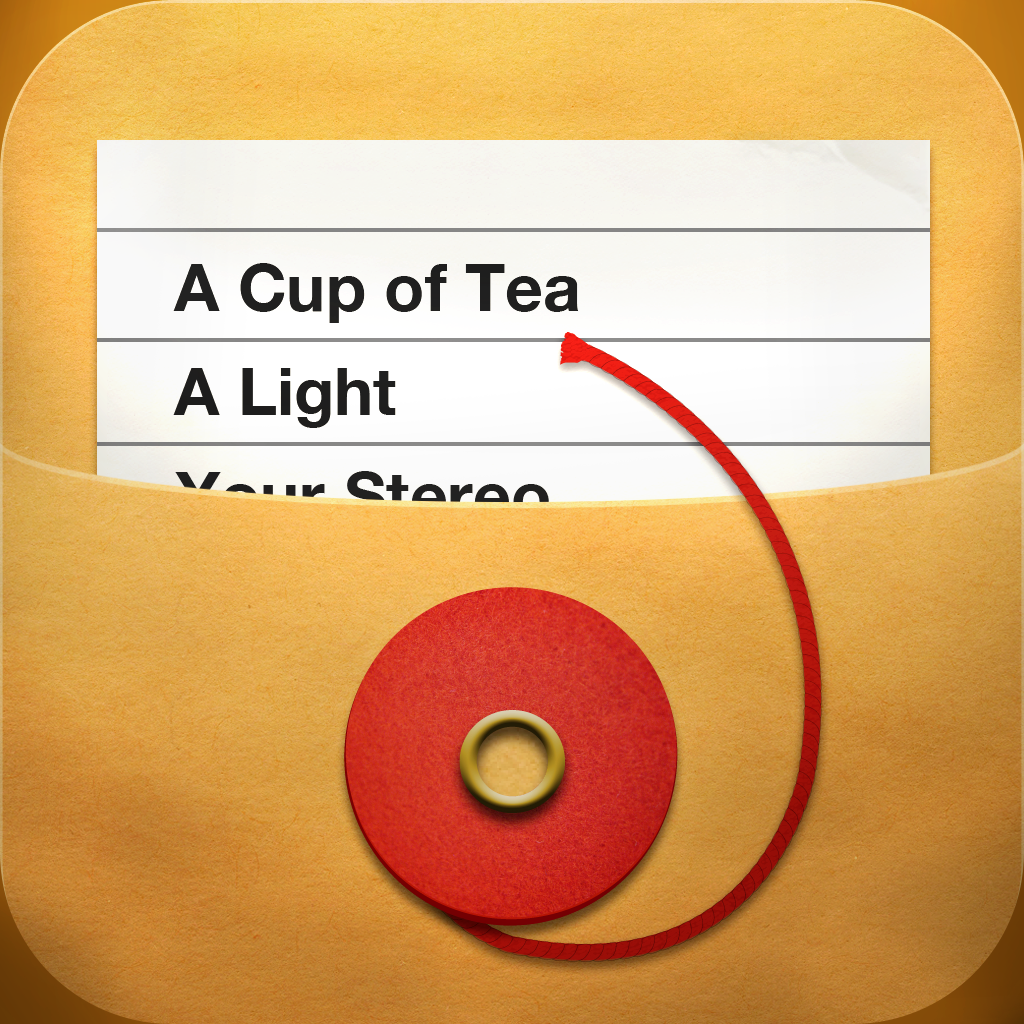Nice Mohawk Is Sure You Will Like Lists With Ita
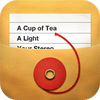
Ita – Lists You Like ($2.99) by Nice Mohawk is a simple list app that is downright beautiful.
Yes, I know what you’re thinking — another list app? Yep, that’s right. But so far, I’m liking Ita a lot. I believe that it has something to do with the interface, which resembles a manilla envelope (even the icon is gorgeous). The Futura font is used throughout the app, and while I was not a huge fan of it previously, it has been growing on me. It just adds a distinctive look to the app that is surely welcome.

When you first launch the app, you’ll be prompted with how you want to store your lists: locally or via iCloud. If you change your mind later, you can adjust your preferences in Settings.app. The main screen of the app will be a list of your currently active lists; the developers decided to include a few for you to get used to the app. You are also able to see how long ago the list was last modified.
To add your own new lists, just tap on the “+” button on the main screen. Give your list a name, hit return, and start adding items. You are able to keep adding items after entering one, and if you have nothing else to add, just tap on “Done.” Simple and effective, right?
When you view a list, the default order of items is the order that they were entered in. You can reorder items to however you want with a tap-and-hold, then drag them around (this same technique can be used on rearranging the order of lists as well). A swipe to the left allows you to delete or edit an item, and you can tap on something to “mark” it as complete — completed items will be moved to the bottom of the list. Another tap on a marked item will bring it back, and to the top. If you need to add something new, just give that + button a tap.
While you’re in a list, there are several options available when you tap the Share button. You can delete a list, rename it, share by email or message, print, or clear completed items. Be careful with the last selection, because you won’t be able to get them back (use only when needed).

I’ve had the app for a while and have been thoroughly enjoying it. If you use the iCloud sync, then your lists should be available on both your iPhone or iPad (or multiple iPhones or iPads, as long as you use the same iCloud account). There is also the option for “wear-and-tear” in Settings.app, which will progressively age your lists the more you use them. This is definitely a nice touch, and gives the app a bit of an “analog” feel.
If you’re still looking for a great list app that comes with iCloud sync, has a splendid interface and design, and actually make you want to use lists, then check out Ita — Lists You Like. It certainly lived up to the name for me.
Check it out in the App Store for $2.99.