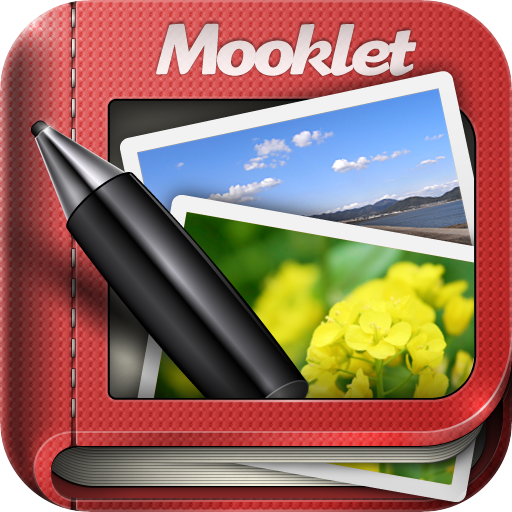Create Stunning Albums With Mooklet For iPhone

Mooklet - that allows you to create animated story photo-books and publish them! (Free) by KANTETSU WORKS allows users to create animated photo books right on their iPhone. These photo books can be viewed on any iPhone or iPad. It’s an app that is perfect for sharing memories with friends and family.
The best thing about Mooklet is the interface. It caught my eye immediately and certainly got my interest piqued. As I played around in the app, it’s very clear that the people behind the app really paid attention to every little detail there is. Every pixel looks gorgeous and each animation is fluid and smooth — everything works as it should. I love apps like that — these aren’t just things to make a quick buck, they’re the actual creation of thoughtful developers.

When the app is first launched, there will be a “photo book” already there that serves as a tutorial of sorts. I recommend going through it to understand how to use the app. When you’re ready to create your own, just go back to the main “Collections” screen and tap on the “+” button.
There are three methods of creating a mooklet: Auto (Simple), Auto (Advanced), and Manual. The recommended method is Advanced Auto, just because it makes the process a bit faster. However, regardless of the selected technique, the app works the same. There are three steps: Import, Edit, and Publish.
The first step is importing photos, and you can grab up to 24 of them from your iPhone’s Photo Library. Luckily, you can do a batch, though I wish the app would tell you how many photos have been selected — I did not see such information while I was selecting my images. When you’re done selecting the photos, they will be imported to your mooklet. This may take a moment or two, depending on how many images you selected.
Once the images are in your mooklet, the editing process begins. You can view how your entire book looks by tapping on the arrows or swiping to navigate through the pages. By default, the image on the cover of your mooklet will be the first image in the album, but you can change it to something else.
The editing step has to be done individually for each page, but this allows for total customization for the user. Each image page of your mooklet has a paper background and layout for the image, and with 25 paper backgrounds and 28 layout options, the tweaking is virtually endless. The page can also have a static image or a transition (varies depending on the chosen layout), in case you really want to impress people.
The real tedious part of the editing process is the fact that you will have to rename all of your photos and [optionally] give them captions, unless you’re fine with them being called “Photo 1” and so forth. It isn’t much of a hassle with a few pictures, but if you have a lot of pages, then it will just be time-consuming.
The final page of a mooklet will always be the same. There will be three hearts for viewers (once published) to “like” the mooklet, along with a social share button (Twitter, Facebook, and email links included). The last part of the page will be a spot for you to put your name, which appears on the cover, and an optional small bio of yourself, including a profile photo and website link.
Overall, the editing process is pretty straightforward and easy to understand. It can take a while if you want to go all-out with the customization, but that’s because they really want to emphasize that this is your photo album that you’re creating.
Now, what do you do when you’re done making your album? Publish it, of course! To do this, you’ll just have to tap on the “Publish” button on the Collections screen, and then login to your Mooklet account or sign up for it. Unfortunately, there does not seem to be a way around having an account for the publish feature.
Mooklet provides all users with three “Free” slot types. These slots allow users to upload mooklets of up to 24 pages and will show ads. There is an option to buy a “Standard” slot for $2.99, which will disable ads in your albums as well as let you upload up to 36 pages in a single album.
If you want to add a new album to replace an old one, you can simply recycle a slot, which will have two options: Republish or Initialize. When you do this, parameters (views, likes, and installed stats) will be reset. If the Initialize option is chosen, the URL will be reset as well.

As your mooklet is uploaded and published, it will be stored on the servers at mooklet.in and given a unique URL. The album can then only be viewed on any iPhone or iPad browser, though mobile Safari is your best choice since you can add a shortcut to the album on your home screen.
While you view a mooklet, you can swipe through the pages or use the arrow keys. At the end, give the album some likes (up to three) and share it with other people too.
I believe that Mooklet will be a great hit for anyone that likes to share photos with others — this wraps up everything in a beautiful wrapper and makes it even more intuitive to view than other options. I do wish that the app allowed for unlimited slots, rather than having to buy more. However, the app is free, so there isn’t much to complain about.
Of course, Mooklet can be used for more than just sharing special photos with people; there are several ideas on their website, including: diary, animal, kids pictures, portfolio, brochure, and more. The possibilities with this app are limited to your imagination.
This is definitely an impressive app that is worthy of your attention. Check it out in the App Store.