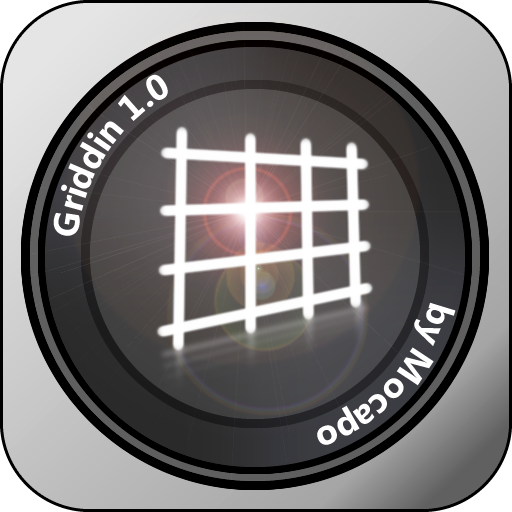Turn Your Photos Into Picasso Style Masterpieces With Griddin

Griddin ($0.99) by zooft is a photo manipulation app that lets you take ordinary photos and morph them using a multi-point grid, altering the angles of the photos.
Using Griddin, you can turn photos of your friends into hilariously grotesque Picasso-style creations that are entirely unflattering. You can do landscapes and any other types of photos too, but unfortunately, none of the photos that this app churns out look good. I was unable to get any artistic, decent looking pictures that I would be willing to share with other people.
This app, which begins with an entirely unnecessary “start” splash page, does not have an appealing interface. It’s a bit clunky, and doesn’t really come with instructions on how to use the features.

To edit a photo, you create a new photo by tapping on “add,” which takes you to a blank grid. From there, you can use the front or back facing cameras to edit in real time, or edit an already existing photo from your camera roll.
This app turns all landscape photos to portrait mode, without properly rotating them, so you’ll need to choose a portrait photo if you’re picking from the camera roll. There’s no way to rotate them in the app, which is a major negative.
After you’ve added a photo, or if you’re working straight from the camera, you can tap and drag the lines and points of the grid. You can use this feature to make funny faces or to alter landscapes, but you can’t make fine adjustments, and everything ends up having a distinctly triangular look.

Apps that are similar to Apple’s Photo Booth, with automatically calculated facial adjustments, such as Fatbooth work a lot better than Griddin, and take less time.
Photos are saved by default with the grid visible, but you can remove the lines after navigating to the main photo editing menu. You can also add some photo filters, such as comic colors or black and white, but again, there are other apps that do a much better job at this, like Snapseed or Photo Toaster.
Your finished Griddin creations can be shared using Facebook, Twitter, or email, or saved to your phone. You can also save customized grid shapes for later use, so you can repeat photo styles.
I’m a photo app junkie, with several folders filled with photography apps on my iPhone, and I have to say, I was disappointed with Griddin. I like the concept, but I’m not able to make minute changes or use landscape photos, which is why this is one app that won’t be staying on my phone.
With an update or two this app might be fun, but in its current incarnation, I’d recommend saving your pennies for something else.
Mentioned apps