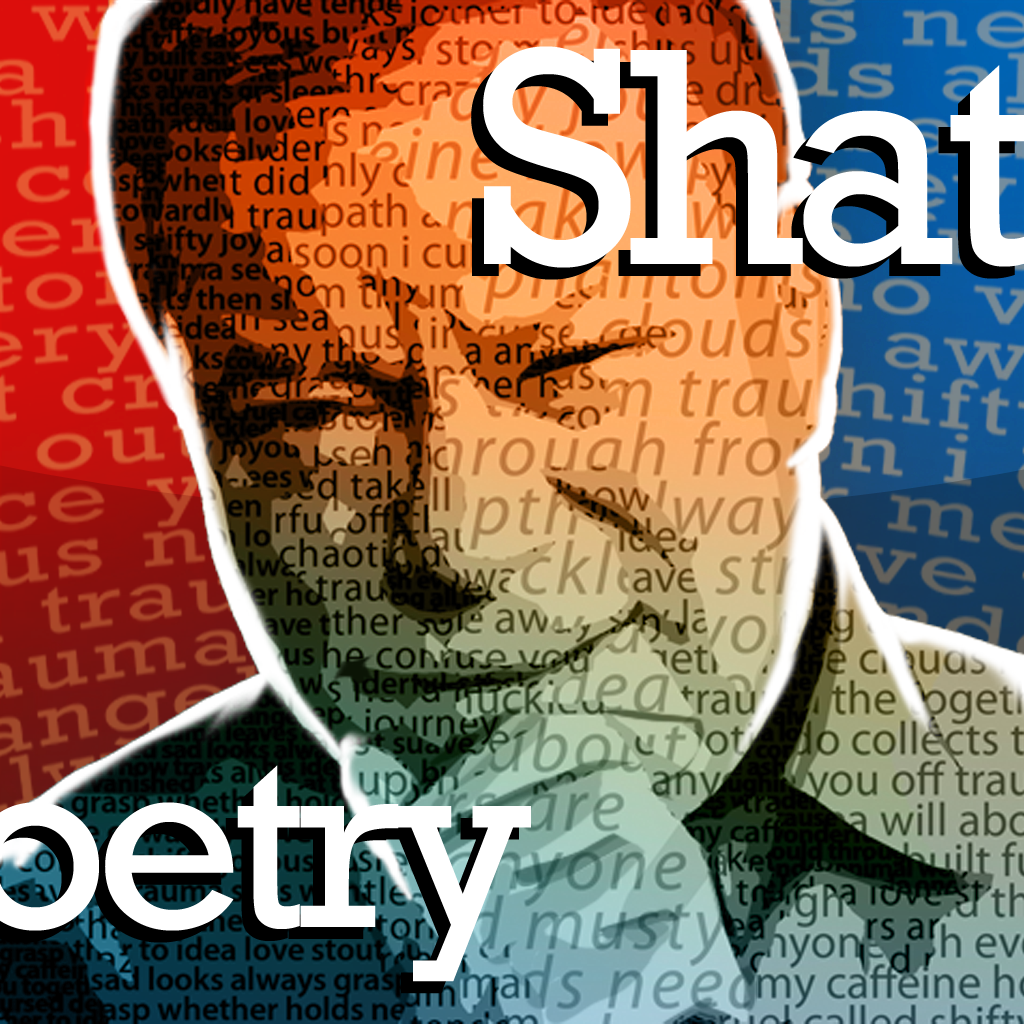Can ... It Be? Carry Your Own Pocket Shatner ... With Shatoetry

Shatoetry ($2.99) by Blindlight Apps allows you to have your own William Shatner in your pocket … kind of.
Who doesn’t like Shatner? How can anyone resist the way he talks, when it’s so charming? And now, with Shatoetry, you can create your own “Shatisms” with this fun and intuitive little app. It’s optimized for the iPhone 5, so no letterboxing here. The interface is also fairly straightforward, so you won’t have any trouble figuring out how to get going with your own wise words of wisdom, read in Shatner’s voice.

There are two options for creating your Shatism. You can create it on your own, or you can make it with a friend. If you choose the friend route, you can do it by passing it around in person, or co-create online through Game Center. It’s not necessary to co-create with someone, but it can definitely add to the experience.
As you are creating your Shatism, you can choose from one of five different backdrops that feature Shatner himself, in a colorful and artsy image filled with famous quotes. The app will also give you a large set of randomly generated words that you can use to create your Shatism. Scroll through them by swiping the word ribbon left and right, and drag a word onto the backdrop if you want to use it. If you change your mind about a word, drag it back down to the ribbon to delete it. If you are looking for a certain word, tap on More and then Find to manually search and add a word.
Now, the magic with Shatner is how he places emphasis on certain words, and even adds dramatic pauses while speaking. With Shatoetry, you can do this too. If you tap on a word, you can increase the emphasis up to two, so that there is more impact on the reading. Tap the Space button to add a long pause, which you can drag and reposition to anywhere you’d like.
Once you are done creating your awesome Shatism, it’s time to hear it in action. Tap on the “Shat That!” button to hear Shatner’s voice reading out what you’ve compiled, and watch as the words get highlighted to go along with the reading. You can make modifications to it after listening, or if you’re satisfied, share it with others.

The Share menu gives you the option to share your Shatism to Facebook, YouTube, Twitter, email, or Camera Roll. If you select Facebook or Twitter, then YouTube will automatically be selected as well, since the app will upload it first, and then get the link for sharing on your preferred social network. You can edit title, tags, and even the comment when posting it if you desire.
Overall, this app is pretty fun and a great way to get your daily dose of Shatner, right from your iPhone. However, while the voice is definitely Shatner, it does sound a bit robotic. I’m not sure how this can be improved, but it would be great to hear a more natural-sounding voice in the future. More backdrops would be nice to have as well.
I think the price is a bit high for what the app currently offers, but hey, it is William Shatner's voice in your pocket, reading out whatever you want. You can get it for your iPhone for $2.99 in the App Store.