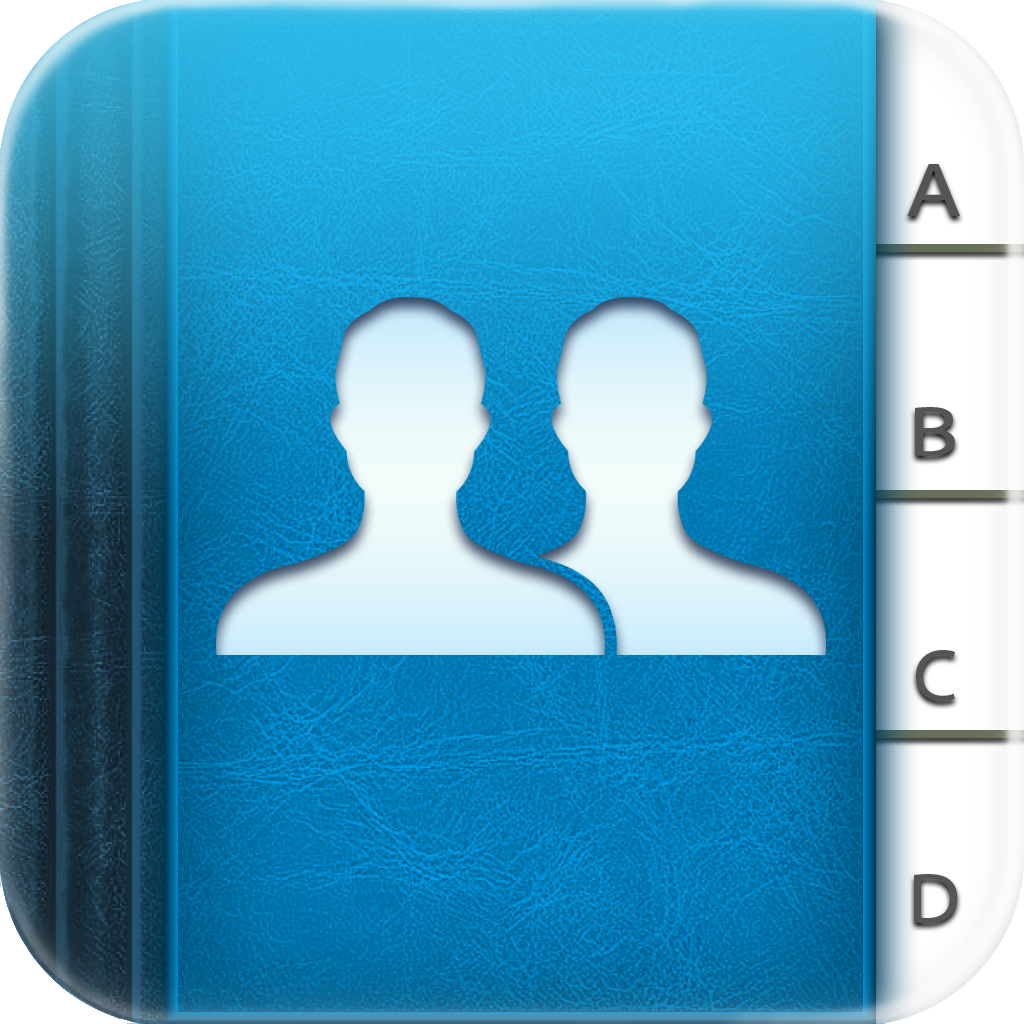How To Merge Duplicate Contacts And Keep The Originals Intact
by Dom Esposito
December 9, 2012
Whether you’re new to iOS, or just want to pick up some useful tips and tricks, we're here to help. This is iOS Advice.
Duplicate contacts can be a problem when syncing with multiple exchange services on an iOS device. You always have the option to delete them, but you may need those duplicate contacts to remain intact on the exchange account. If deleting the contacts isn't an option, how do you prevent them from cluttering your address book?
Luckily, there’s an easy way to unify contacts within iOS. Linking contacts in iOS is a great way to merge duplicates while keeping the information intact on the exchange server.
If you’re looking to unify contacts in bulk, there’s a great app called Smart Merge Duplicate Contacts available in the App Store for $0.99 that may solve your problem.
If you’d like to merge your duplicate contacts, watch the video or follow the steps below:
http://www.youtube.com/watch?v=hnGO-hnWDP4
Step 1: Open the Phone or Contacts app on your iOS device.
Step 2: Next, tap on the original or duplicate contact from the list. On the next screen, tap on “Edit” in the top right corner.
Step 3: Scroll down to the bottom of the screen and locate the “Linked Contacts” section. Now, tap on the green plus sign button next to the “Link Contact...” box. Select the duplicate contact from the list by tapping on it, then press “Link” in the top right corner.
Step 4: The information from both contacts will now be unified. If you have another duplicate in your contacts, continue adding them to the “Linked Contacts” list by repeating this process.
When you return to your contacts, you'll notice that the duplicates are gone. These contacts are now hidden and will no longer clutter your iOS device, but the information has also been unified. All of the original contact information remains intact on the exchange servers or iCloud, but iOS hides them from the list now that a link has been established.
It's also important to note that when you add or remove information within a unified contact, the changes will be applied to all contacts that are linked.
Now that you’ve learned how to unify duplicate contacts, if there’s something else you’d like to see on iOS Advice, please let us know. Send us an email with your question or comment and we might feature your suggestion in a future article. If you need a little more advice, check out our other helpful tutorials.