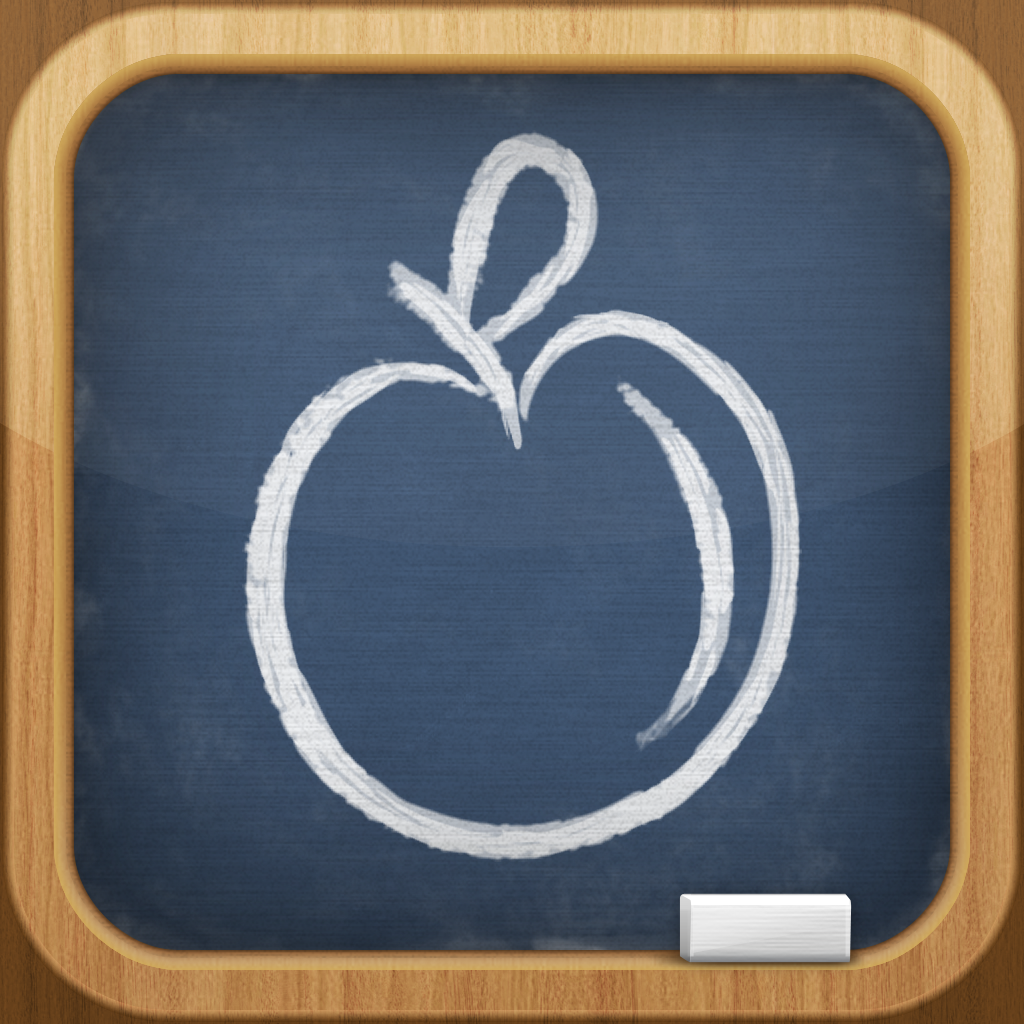Check and change your schedule in a snap with Birdsoft's beautifully simple calendar app, The Grid. We also have an app that allows you to craft digital scrapbooks, and a ball-rolling platform game.
All app prices are subject to change at any time and without notice regardless of stated free duration. Price changes are solely under the control of the developers.
 Fling Cube - Block Shooter ($0.99 → Free, 8.6 MB): Fling cubes all over the screen to clear them in this physics-based game. Just grab and fling a cube at another of the same color to remove it from the board. You're able to change the color of your cube by bouncing it off of walls. Make sure to avoid the black holes at all costs. The game includes four modes, cubes with special abilities, and online leaderboards.
Fling Cube - Block Shooter ($0.99 → Free, 8.6 MB): Fling cubes all over the screen to clear them in this physics-based game. Just grab and fling a cube at another of the same color to remove it from the board. You're able to change the color of your cube by bouncing it off of walls. Make sure to avoid the black holes at all costs. The game includes four modes, cubes with special abilities, and online leaderboards.
Fling Cube - Block Shooter is available for free for a limited time. It has a 4.5-star rating with a total of 26 ratings.
 Gyroscope Surface Level ($0.99 → Free, 1.9 MB): An accurate surface level that can be used for any project. Since it uses your iDevice’s internal gyroscope along with other sensors, it will never need calibration. It features a bubble indicator as well as horizontal and vertical measurements.
Gyroscope Surface Level ($0.99 → Free, 1.9 MB): An accurate surface level that can be used for any project. Since it uses your iDevice’s internal gyroscope along with other sensors, it will never need calibration. It features a bubble indicator as well as horizontal and vertical measurements.
Gyroscope Surface Level is available for free for a limited time. It has a 4.5-star rating with a total of 24 ratings.
 Cubecore - Flick Physics Puzzle Quest ($0.99 → Free, 10.9 MB): The darker, more difficult version of Fling Cube. The same rules apply, where you must fling cubes at others of the same color to remove them from the board, but there are many more challenging obstacles and a time limit. The game includes three stars to earn in each level, a variety of cubes with special abilities, and online leaderboards.
Cubecore - Flick Physics Puzzle Quest ($0.99 → Free, 10.9 MB): The darker, more difficult version of Fling Cube. The same rules apply, where you must fling cubes at others of the same color to remove them from the board, but there are many more challenging obstacles and a time limit. The game includes three stars to earn in each level, a variety of cubes with special abilities, and online leaderboards.
Cubecore - Flick Physics Puzzle Quest is available for free for a limited time. It has a 5-star rating with a total of 12 ratings.
 Animator ($0.99 → Free, 15.5 MB): Make your own animated flip books with this fun art creation app. You're able to construct your animation page-by-page. Each time you flip to a new page, you can choose to either duplicate the previous page to minimize your workload or you can just go off of a residual presence. Animations can be previewed before being sent off via Facebook, Twitter, or email. The app includes a variety of drawing tools, the ability to snap a photo and use it as a background, a user guide, and stat tracking.
Animator ($0.99 → Free, 15.5 MB): Make your own animated flip books with this fun art creation app. You're able to construct your animation page-by-page. Each time you flip to a new page, you can choose to either duplicate the previous page to minimize your workload or you can just go off of a residual presence. Animations can be previewed before being sent off via Facebook, Twitter, or email. The app includes a variety of drawing tools, the ability to snap a photo and use it as a background, a user guide, and stat tracking.
Animator is available for free today only (01/27). It has a 4.5-star rating with a total of 115 ratings.
 Princess Fairy Tale Puzzle Wonderland for Kids and Family Preschool Ultimate Edition ($1.99 → Free, 32.3 MB): Help the princess build a magical fantasy world in this children's puzzle game. Each scene features cork board cutouts. Your child must drag and drop the pieces from the top right corner of the screen into the scene to fill them in. As your child works their way through each scene, new cutouts and pieces will appear. The app includes adorable characters and sounds, and nine scenes.
Princess Fairy Tale Puzzle Wonderland for Kids and Family Preschool Ultimate Edition ($1.99 → Free, 32.3 MB): Help the princess build a magical fantasy world in this children's puzzle game. Each scene features cork board cutouts. Your child must drag and drop the pieces from the top right corner of the screen into the scene to fill them in. As your child works their way through each scene, new cutouts and pieces will appear. The app includes adorable characters and sounds, and nine scenes.
Princess Fairy Tale Puzzle Wonderland for Kids and Family Preschool Ultimate Edition is available for free for a limited time. It has a 5-star rating with a total of 24 ratings.
 iStudiez Pro ($2.99 → Free, 22.8 MB): A productivity app that will help you manage your school schedule and ensure you never miss another assignment. You'll first want to add all of your courses and semesters so your assignments can be categorized. When adding assignments, you're able to attach a due date, priority level, alert, and add a partner if you have one. All of your assignments can be viewed on the built-in calendar. You can also glance at what needs to be done for the day or what classes you have in the "Today" view. The app includes grade and GPA tracking, icon badging, the ability to add instructor information, and the ability to filter and rearrange assignments.
iStudiez Pro ($2.99 → Free, 22.8 MB): A productivity app that will help you manage your school schedule and ensure you never miss another assignment. You'll first want to add all of your courses and semesters so your assignments can be categorized. When adding assignments, you're able to attach a due date, priority level, alert, and add a partner if you have one. All of your assignments can be viewed on the built-in calendar. You can also glance at what needs to be done for the day or what classes you have in the "Today" view. The app includes grade and GPA tracking, icon badging, the ability to add instructor information, and the ability to filter and rearrange assignments.
iStudiez Pro is available for free for a limited time. It has a 4-star rating with a total of 5983 ratings.
 The Grid - Calendar ($0.99 → Free, 2.9 MB): A beautifully simple calendar app that allows you to check and change your schedule in a snap. When adding an event, you're able to attach a location, start and end time, alarm, and notes. You can also save any new event as a template to be used later on. Your event text will show up right on your calendar, making it easy to tell what's next on your schedule. The app also includes event filtering, the ability to drag and drop events to reschedule them, the ability to share events via SMS, Twitter, or Facebook, and TextExpander support.
The Grid - Calendar ($0.99 → Free, 2.9 MB): A beautifully simple calendar app that allows you to check and change your schedule in a snap. When adding an event, you're able to attach a location, start and end time, alarm, and notes. You can also save any new event as a template to be used later on. Your event text will show up right on your calendar, making it easy to tell what's next on your schedule. The app also includes event filtering, the ability to drag and drop events to reschedule them, the ability to share events via SMS, Twitter, or Facebook, and TextExpander support.
The Grid - Calendar is available for free today only (01/27). It has a 4.5-star rating with a total of 19 ratings.
 ScrapPad - Scrapbook for iPad ($4.99 → Free, 388.8 MB): Create and share gorgeous digital scrapbooks with this photography app. It includes more than 2,000 elements to scrap with, like different backgrounds, borders, embellishments, text, and stickers. Each item can be moved, resized, and rotated via multitouch controls. You can add photos from your own library as well. The app also includes a layer manager, the ability to add multiple pages, undo, and the ability to share your creations via Facebook or email.
ScrapPad - Scrapbook for iPad ($4.99 → Free, 388.8 MB): Create and share gorgeous digital scrapbooks with this photography app. It includes more than 2,000 elements to scrap with, like different backgrounds, borders, embellishments, text, and stickers. Each item can be moved, resized, and rotated via multitouch controls. You can add photos from your own library as well. The app also includes a layer manager, the ability to add multiple pages, undo, and the ability to share your creations via Facebook or email.
ScrapPad - Scrapbook for iPad is available for free for a limited time. It has a 4-star rating with a total of 362 ratings.
 SWARM! ($1.99 → Free, 244.4 MB): Play as HotRod and leap into action to save the city from an intergalactic police force in this 3-D platformer. Tilt your iPad to get HotRod rolling and tap on the screen to leap over obstacles. Solve environmental puzzles and hunt down the goal as quickly as possible to earn a perfect rating. The game includes two modes, a colorful cast of characters, and multiple environments.
SWARM! ($1.99 → Free, 244.4 MB): Play as HotRod and leap into action to save the city from an intergalactic police force in this 3-D platformer. Tilt your iPad to get HotRod rolling and tap on the screen to leap over obstacles. Solve environmental puzzles and hunt down the goal as quickly as possible to earn a perfect rating. The game includes two modes, a colorful cast of characters, and multiple environments.
SWARM! is available for free today only (01/27). It has a 5-star rating with a total of 9 ratings.
That concludes today's issue of Apps Gone Free. If you like staying on top �of these daily deals, don't forget to check out our free AppsGoneFree app.  It provides all the deals each day, and even an archive of past deals that are still active.
It provides all the deals each day, and even an archive of past deals that are still active.
Developers:
If you are a developer who would like to get your app included in our “Apps Gone Free” daily lists, here’s our basic set of rules:
- It must have at least a three-star average rating at the time it goes free.
- The app must not have been free numerous times (3+) over the last six months.
- The free version of your app must not include ads.
To submit an app, simply send a request to
tyler@appadvice.com with the subject “Apps Gone Free.” Please include the name of the app, a link to it in the App Store, when and for how long you intend to offer the app for free, and anything else you would like to share. We will take it from there.