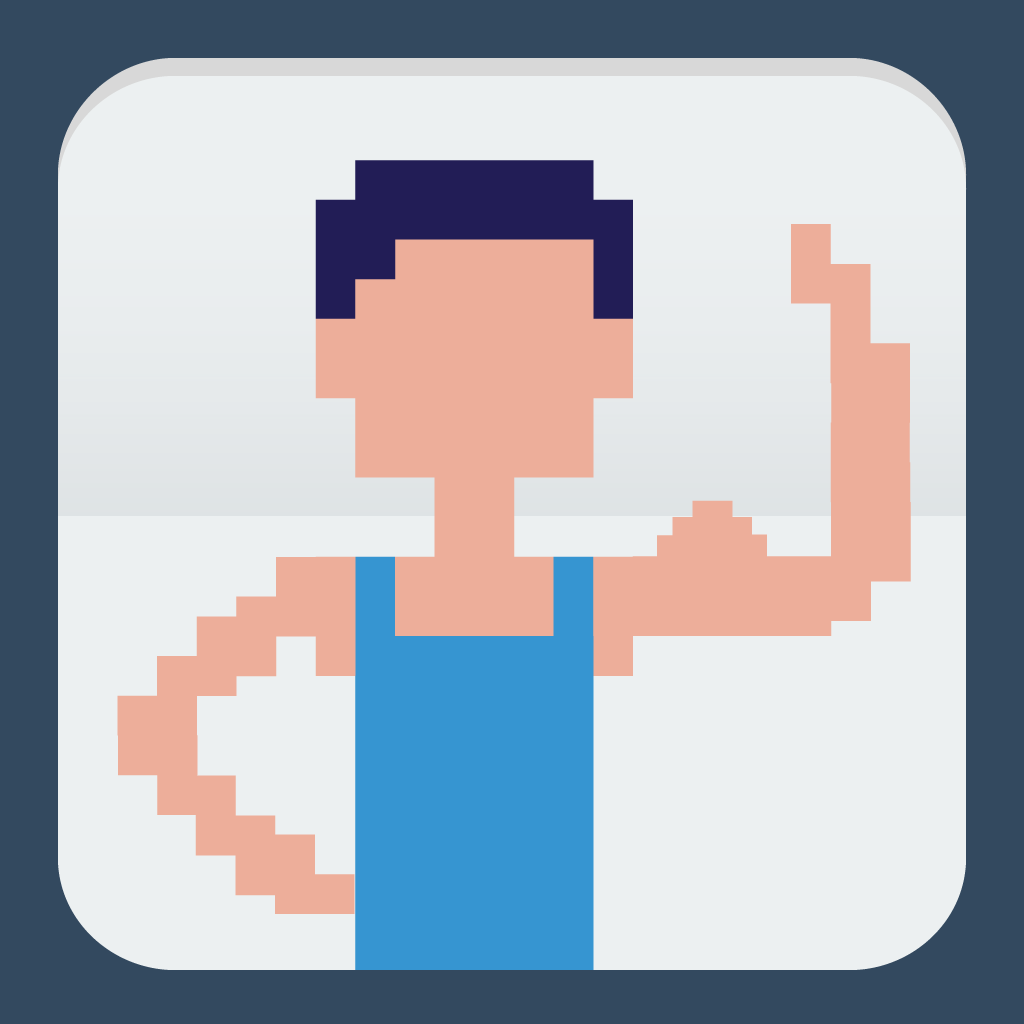Toy around with colorful particles with Tesla Toy. We also have a fitness app that only requires seven minutes of your time, and an intuitive task manager.
All app prices are subject to change at any time and without notice regardless of stated free duration. Price changes are solely under the control of the developers.
 PhotoString ($0.99 → Free, 1.1 MB): This photography app allows you to string together a series of photos to make one high resolution image. You're able to select from four framing styles, and then just start adding photos in your desired order. Each photo can be resized by pinching and pulling with two fingers, and each can include a short caption. Photos can be exported at up to 1,440 pixels in width, and can be shared via Facebook, Twitter, Tumblr, or email.
PhotoString ($0.99 → Free, 1.1 MB): This photography app allows you to string together a series of photos to make one high resolution image. You're able to select from four framing styles, and then just start adding photos in your desired order. Each photo can be resized by pinching and pulling with two fingers, and each can include a short caption. Photos can be exported at up to 1,440 pixels in width, and can be shared via Facebook, Twitter, Tumblr, or email.
PhotoString is available for free for a limited time. It has a 4-star rating with a total of 81 ratings.
 Gesture Touchpad for Win8 ($1.99 → Free, 7.7 MB): Turn your iPhone or iPod touch into a wireless touchpad and keyboard for your Windows 8 computer with this utility app. You must first download the free companion software for your computer from Splashtop's website. Then launch Gesture Touchpad on your iPhone or iPod touch and your computer will be discovered automatically. Once everything is connected, you'll be able to control your computer with multitouch gestures, key combinations, and virtual mouse clicks.
Gesture Touchpad for Win8 ($1.99 → Free, 7.7 MB): Turn your iPhone or iPod touch into a wireless touchpad and keyboard for your Windows 8 computer with this utility app. You must first download the free companion software for your computer from Splashtop's website. Then launch Gesture Touchpad on your iPhone or iPod touch and your computer will be discovered automatically. Once everything is connected, you'll be able to control your computer with multitouch gestures, key combinations, and virtual mouse clicks.
Gesture Touchpad for Win8 is available for free for a limited time. It has a 4-star rating with a total of 107 ratings.
 Workout (7 Minute Body Fitness Exercise) ($0.99 → Free, 11.6 MB): Let Arnold, Kate, or Matt help you work your body into shape seven minutes at a time with this fitness app. It features a variety of simple exercises that require nothing more than your own body weight, a chair, and a wall. Each exercise lasts for 30 seconds and is followed by a short rest. Your chosen trainer will guide you through each step of the process while an on-screen character will perform each exercise. You're also able to randomize the routines, increase repetitions and time, and keep track of your progress on your workout calendar.
Workout (7 Minute Body Fitness Exercise) ($0.99 → Free, 11.6 MB): Let Arnold, Kate, or Matt help you work your body into shape seven minutes at a time with this fitness app. It features a variety of simple exercises that require nothing more than your own body weight, a chair, and a wall. Each exercise lasts for 30 seconds and is followed by a short rest. Your chosen trainer will guide you through each step of the process while an on-screen character will perform each exercise. You're also able to randomize the routines, increase repetitions and time, and keep track of your progress on your workout calendar.
Workout (7 Minute Body Fitness Exercise) is available for free for a limited time. It has a 4.5-star rating with a total of 91 ratings.
 Convertible: Unit Converter with Currency ($0.99 → Free, 2.9 MB): This is not your standard unit conversion app. Convertible is able to convert units of measurement, currency, and a whole bunch of non-standard and real-world units. Non-standard and real-world units consist of things like tigers, red blood cells, AAA batteries, and baseball bats. The app's intuitive interface allows you to just slide the unit categories and measurements left and right to choose them. Conversions can be swapped and shared via Twitter or email. The app also includes five themes to choose from.
Convertible: Unit Converter with Currency ($0.99 → Free, 2.9 MB): This is not your standard unit conversion app. Convertible is able to convert units of measurement, currency, and a whole bunch of non-standard and real-world units. Non-standard and real-world units consist of things like tigers, red blood cells, AAA batteries, and baseball bats. The app's intuitive interface allows you to just slide the unit categories and measurements left and right to choose them. Conversions can be swapped and shared via Twitter or email. The app also includes five themes to choose from.
Convertible: Unit Converter with Currency is available for free today only (09/11). It has a 4.5-star rating with a total of 148 ratings.
 Tody ($1.99 → Free, 6.5 MB): Take control of your cleaning tasks with this productivity app. Your tasks are broken down by areas of your home or office. You're able to choose areas from a predefined list or create your own. Then add tasks to each area and decide on a frequency. Each task has a visual indicator to help you get a quick idea of whether it's time to clean or relax. Areas and tasks can be sorted based on different factors to ensure you keep everything looking tidy. The app also includes three themes to choose from, and two indicator options.
Tody ($1.99 → Free, 6.5 MB): Take control of your cleaning tasks with this productivity app. Your tasks are broken down by areas of your home or office. You're able to choose areas from a predefined list or create your own. Then add tasks to each area and decide on a frequency. Each task has a visual indicator to help you get a quick idea of whether it's time to clean or relax. Areas and tasks can be sorted based on different factors to ensure you keep everything looking tidy. The app also includes three themes to choose from, and two indicator options.
Tody is available for free for a limited time. It has a 4.5-star rating with a total of 13 ratings.
 Tesla Toy ($1.99 → Free, 1.9 MB): Toy around with colorful particles with this entertainment app. Just place anywhere from one to all 10 of your fingers on the screen at once and watch what happens. If you want to capture your particles, activate the sticky finger mode. This will keep them flowing in their last position and allow you to grab a screenshot. The app also includes TV-out support and AirPlay support.
Tesla Toy ($1.99 → Free, 1.9 MB): Toy around with colorful particles with this entertainment app. Just place anywhere from one to all 10 of your fingers on the screen at once and watch what happens. If you want to capture your particles, activate the sticky finger mode. This will keep them flowing in their last position and allow you to grab a screenshot. The app also includes TV-out support and AirPlay support.
Tesla Toy is available for free for a limited time. It has a 3.5-star rating with a total of 250 ratings.
 Task ($0.99 → Free, 8.4 MB): Manage your daily tasks with this intuitive productivity app. You're able to create a new task with a tap. You can then choose a due date, whether or not you want a reminder, and set a priority level. Tasks can be marked as complete by swiping left to right and deleted by performing the reverse. You're able to view your completed task history by swiping from the bottom of the screen to the top. The app also includes eight reminder tones, icon badging, and iCloud integration.
Task ($0.99 → Free, 8.4 MB): Manage your daily tasks with this intuitive productivity app. You're able to create a new task with a tap. You can then choose a due date, whether or not you want a reminder, and set a priority level. Tasks can be marked as complete by swiping left to right and deleted by performing the reverse. You're able to view your completed task history by swiping from the bottom of the screen to the top. The app also includes eight reminder tones, icon badging, and iCloud integration.
Task is available for free for a limited time. It has a 4-star rating with a total of 350 ratings.
 123 Kids Fun NUMBERS - Educational app for toddlers and preschollers ($1.99 → Free, 33.7 MB): A collection of fun activities that will help your child learn numbers one through 10. Your little one can first work their way through the 10 numbered activities. They can then test their knowledge by playing mini-games, which will reward them with colorful prizes and objects for their personal aquarium. The app is also loaded with cheerful animations and positive reinforcement.
123 Kids Fun NUMBERS - Educational app for toddlers and preschollers ($1.99 → Free, 33.7 MB): A collection of fun activities that will help your child learn numbers one through 10. Your little one can first work their way through the 10 numbered activities. They can then test their knowledge by playing mini-games, which will reward them with colorful prizes and objects for their personal aquarium. The app is also loaded with cheerful animations and positive reinforcement.
123 Kids Fun NUMBERS - Educational app for toddlers and preschollers is available for free today only (09/11). It has a 5-star rating with a total of 6 ratings.
That concludes today's issue of Apps Gone Free. If you like staying on top �of these daily deals, don't forget to check out our free AppsGoneFree app.  It provides all the deals each day, and even an archive of past deals that are still active.
It provides all the deals each day, and even an archive of past deals that are still active.
Developers:
If you are a developer who would like to get your app included in our “Apps Gone Free” daily lists, here’s our basic set of rules:
- It must have at least a three-star average rating at the time it goes free.
- The app must not have been free numerous times (3+) over the last six months.
- The free version of your app must not include ads.
To submit an app, simply send a request to
tyler@appadvice.com with the subject “Apps Gone Free.” Please include the name of the app, a link to it in the App Store, when and for how long you intend to offer the app for free, and anything else you would like to share. We will take it from there.