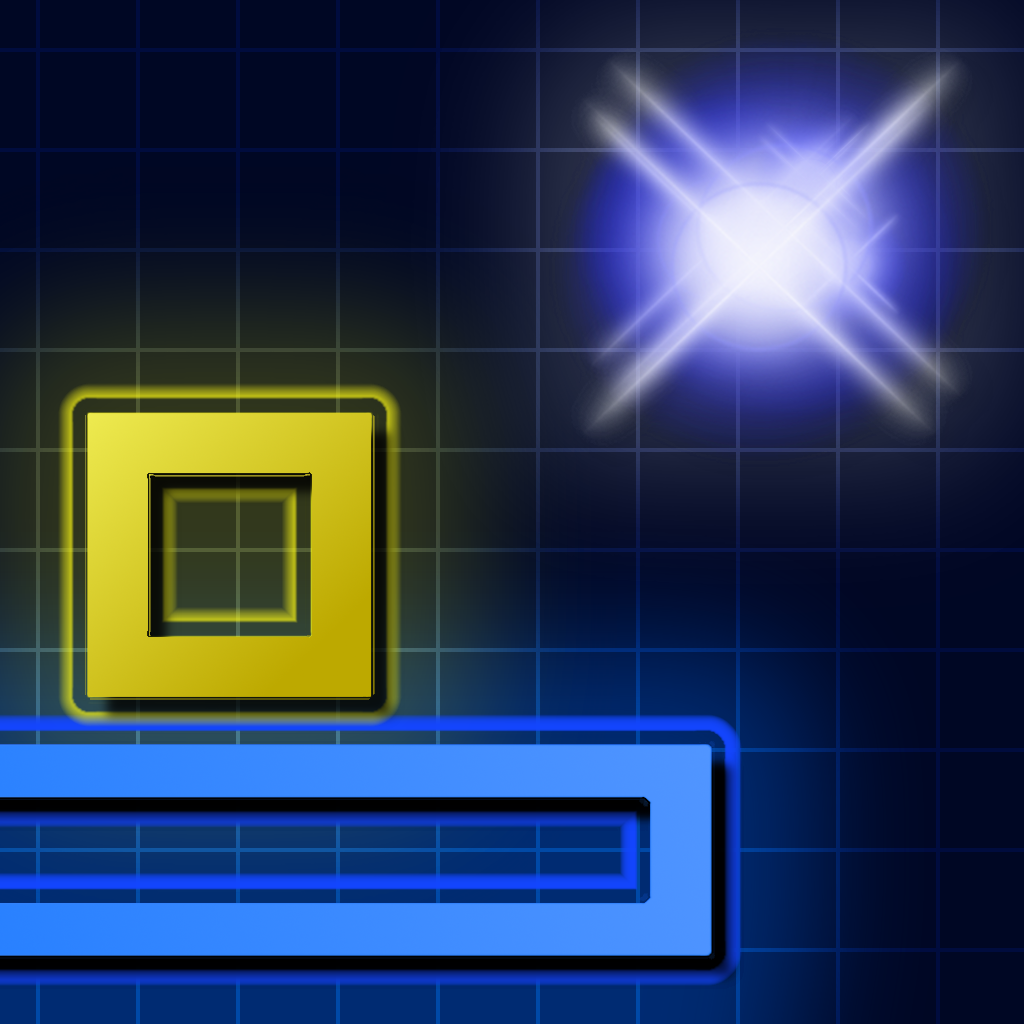Today’s Apps Gone Free: QuickPlan Pro, Voodo, Swipy Notes HD And More
November 12, 2013
iPhone:
You're able to create multiple projects and lay out all of your tasks on a timeline. Tasks can be color-coded for quick reference, duplicated, noted, and edited via intuitive gestures. You're also able to export projects as images, as Microsoft Project Plan files, or as Microsoft Excel files. Projects can be shared via email, AirDrop, Dropbox, Box, or iTunes File Sharing. QuickPlan Pro - Project Plan for iPhone is available for free for a limited time. It has a 4.5-star rating with a total of 13 ratings. When adding a new task you’re able to set a due date and time, set a priority level, add a location, include a contact, and tag it. Your tasks can then be sorted by due date, priority level, or location. You’re also able to filter your tasks by tag and sync them with Google Calendar. The app includes customizable alerts, landscape support, passcode protection, sharing via email, recurring tasks, and search. Voodo - Easy To-Do is available for free for a limited time. It has a 4.5-star rating with a total of 219 ratings.Universal:
You're presented with a quick look at the current time, temperature, and conditions. You can then slide your finger from left to right to scroll time forward and watch as the scene changes to reflect what it will be like later on in the day. The app includes a seven-day forecast, multiple units of measurement, and five scenes to choose from. You can also now shake your iDevice at different times throughout the day to activate nifty background animations. YoWindow is available for free for a limited time. It has a 4.5-star rating with a total of 521 ratings. It allows you to take up to 10 photos in quick succession. The app will cache the photos and automatically detect the faces. You can then tap on a face to slide back and forth between the best photo for that person. If the app isn’t able to recognize all of the faces in your photo, you can manually select them and adjust them in the same way. Group Shot HD Pro also includes a tutorial, three resolution options, and sharing via email, Facebook, Twitter, or Tumblr. Group Shot HD Pro - Time Shifting Camera is available for free today only (11/12). It has a 5-star rating with a total of 5 ratings. The gleamer is a yellow block that slides back and forth across rooms all on its own. You must use your gleamer to collect all five stars in each level in order to move on to the next. Tap to jump onto the blue safe platforms while avoiding the red ones at all costs. The longer your gleamer bounces back and forth between the walls, the faster it will go. The game includes a total of 50 levels to complete and achievements via Game Center. Gleamer is available for free for a limited time. It has a 4.5-star rating with a total of 9 ratings. You’re able to choose from 18 paper textures before releasing your creative energy onto the screen. You can then choose from four different drawing and painting tools and an unlimited range of colors. An eraser, eyedropper, and fill bucket are also at your disposal. Your final creations can be stored within the app itself or saved to your library. Paper is available for free for a limited time. It has a 4-star rating with a total of 44 ratings.iPad:
When adding a new task you’re able to set a due date and time, set a priority level, add a location, include a contact, and tag it. Your tasks can then be sorted by due date, priority level, or location. You’re also able to filter your tasks by tag and sync them with Google Calendar. The app includes customizable alerts, landscape support, passcode protection, sharing via email, recurring tasks, and search. Voodo - Task Book is available for free for a limited time. It has a 4.5-star rating with a total of 81 ratings. You’ll want to connect to your preferred cloud, email, and social networking services before taking any notes. Then just start typing in the blank field. When your note is complete you can swipe left to right to send it off to your chosen service or you can manually choose a different one. The app supports Dropbox, Evernote, Twitter, Facebook, and email. You’re also able to sync notes via iCloud and share them directly via AirDrop. Swipy Notes HD is available for free for a limited time. It has a 3-star rating with a total of 49 ratings.Developers:
If you are a developer who would like to get your app included in our “Apps Gone Free” daily lists, here’s our basic set of rules:- It must have at least a three-star average rating at the time it goes free.
- The app must not have been free numerous times (3+) over the last six months.
- The free version of your app must not include ads.