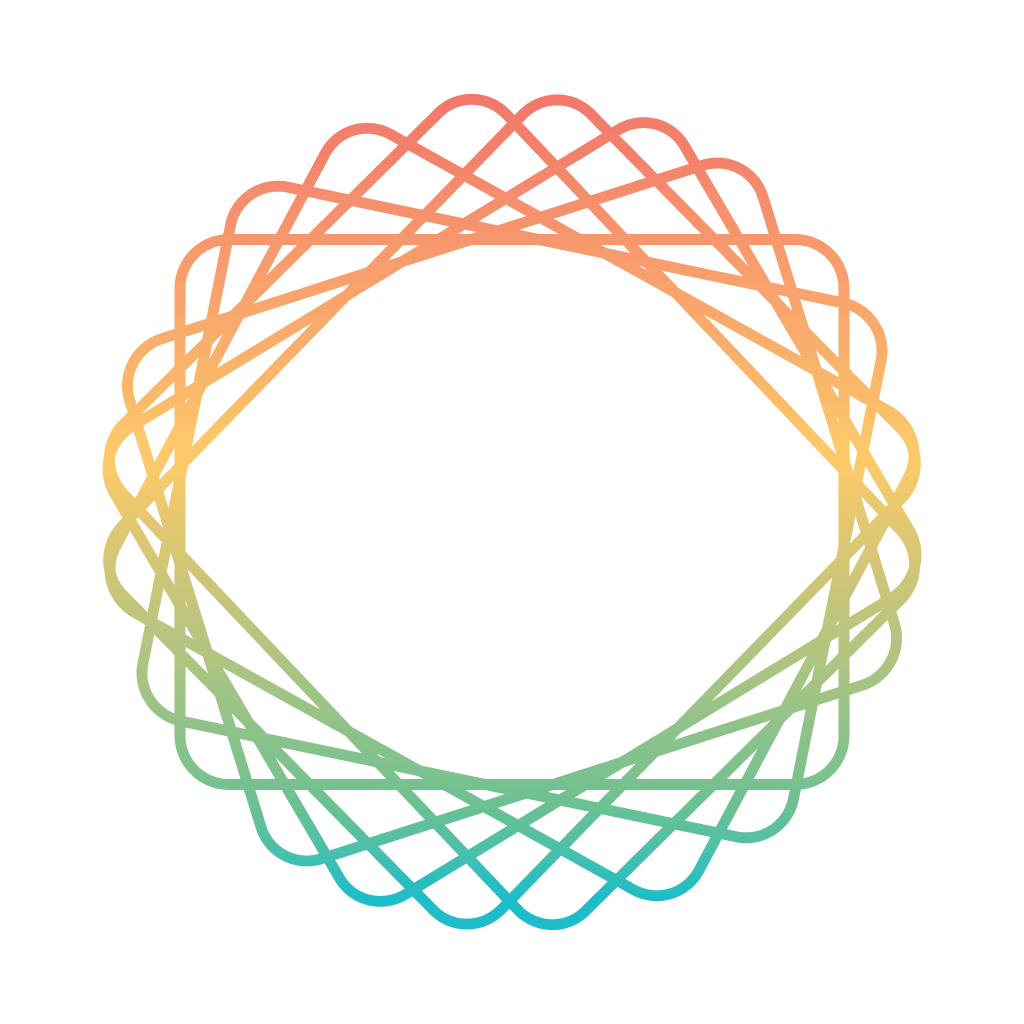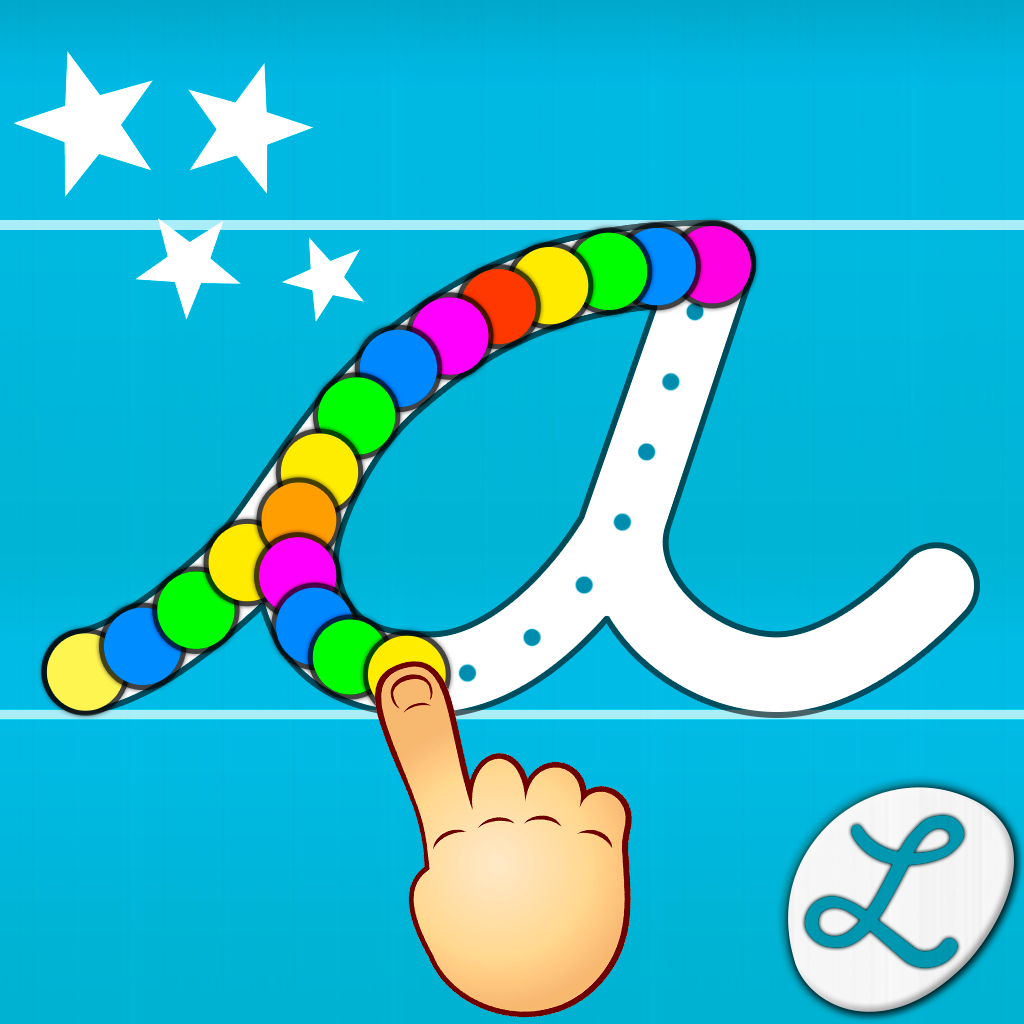Today’s apps gone free: SpeakToSnooze, Cursive Writing Wizard, Recur and more
iPhone:
With CamBlast, every option is only a tap away. You’re able to put layer upon layer of filters, textures, decorative elements, and text on your photos with very little effort. When applying a new layer, CamBlast takes you through a simple step-by-step process, ensuring that you’re at least able to see every last frame, font, color, and filter option before finalizing your project. CamBlast has a whole lot of options for you as well, with 134 textures, 86 fonts, and 360 design elements.
CamBlast – Photo Editor is available for free for a limited time. It has a 4-star rating with a total of 5 ratings.
SpeakToSnooze does one thing and does it well: It actually listens to you! You’re able to create multiple alarms just with the sound of your voice. You’re also able to ask for the time so you don’t have to look over at your iDevice and say “Flashlight” to see in the dark. If you’re the kind of person that mashes that snooze button you can set a “I have to get up by” time, which disables the snooze and plays a diabolically annoying sound to ensure you get up.
SpeakToSnooze Pro – Alarm clock with voice control commands to snooze and turn off your alarm! is available for free today only (09/07). It has a 4.5-star rating with a total of 19 ratings.
Recur couldn’t possibly be any easier to use or any more useful. For each event you add, you’ll see how many minutes, seconds, days, weeks, and months have gone by since the last time you’ve participated in it. If you find yourself participating in the event again, swipe left to right across it to reset the timer and add to the count. You’re also able to view a running history of all of the times the you’ve participated in the event, set a reminder to do it again, and edit it.
Recur! The Reverse To-Do List is available for free today only (09/07). It has a 3.5-star rating with a total of 52 ratings.
Universal:
Cursive Writing Wizard keeps things simple by requiring your child to trace letters, numbers, and shapes instead of having them perform the lessons freehand. When they properly complete the trace, the letter, number, or shape will burst with colors and animations that can be interacted with. You’re also able to create your own set of word lists and have your child trace them. The app includes upper and lowercase letters, three fonts to choose from, and multiple user support.
Cursive Writing Wizard – Trace Letters & Words is available for free today only (09/07). It has a 5-star rating with a total of 45 ratings.
iPad:
This animated storybook is so colorful, no child will be able to resist it. Your child can enjoy the story all on their own or follow along with the professional narration. Each page is filled with interactive items to discover and colorful animations. There are even a handful of pages filled with coloring activities, puzzles, and memory games.
Bibo, the little monster is available for free for a limited time. It has a 4.5-star rating with a total of 7 ratings.
We had to share Wonderputt with you because our eyes shouldn’t be the only ones that get to see it. It’s one stunning putting course! All you have to do is tap and drag your finger away from the ball to set the power and angle of your shot, and then release to fire. Once you eventually sink the putt, your environment will unravel and reconstruct to create a new one. With enough practice you’ll be able to unlock the Wonder Mode, earn every last achievement, and climb the Game Center leaderboards.
Wonderputt is available for free for a limited time. It has a 4.5-star rating with a total of 517 ratings.
Developers:
If you are a developer who would like to get your app included in our “Apps Gone Free” daily lists, here’s our basic set of rules:
- It must have at least a three-star average rating at the time it goes free.
- The app must not have been free numerous times (3+) over the last six months.
- The free version of your app must not include ads.
- The app is allowed to have in-app purchases, but it can not require them to provide the full experience.
To submit an app, simply send a request to tyler@appadvice.com with the subject “Apps Gone Free.” Please include the name of the app, a link to it in the App Store, when and for how long you intend to offer the app for free, and anything else you would like to share. We will take it from there.
Mentioned apps