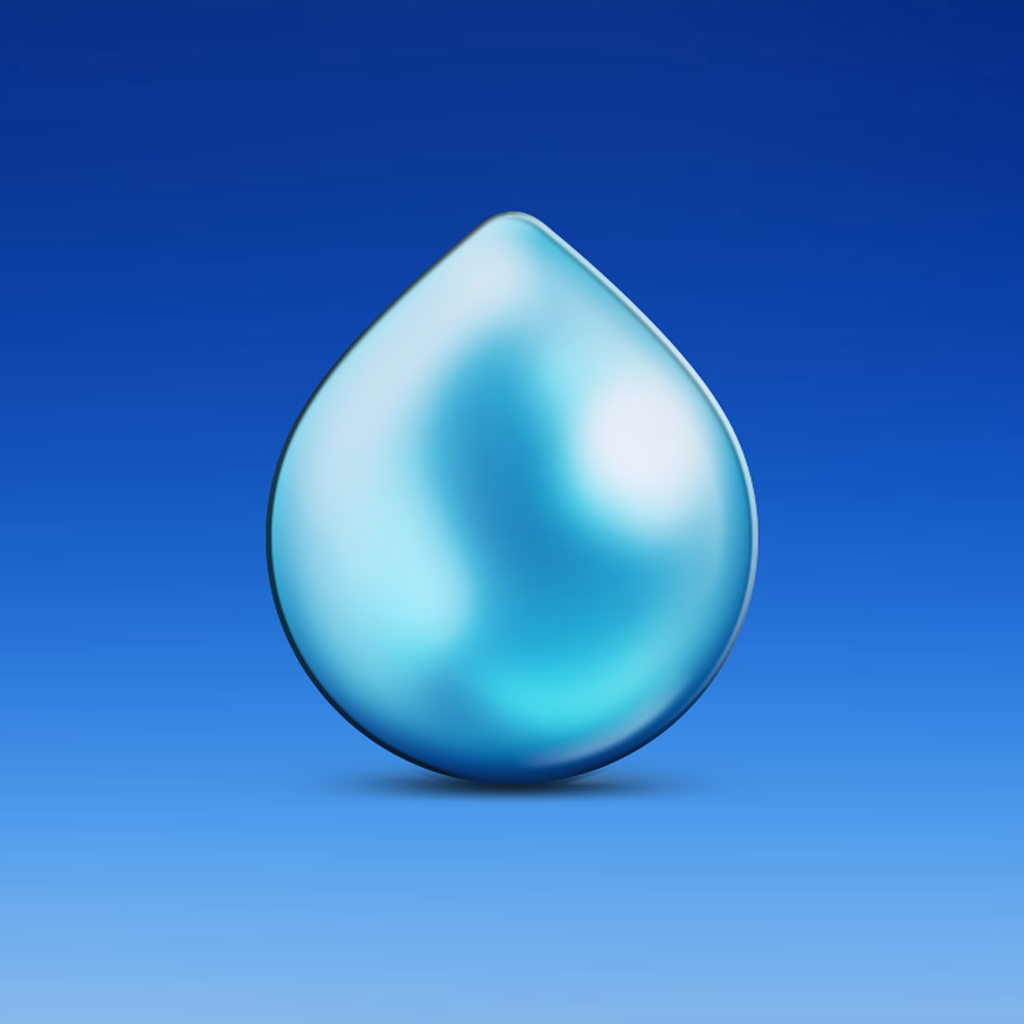Weather Pod updated with improved design and more features
The Weather Pod app offers a simple interface with accurate weather details. You can easily see current conditions and what to expect within the next hour by tapping the raindrop on the main screen. Rain and snow effects will display on the app background relevant to your current conditions, which adds a nice touch. Further weather details can obtained with a simple swipe.
- Swipe down for live weather statistics
- Swipe up for precipitation probability
- Swipe right for astronomy and almanac
- Swipe left for weather alerts
Sunrise and sunset times along with moon phase are conveniently displayed on the astronomy and almanac screen. Air pressure, visibility, dew point, and humidity can be found in the stats. The alert screen shows the nearest storm in addition to alerts for your location.
With the major update released yesterday, April 22, you can now enjoy the following features as well:
- Hourly precipitation percentages
- Enhanced seven-day forecast for better viewing
- Improved location search for more accurate matches
- Location saving for quicker weather details
Check out this Weather Pod video to see it in action. Click here if you are unable to view it
For a simple yet accurate weather app, Weather Pod is a great choice. The app is available for $0.99 on the App Store with no in-app purchases.