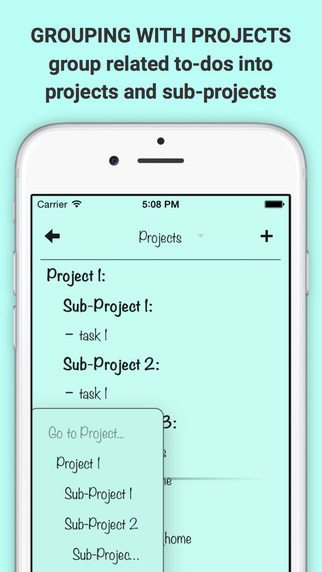Take notes, create lists and manage projects with TaskOnPaper
Getting Stuff Done
May 7, 2015
The newly released TaskOnPaper app lets you enter tasks, projects, and notes just like you would on physical paper. As a continuation of the popular TaskPaper, this app provides an easy way for you to stay productive.
Offering a customizable interface, the ability to work with several individual documents, and advanced search capabilities, TaskOnPaper provides simplicity and convenience. Here are some of its useful features:
- Compatibility with TaskPaper for Mac
- Integration with TextExpander
- Sync options with Dropbox
- Plain text formatting for task lists
- Powerful search options
- Multi-level document folders
- Email and print capabilities
- Customization of fonts, sizes, colors, and backgrounds
- Passcode protection
Working with TaskOnPaper is easy. Here are some of the basics to get you started:
- To create a project, enter a colon at the end of the line.
- To create a task, start the line with a hyphen.
- To mark a task complete, swipe through it.
- To set a tag, write the tag name with the “@” symbol.
- To start a hierarchy, type a space at the beginning of the line.
TaskOnPaper makes you feel like you are using a physical notebook, but with better options. The app is available for iPhone at the price of $4.99 on the App Store.